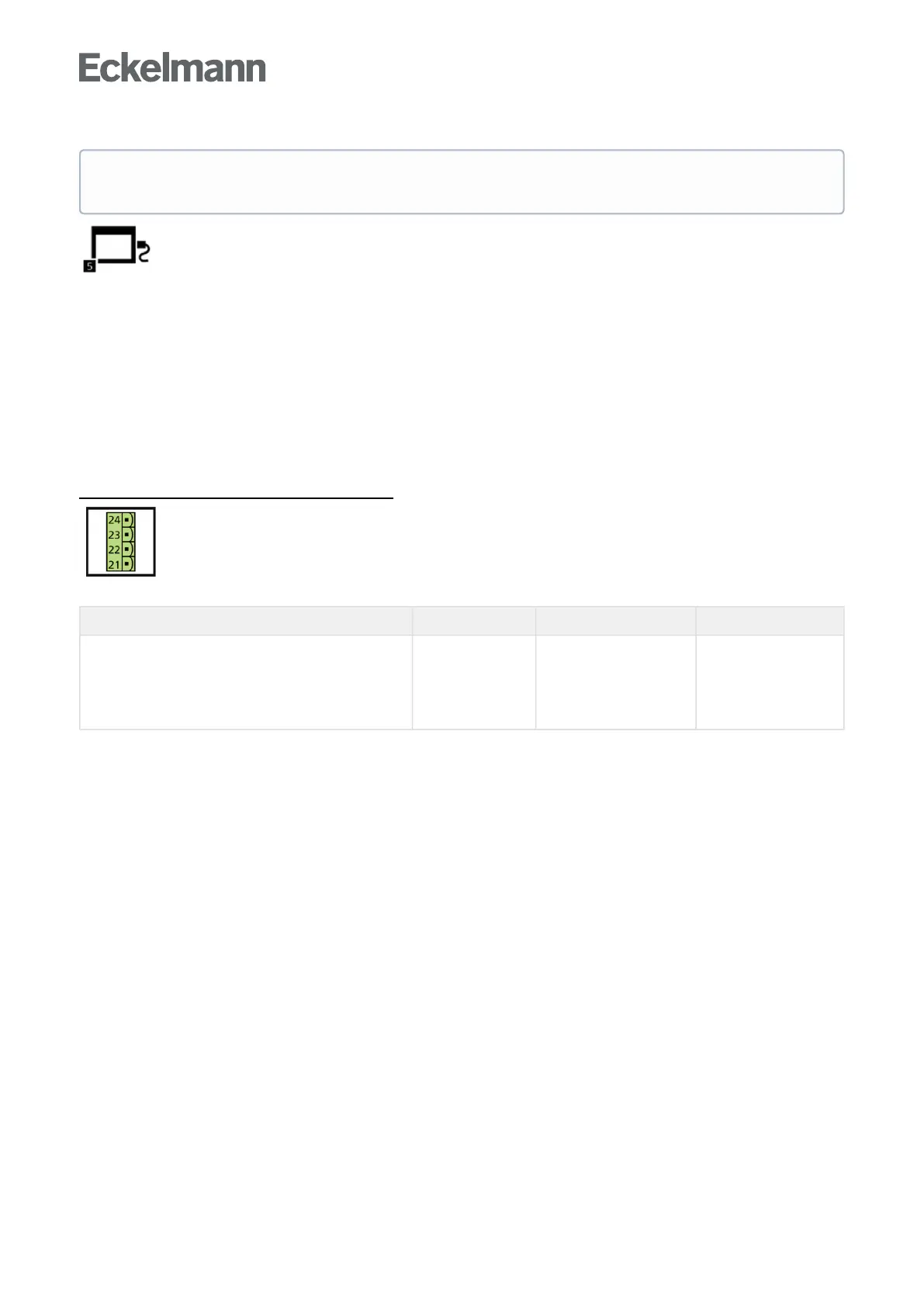•
•
•
•
•
•
•
•
Menu 4-1-5 - Interfaces
Thelistelementforconfigurationoftheinterfacesofthesystemcentreiscalledusingthisbutton.
Configured values are displayed if available.
The list element is structured as follows:
CAN2
COM1/Modem
COM2
COM3/Modbus
COM4
Ethernet
USB
IP ports
Interface CAN2 - only VSC 5510 / VSC 5110
The operating mode of the second CAN bus interface (CAN2) is configured in this screen.
The screen contains the following parameters:
Interface - CAN2 Input Default
Setting of the operating mode for the 2nd CAN bus
interface
VSC 5510 / VSC 5110: "--" (no function) or as "CAN bus
repeater" for details, see chapter CAN bus - Connection of
E*LDS Components
--,
Repeater
---
Further details for the connection and position of the interfaces are shown in chapter System centre
and SIOX connection / terminal assignment.