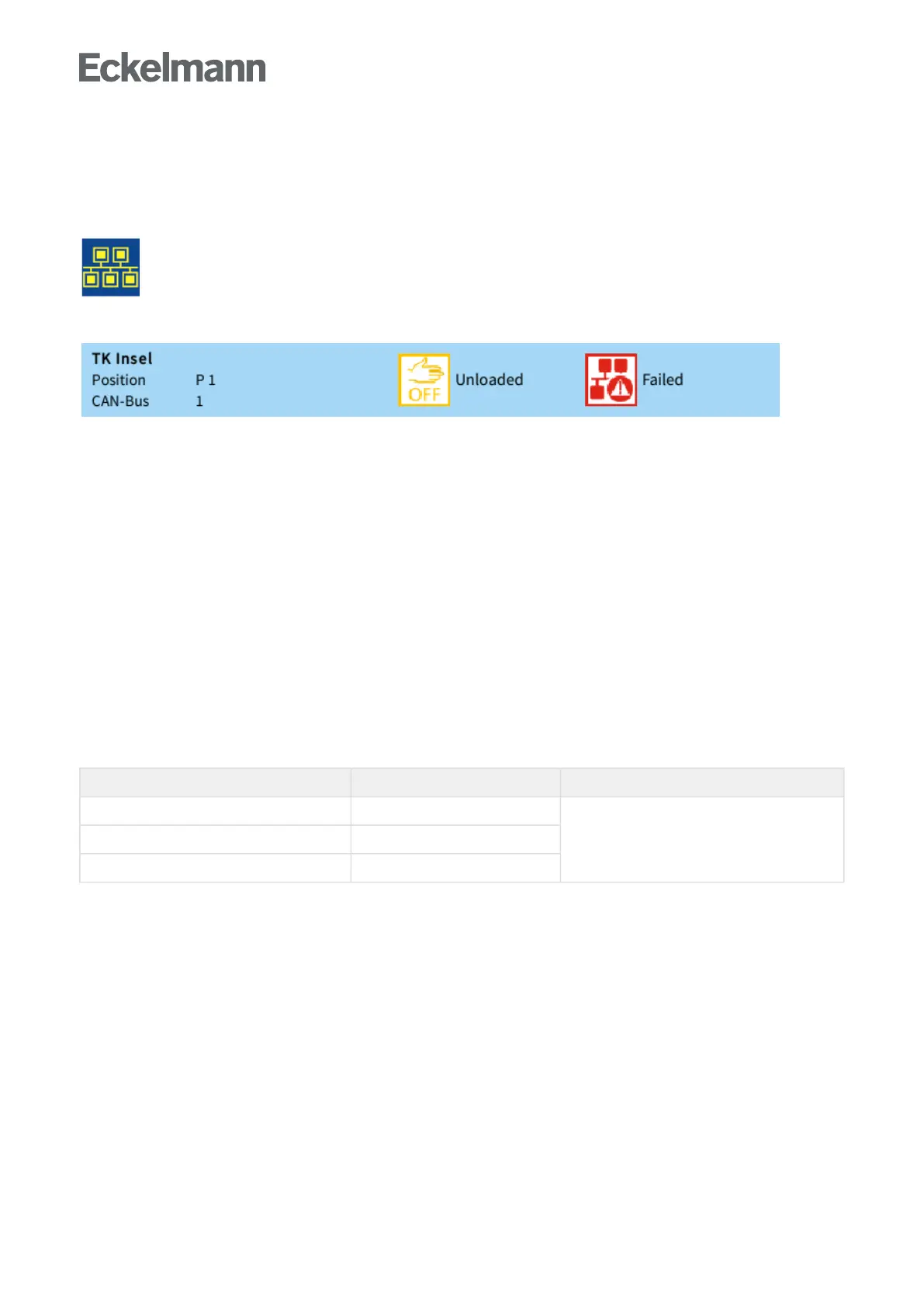5.3.1 Alarm suppression during manual shutdown of case controllers
If a case controller is switched off, e.g. for cleaning purposes, or it has failed,, this is detected as failed by the
station monitoring. The following symbol is then shown in the status bar at the top right in the display of the
systemcentre:
If the user taps on this symbol within 5 minutes (see also chapter Status bar and quick info), he has the
possibilitytodeclaretherefrigerationpointinthefollowingscreenas,e.g."switchedoff":
If the confirmation is made in good time (yellow "Switched off" button), the case controller concerned is
removed from the monitoring and entered in the message list with the message "manual shutdown" and a
yellow warning sign.
If the red "Failed" button has been pressed, an alarm is signalled that the case controller has failed and the
message"Computerfaultxx"witharedwarningsignareenteredinthealarmlist.
If a switched off or failed case controller is switched on again, this is automatically registered in the station
monitoring again. After it has been switched on, the alarm of the failed case controller can then be
acknowledged in the alarm list.
5.4 Modbus station monitoring
The controller cyclically checks the presence of all UA 30 RC / UA 30 RS case controllers, case controllers at
LDS1 gateways and external controllers from third party providers once they have been detected in the system.
If any component fails, this is detected by the station monitoring and the error message "Computer fault Mxx" is
generated. Each new component connected to the Modbus is detected automatically by the system centre
using "plug and play" and included in the station monitoring (see Menu 2-2).
The following Modbus nodes can be present in the E*LDS system:
Components Modbus address Max. number of components in the Modbus
Case controller UA 30 RC / UA 30 RS 1..50 50
Case controller via LDS1 gateway 1..48
Case controller Dixell 1..50