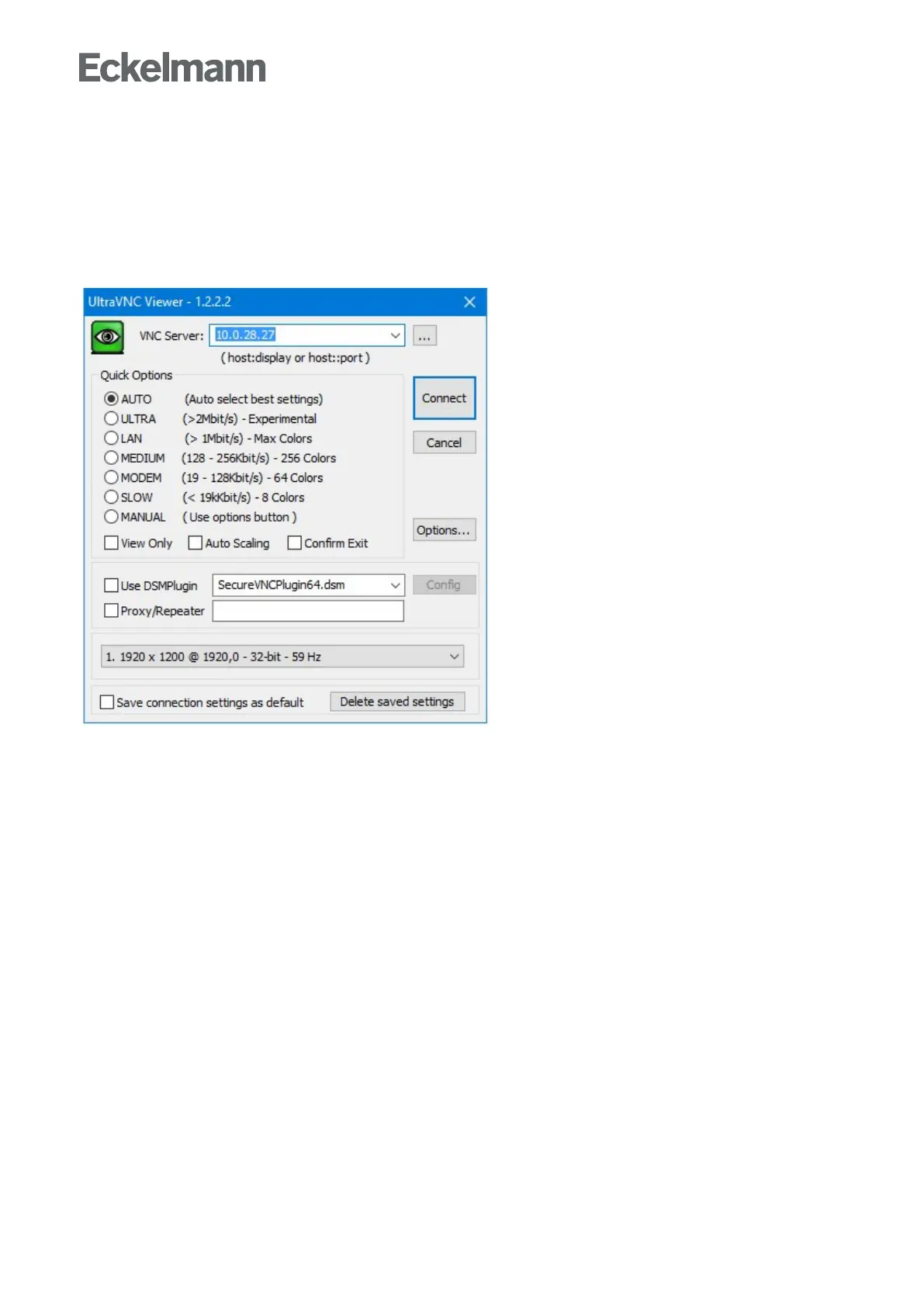9.2.2 Remote operation of the system centre using VNC (Virtual Network Computing)
The system centre can be remotely operated using VNC with, for example, the UltraVNC Viewer (htttp://
www.uvnc.com/). After starting the VNC viewer, the IP address of the system centre must be entered in the
"VNC Server" configuration field. The connection is then established by clicking with the mouse on the
"Connect" button.
Example 1: Establishment of a VNC connection to the system centre with the IP address 10.0.28.27.
If the VNC port has been changed (see Menu 4-1-5, page 105), the new port must be explicitly appended with
a colon after the IP address.