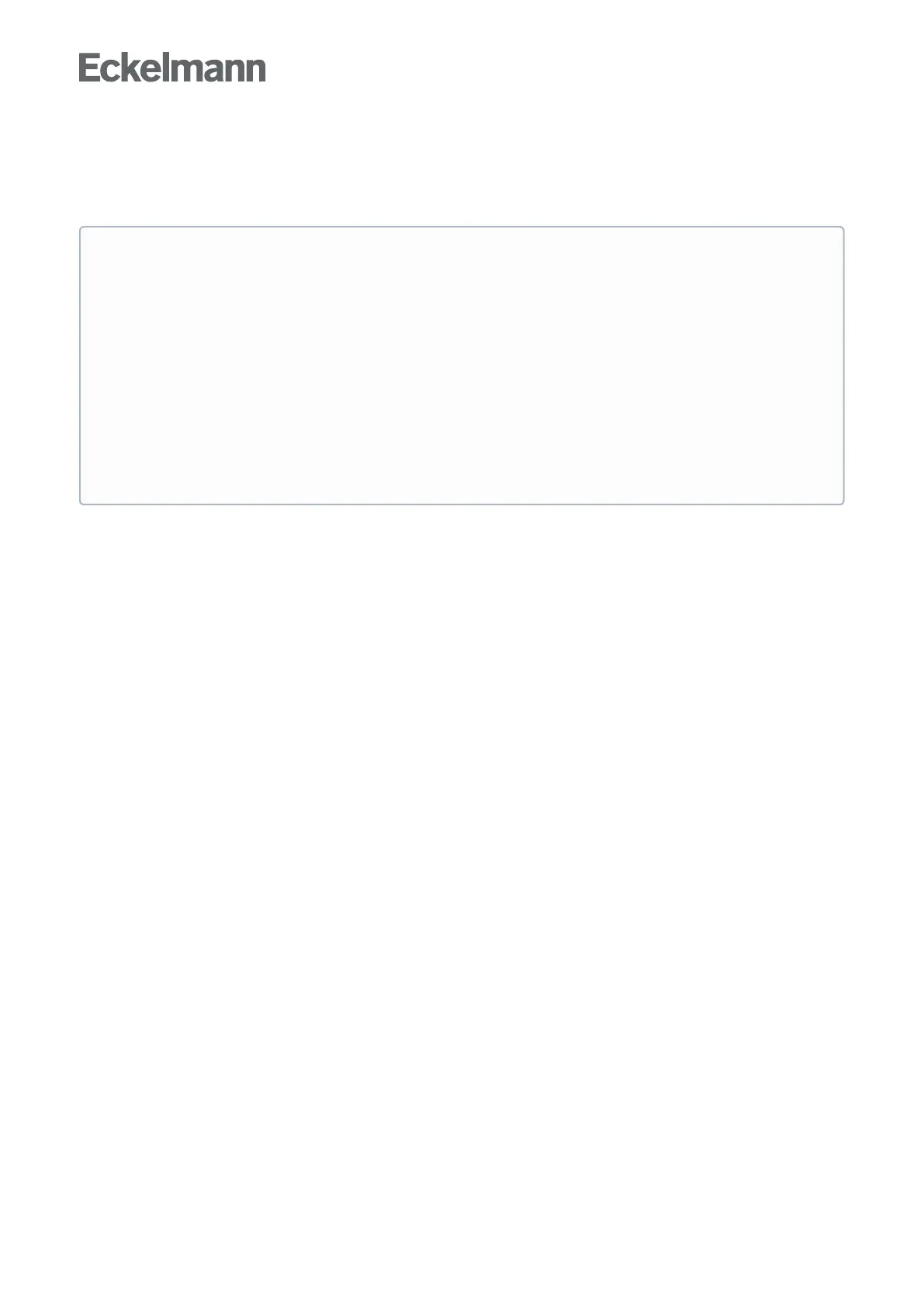6.13 Firmware Update
The system centre is supplied with the current firmware, ready for operation. Future software versions can be
loaded into the system centre as required by means of a firmware update, and thus updated.
ATTENTION
Damage to the installation and stock loss! Before the firmware update, the affected system
component or the system must be brought into a safe state as the shutdown of the controller during the
firmware update can have undesired effects on the system component and/or the system.
Caution: data loss! The loading of software via firmware update must not be interrupted at any time.
The mains plug and the USB stick must not be disconnected during the firmware update. It must be
ensured that power is supplied throughout the entire procedure. Any interruption of the firmware
update can result in an inoperative controller. In some cases, a change of the firmware version can
result in the loss of all the specified setpoints in the system centre. As a precaution, the settings should
therefore be backed up by saving them using the LDSWin PC software before the replacement. After
the firmware update, the saved settings can be reloaded into the system centre from LDSWin.
A firmware update must only be performed by trained personnel or at the factory by the manufacturer.
Further details about the current firmware can be found in E°EDP.