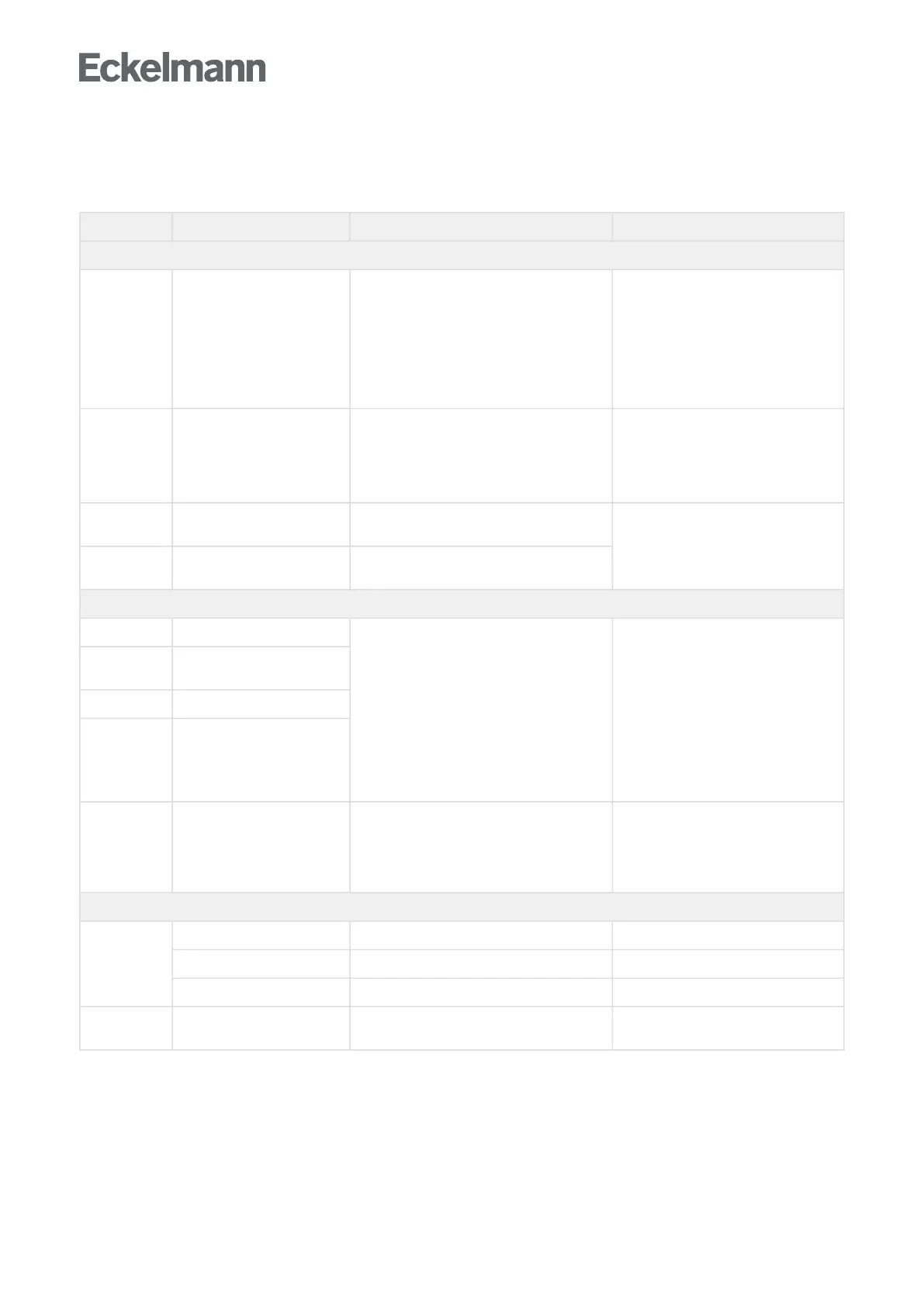1.
2.
3.
•
•
•
•
•
•
•
•
•
•
•
•
11 System centre alarms and messages
The following list contains all alarm and message texts with error number that are signalled by the system
centre in Menu 1 (Alarms and messages). There is a brief explanation of the possible cause and suggestions
for remedy / elimination of the error for each of these alarms and for each message.
No. Message text Cause Remedy
Hardware error
8 RTC fault The real-time clock is defective Set date and time (see Menu
4-1-8)
Restart the device (see Menu
4-1-11)
Acknowledge alarm (see Menu
5)
Contact Customer Service if the alarm
cannot be acknowledged
9 Defective SIOX n A SIOX extension module (n=1 .. 4) has failed
or a cable (terminals 91,,95 or patch cable) is
defective.
Check:
wiring, terminals 91..95,
check patch cables if necessary
(firmly plugged in, not kinked?)
replace extension module
10 Battery voltage The battery for the real-time clock is
discharged
Please contact Customer Service
46 Time difference The stored time in the real-time clock is lost
during system start
CAN bus fault
41 CAN bus overflow Communication fault on the CAN bus
or
short circuit between CAN-H and CAN-L.
Check:
Wiring of the CAN bus
CAN bus length (max. 500 m)
No branch lines
CAN-GND must be available
everywhere
CAN bus termination 100 ohms
Colour scheme complied with
Correct cable type (LiYCY 2 x 2
x 0.75 mm² with 120 ohms
characteristic impedance)
42 CAN-Bus MSGLOST
(= Message lost)
43 CAN bus fault
44 CAN bus failure
45 CAN address conflict
or
Bus collision Mxx
Two components use an identical CAN bus
address
or
Two components use an identical Modbus
address Mxx
*
Change address of one of the
components
Check component Mxx
*
Internal error
0 internal error 41 0025 COM port server: Configuration read error Please contact Customer Service
internal error 41 0026 COM port server: Configuration write error Please contact Customer Service
internal error 41 0027 COM port server: could not be started Please contact Customer Service
0 internal error 41 0028 SIOX: internal communication error in the
device driver
Please contact Customer Service