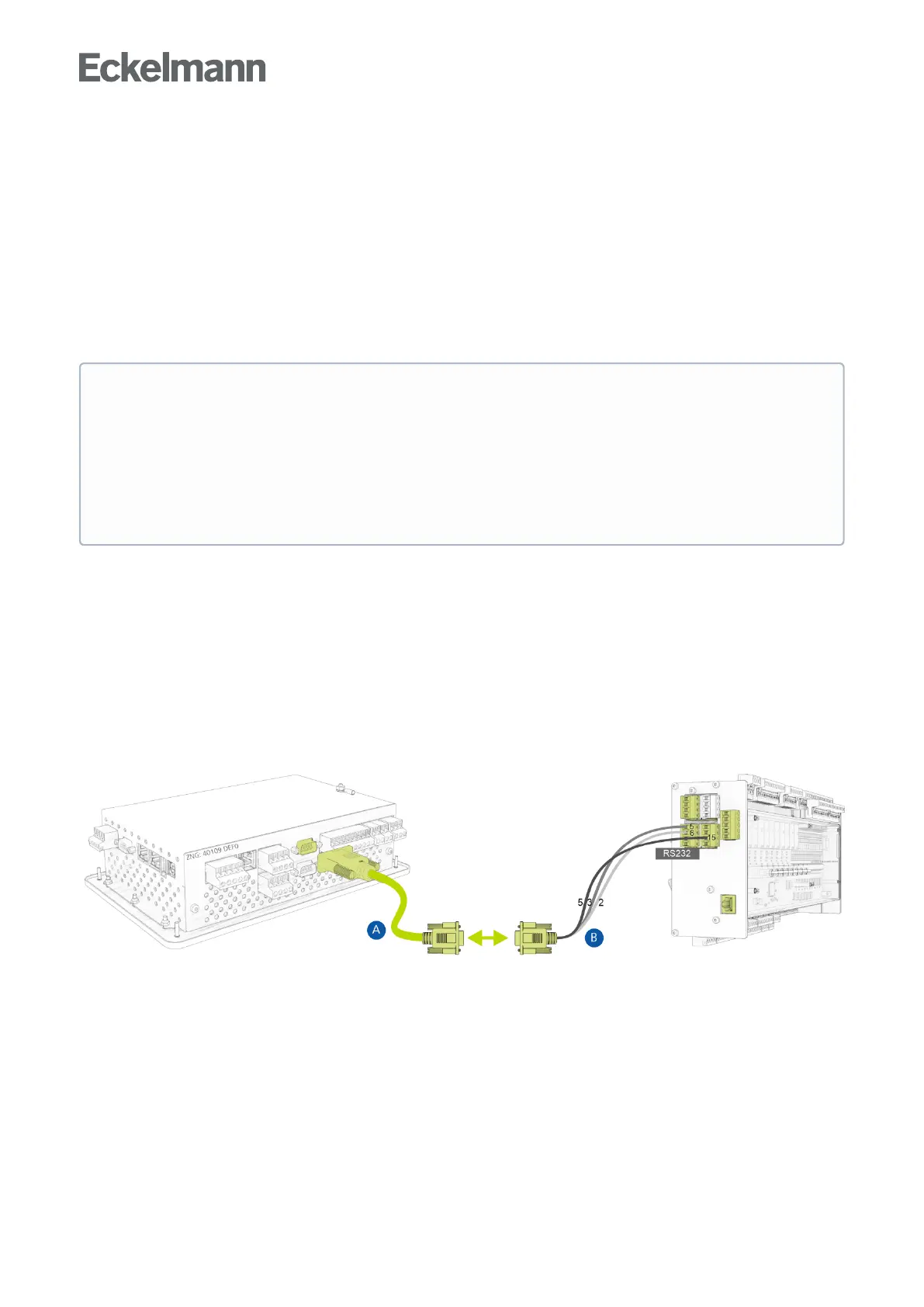1.
2.
3.
6.6.2 SMS Text Message Transmission via a GSM Modem
With the GSM modem, an SMS text message is sent in the same way as with a mobile telephone. As no
additional (land line) services are needed from the telephone provider, it is quicker and more reliable than a
conventionalmodem.WhenusingaGSMmodem,thefollowingpointsmustbeconsidered,andinthisorder:
In addition to the main telephone number (telephony), the SIM contract of the GSM modem must also have
its own telephone number for data services (data service). Prepaid contracts are therefore generally not
suitable!
Connect the GSM modem to COM1/Modem.
Enter the PINoftheGSMmodeminMenu4-1-5-COM1/Modem.
6.6.3 FAX Transmission via ISDN Modem
If the FAX transmission of alarms and messages is also needed as well as the alarm type on a PC with the
LDSWIN PC software or the sending of SMS messages, an analogue modem must be installed in the system.
6.7 COM Port Server
For remote maintenance of a GLT 3010 / GLT 5010, the COM1 interface can be configured as a COM port
server. In this case, the GLT 3010 / GLT 5010 is connected via the COM1 interface of the system centre, a null
modem cable (A) and a flash cable (B):
The COM port server is configured in menu Menu 4-1-5 - Interfaces, the recommended Windows driver can be
found here:
https://www.fabulatech.com/serial-port-redirector-purchase.html
•
•
Practical tips:
Entry of incorrect PIN numbers can result in card blocking! If the existing GSM modem including the
SIM card has to be replaced with a new one, the old PIN in the system centre must be deleted
before the installation of the new GSM modem!
In order to ensure optimum reception, it is important to ensure that the antenna is positioned in
accordance with the manufacturer's specifications when installing the GSM modem "CEP CT63".
Afterwards the SMS text message transmission should be checked with a test alarm (see menu
4-1-7 - Other).