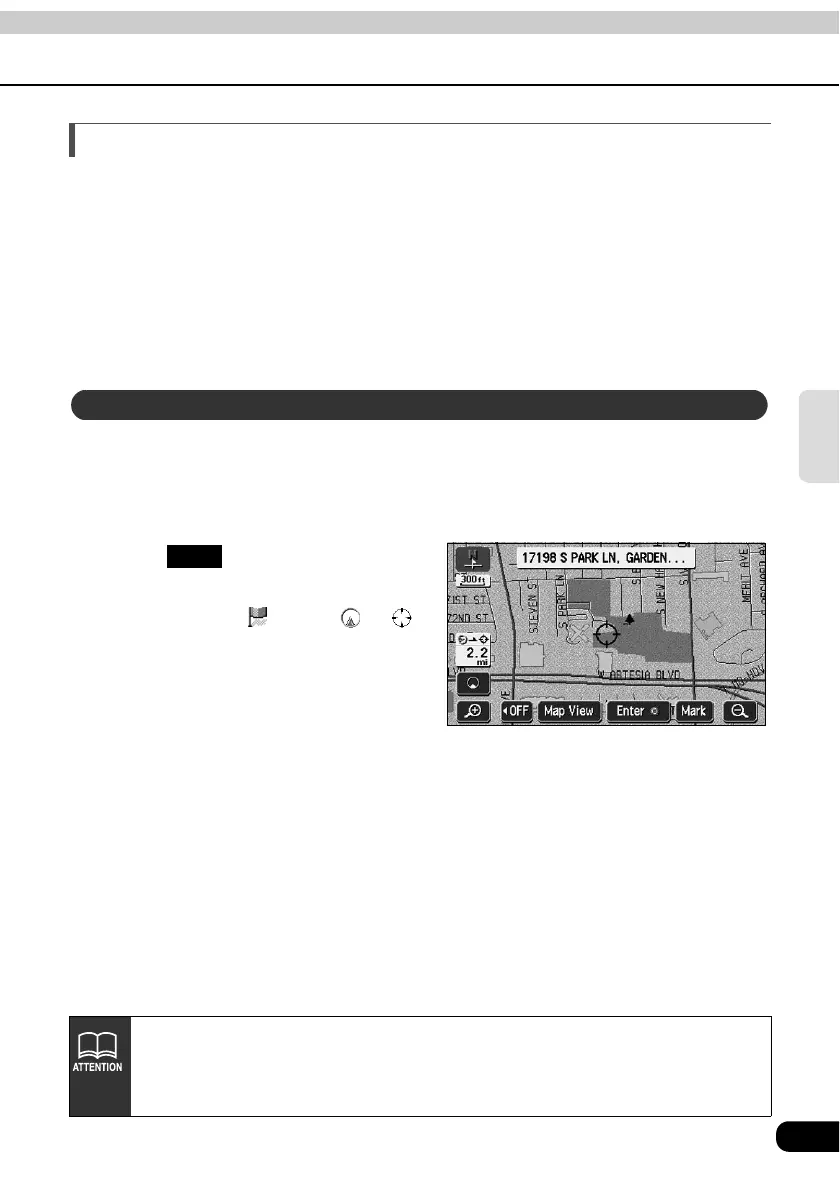107
Point
registration
Registering memory points
Up to 106 memory points (landmarks) can be registered on a map (including 1 home and 5
special memory points). (If registering more than 106 points, first delete unnecessary
memory points and proceed.)
Registering memory points enables the following:
• Symbol and name displays on the map
• An alarm that announces when approaching a point
• Maps corresponding to memory points can be retrieved when setting a destination (Refer
to page 58)
Memory points can be registered on a map presently displayed.
Touch the position on the map where the memory point is to be registered.
• It is not necessary to scroll the map when registering the present location.
Touch .
• The memory point will be displayed
with a symbol ( ) on the or
position.
One-touch registration
Mark
• Maps with a scale of 0.5 miles or greater detail can be registered.
• Depending on the location, the address displayed for the memory point may
include a name of a neighboring area.
• A registered memory point may display a neighboring name or address.