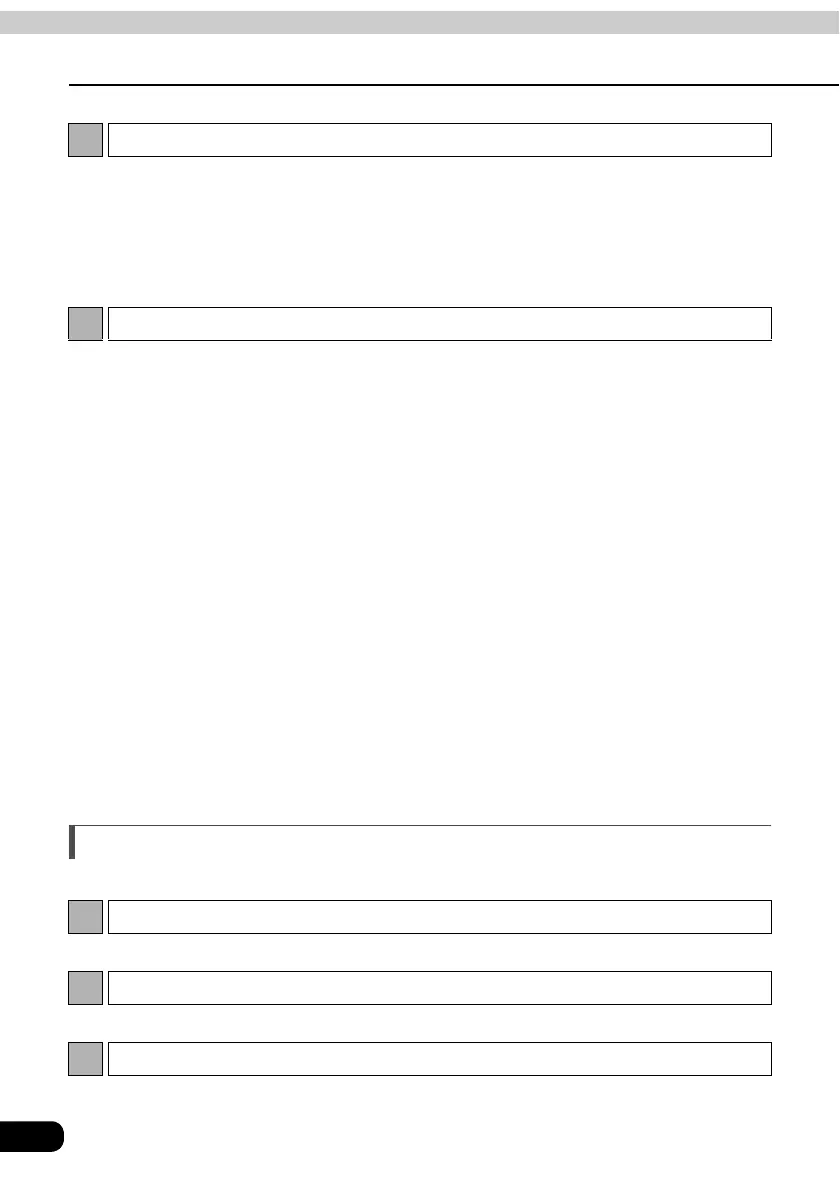162
4. Index by topic
For reference
[Retrieving a map]
Route guidance
[Prior to starting route guidance]
■ Info on how to switch the map image quality
● How to change the brightness and contrast
"Screen adjustment" .................................................................................. Page 21
● How to change the map color
"Switching the map display color" .............................................................. Page 23
■ Info on how to retrieve a map
"How to retrieve maps"............................................................................... Page 47
● How to retrieve a map by entering a POI name or part of an address
"Retrieving a map using a POI name"........................................................ Page 52
● How to retrieve a map by searching for an address
"Retrieving a map using an address" ......................................................... Page 50
● How to retrieve a map for the police station/hospital
"Retrieving a map in the event of an emergency" ...................................... Page 58
● How to retrieve a map from a registered point
"Retrieving a map using a memory point" .................................................. Page 58
● How to retrieve a map from the previous destination
"Retrieving a map using the archive" ......................................................... Page 59
● How to retrieve a map from the intersection name
"Retrieving a map using an intersection name" ......................................... Page 59
● How to retrieve a map from the freeway exit/entrance name
"Retrieving a map using a freeway exit/entrance name"............................ Page 61
● How to retrieve a map by entering the latitude/longitude
"Retrieving a map using the latitude/longitude".......................................... Page 62
■ Info on how to set a destination
"Setting a destination" ................................................................................ Page 66
■ Info on how to start route guidance
"Starting route guidance" ........................................................................... Page 85
■ Info on how to display alternate routes
"3-route simultaneous display (3-route search function)"........................... Page 75