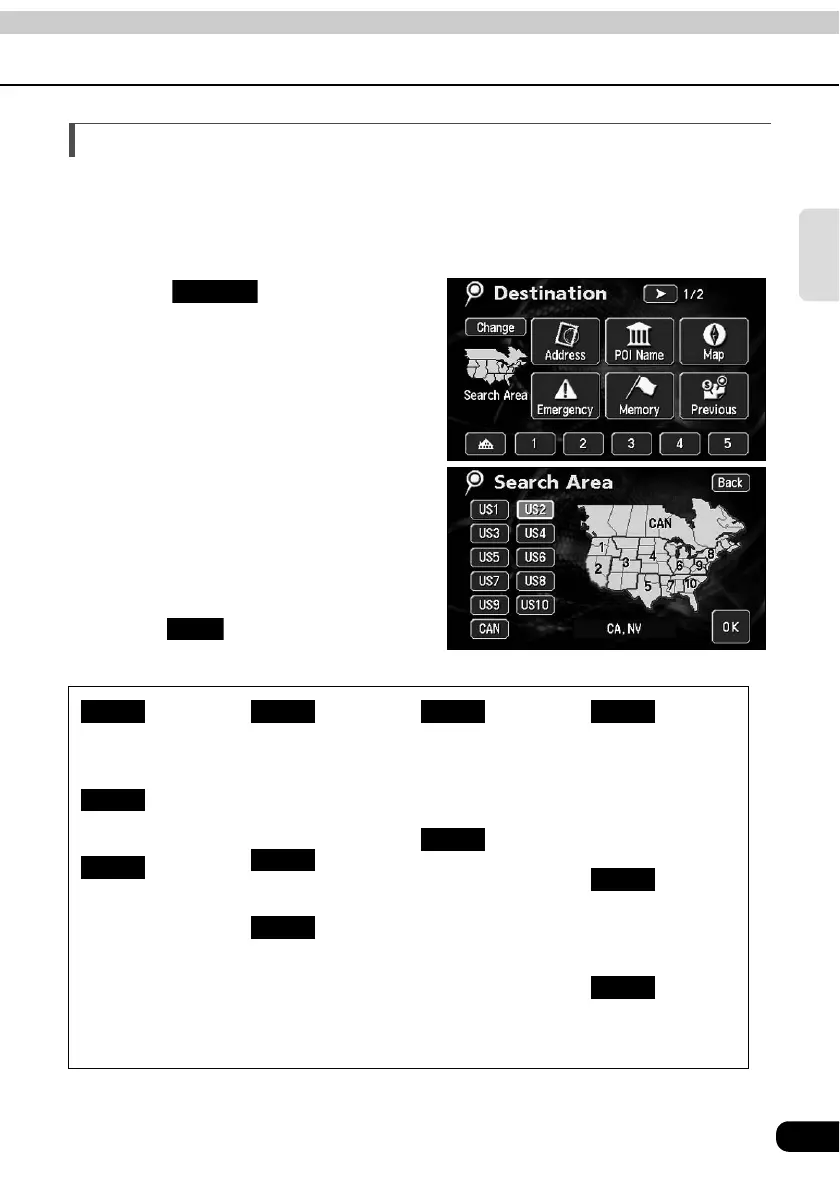49
Basic
operation
Changing the search area
This navigation system divides the U.S. and Canada into 11 block areas.
For any search method employed, the system will conduct a search in the area you are
occupying unless the search area has been changed. To conduct a search in another area,
first set the search area prior to beginning the search.
Touch .
Touch the area where a search is
to be initiated.
• For a list of the areas, see the figure on
the right.
Touch .
Idaho
Oregon
Washington
California
Nevada
Arizona
Colorado
Montana
New Mexico
Utah
Wyoming
Iowa
Kansas
Minnesota
Missouri
North Dakota
South Dakota
Oklahoma
Texas
Illinois
Indiana
Kentucky
Michigan
Ohio
Wisconsin
Arkansas
Alabama
Louisiana
Mississippi
Tennessee
Connecticut
Massachusetts
Maine
New Hampshire
New Jersey
New York
Rhode Island
Vermont
Washington,D.C.
Delaware
Maryland
New Jersey
Pennsylvania
Virginia
West Virginia
Florida
Georgia
North Carolina
South Carolina
All provinces and
regions in Canada
included in this switch.
Change
OK
US1
US2
US3
US4
US5
US6
US7
US8
US9
US10
CAN