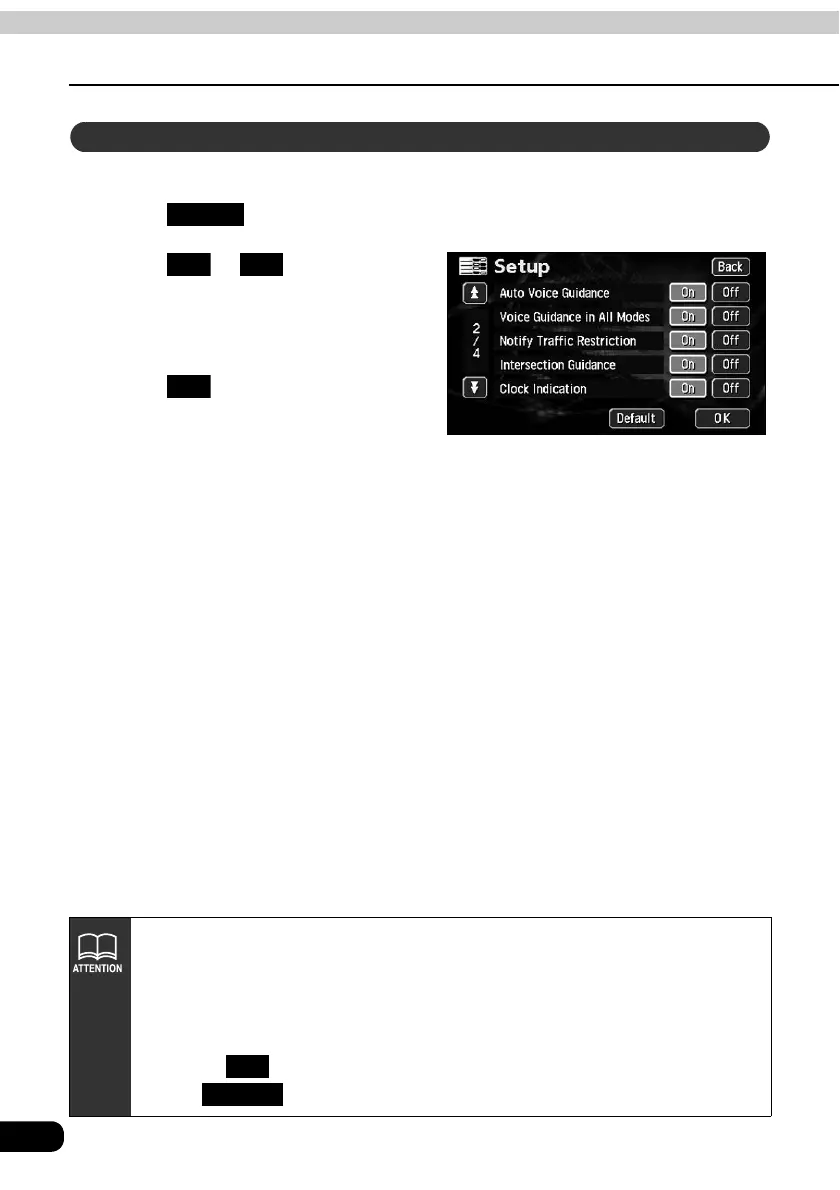94
5. Route guidance
Navigation guidance
The auto voice guidance can be turned ON (announced) or OFF (not announced).
Touch in the Menu screen.
Touch or for Auto Voice
Guidance.
• The pressed touch switch will become
brighter.
Touch .
Setting the auto voice guidance
Setup
On Off
OK
• The voice guidance examples mentioned above are the most common to be
announced and may differ depending on the way the roads along your route are
connected.
• If your vehicle position is not precisely specified, voice guidance may not occur
or, in some cases, may be delayed or announce an erroneous instruction.
• The voice guidance volume may be adjusted (Refer to page 26). However,
selecting will disable voice guidance.
• Touch in the Setup screen to return all items to their default settings.
Off
Default