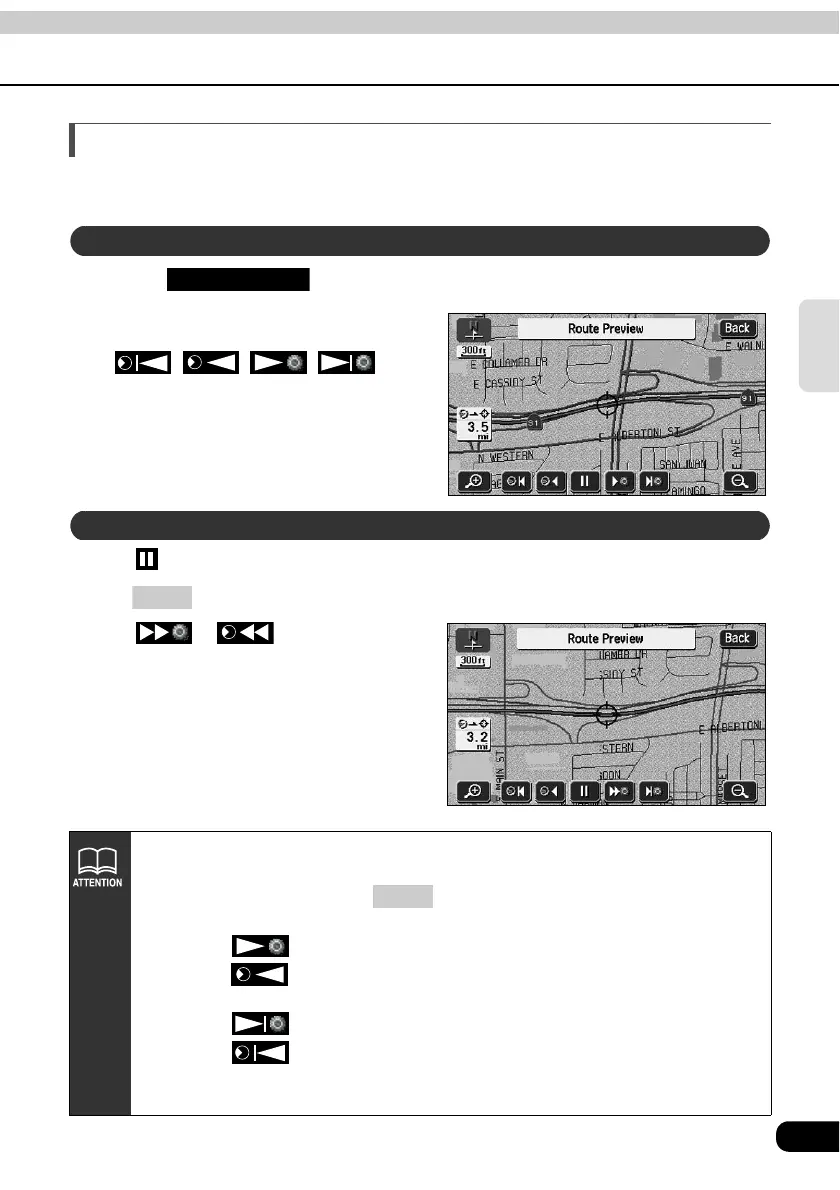97
Navigation
guidance
On-route scroll
The map can be moved automatically along the set route to the destination or to the
departure point on the screen showing the guided route.
Touch on the display modification screen.
Touch the scroll touch switches
(, , , ).
• Touch to pause map scrolling.
• Press to stop the on-route scroll.
• Touch or to move the map
quickly.
Start on-route scroll
Route Preview
On-route scroll screen operations
MAP
• If there is no route displayed on the map, on-route scroll is impossible.
• Using on-route scrolling during a double screen display will cause a reversion to
single screen display. Press to return to double screen display.
• If scrolling up to the next destination:
• Use the switch to move the map up to the next destination.
• Use the switch to move the map back to the departure point (previous
destination).
• Use the switch to display the next destination map.
• Use the switch to display the departure point map (previous
destination).
• The on-route scroll may stop depending on the map displayed.
MAP
