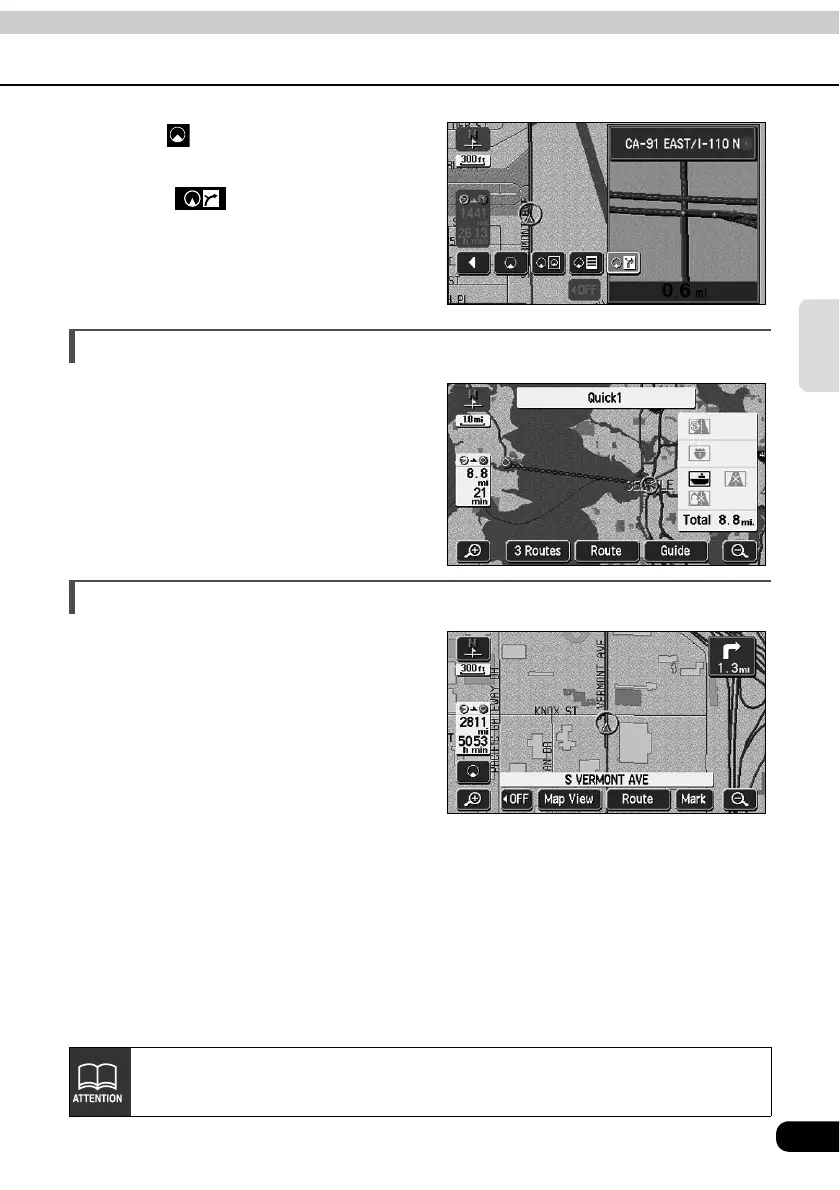89
Navigation
guidance
Touch to display the normal
map.
• Touch again on the screen to
display the intersection guidance
screen.
Ferry crossing guidance
Ferry crossings are shown with a dotted line.
• Voice guidance occurs up to the ferry
terminal.
• After having finished the ferry crossing, start
driving and route guidance will resume in a
moment.
Setting the required time display
The required time can be indicated on the left
of the map appearing on the present location
screen (if the present location is on the set
route) while route guidance is in progress.
● Required time display
The required time include the ferry ride hours.
