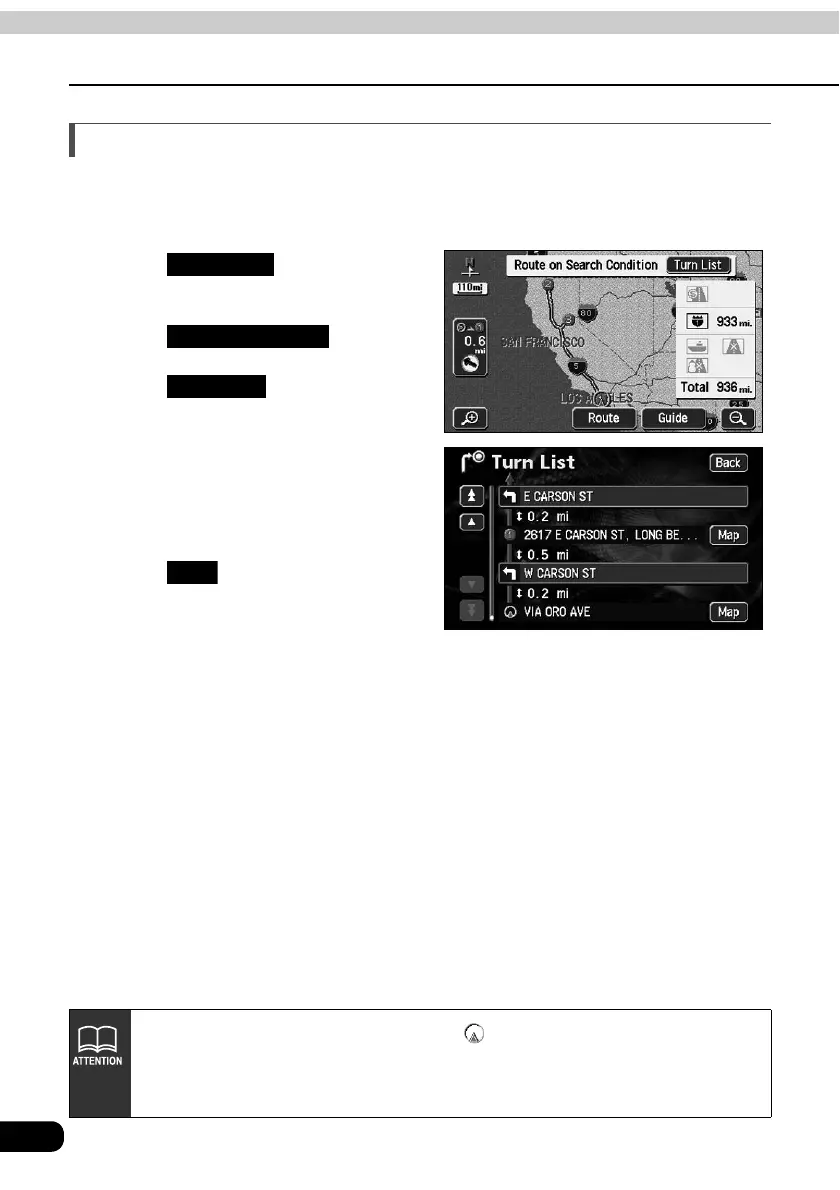74
2.
Set a destination and search for a route
Navigation guidance
Display route data (guided road information)
The divided route data to the destination by its entrances/exits of interchanges (IC), transit
roads, national roads or local streets can be displayed. The map at the departure or
destination area can also be displayed.
Touch in the present
location screen.
Touch .
Touch .
• Route data is divided at entrances/
exits of interchanges (IC), junctions
(JCT) and at the turning points of each
destination, transit and other roads.
• The road name and distance appear
for each piece of divided route data.
Touch .
• Maps for the various set points are
displayed.
Map View
Route Overview
Turn List
Map
• If the present location is on the route, the vehicle position mark will appear in
the route data screen.
• If the present location is not on the route (if having deviated from the route), data
will be displayed from the point the route is displayed.