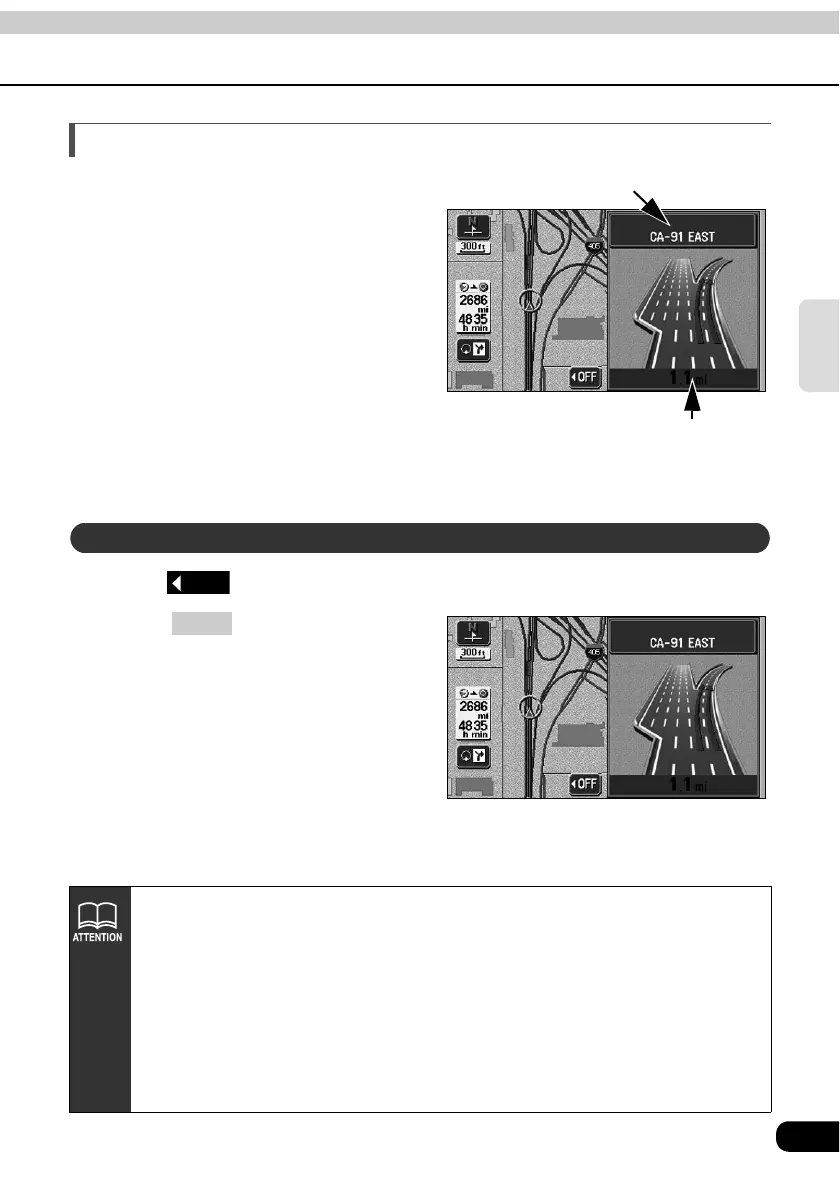91
Navigation
guidance
Highway junction guidance
When driving on a highway with the present
location screen displayed (if the present
location is on the set route) while route
guidance is in progress and a junction point
approaches [interchange exits/entrances (IC),
junctions (JCT)], the highway junction
guidance screen will appear.
1 Junction point name display
The interchange exit/entrance name (IC)
or the junction (JCT) direction name is
displayed.
2 Remaining distance display
The distance up to the junction point is
displayed. The distance decreases as
you approach the junction point.
Touch .
• Press to redisplay the
highway junction guidance screen.
2
1
Canceling the highway junction guidance screen
OFF
MAP
• No highway junction guidance display will occur for junction points that do not
have corresponding data in the map data. Also, the junction point name may
not be displayed even if the highway junction guidance screen is displayed.
• The junction point name displayed may differ from the actual junction name.
• In the following situations, highway junction guidance is not performed:
• Immediately after route guidance starts
• In the vicinity of the destination
• The highway junction guidance screen may be early or late.
• When approaching the next junction point, the highway junction guidance
screen will continue to be displayed.
