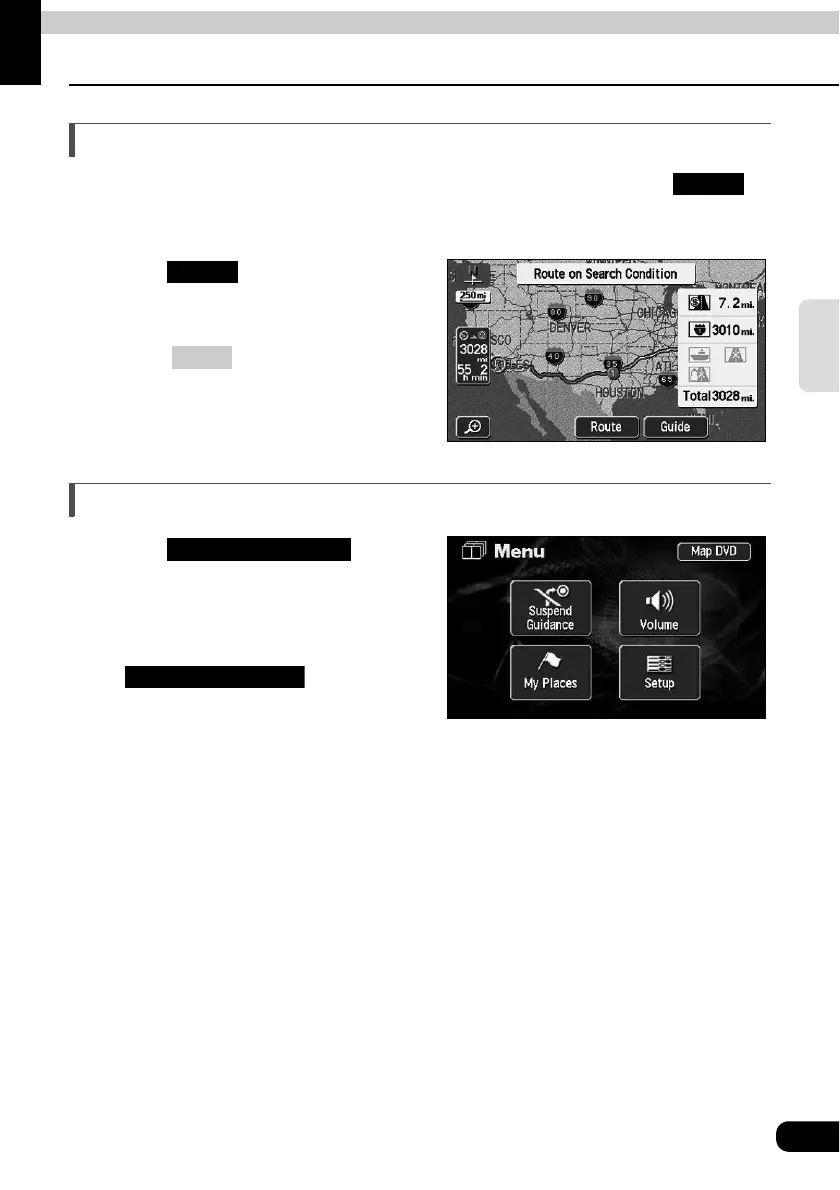Navigation guidance
85
Navigation
guidance
4. Starting, pausing and restarting route guidance
Starting route guidance
When the route search is complete, the all-route display screen appears. Touch on
the all-route display screen to start the route guidance. Route guidance can be paused and
restarted.
Touch on the all-route
display screen.
• Route guidance is started.
• Press after the all-route
appears, or do not operate the device
for at least 3 seconds after you start
driving, and route guidance will
automatically begin.
Pausing and restarting route guidance
Touch in the
Menu screen.
• Destinations will not be deleted even if
pausing route guidance.
• To restart route guidance, touch
on the Menu
screen again.
Guide
Guide
MAP
Suspend Guidance
Resume Guidance