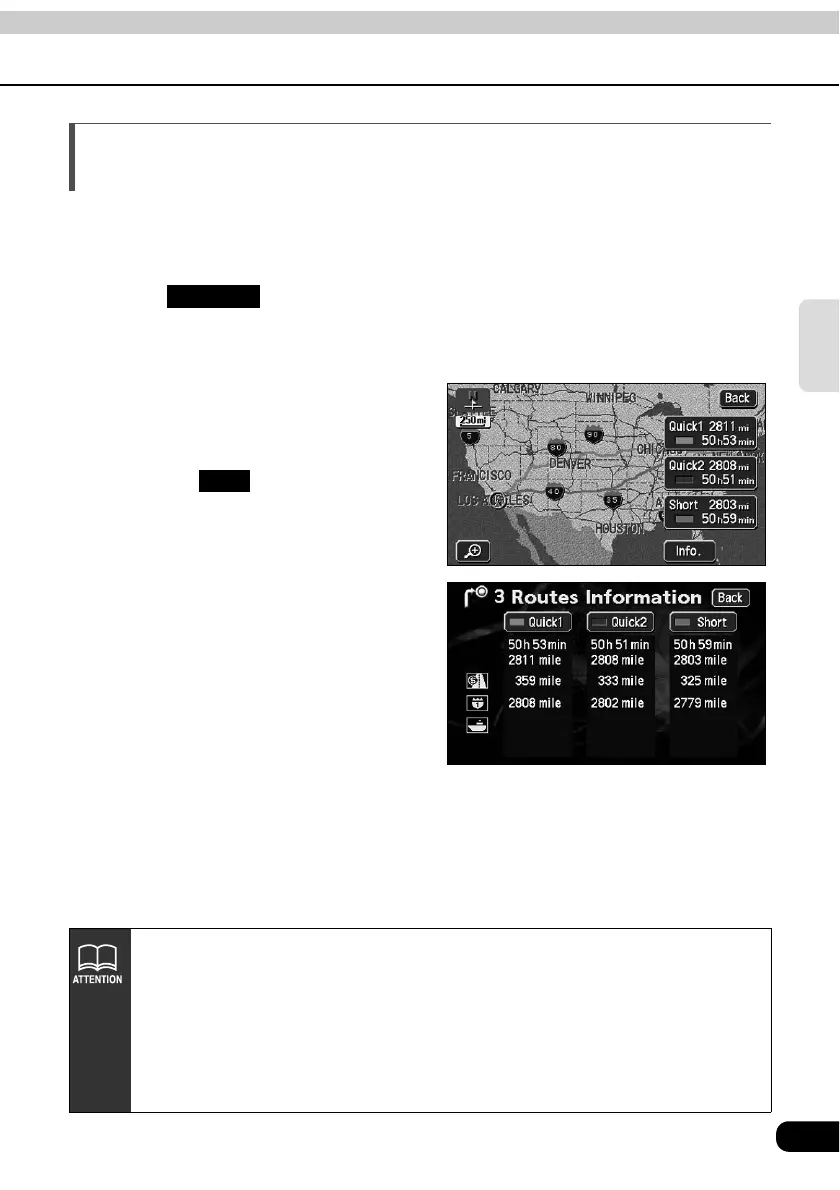75
Navigation
guidance
3-route simultaneous display
(3-route search function)
Set the destination and a recommended route will be searched for resulting in an all-route
display from the present location to the destination. Other than the recommended route
("Quick 1"), "Quick 2" and "Short" routes will also be displayed to enable a selection.
Touch on the all-route display screen to start the route guidance.
• 3 routes will be displayed in different colors along with the distance and required
time.
Touch the route name.
• The selected route is displayed and
the all-route display screen is shown.
• Touching displays the
information for the three routes.
3 Routes
Info.
• In the following situations, 3 routes will not appear simultaneously.
• When 2 or more destinations are set
• When transit points (transit roads) are indicated
• After route guidance has started
•
Refer to the Section "Reinitiating a route search" on page 98, for the
characteristics of each of the 3 routes.
• The required time is calculated from the average vehicle speed
(Refer to page
90)
and may have a slight deviation depending on the driving conditions.