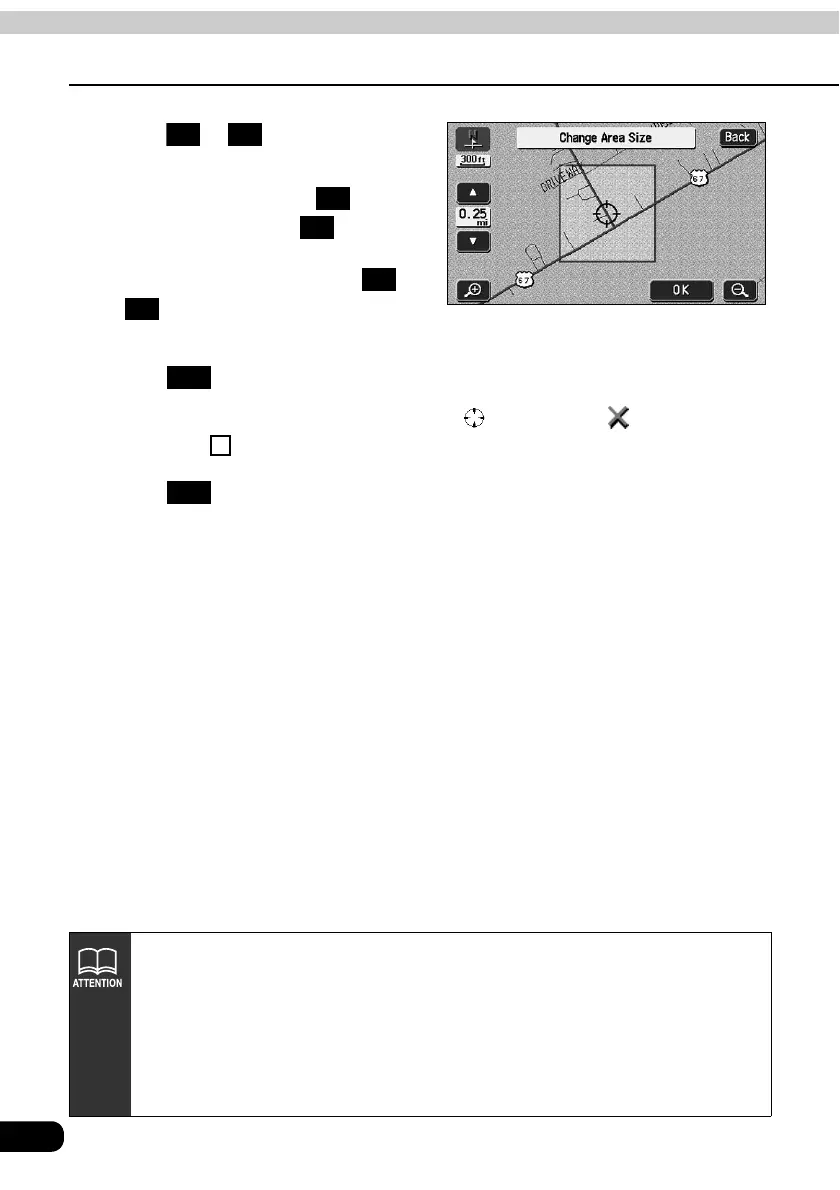122
4.
Registering, correcting or deleting detour memory points
Point registration
Touch or to set the area to
be detoured.
• To widen the area, touch , to
narrow the area, touch .
• When reaching the maximum or
minimum permissible area, the or
switches invert and are
inoperable even if touched.
Touch .
• The detour memory point will appear on the position with a mark (smallest
point) or a mark (area).
Touch .
▲ ▼
▲
▼
▲
▼
OK
OK
• The following 10 values represent settable sizes for detour areas:
Point, 150 ft, 300 ft, 700 ft, 1/4 mi, 1/2 mi, 1 mi, 2 mi, 4 mi, 8 mi
• A neighboring name or address will be displayed for the registered detour
memory point.
• The address appearing for the detour memory point may differ depending on
the location or the registration method.
• Depending on the location of the registered point and the map retrieval method,
the name may be entered simultaneously.