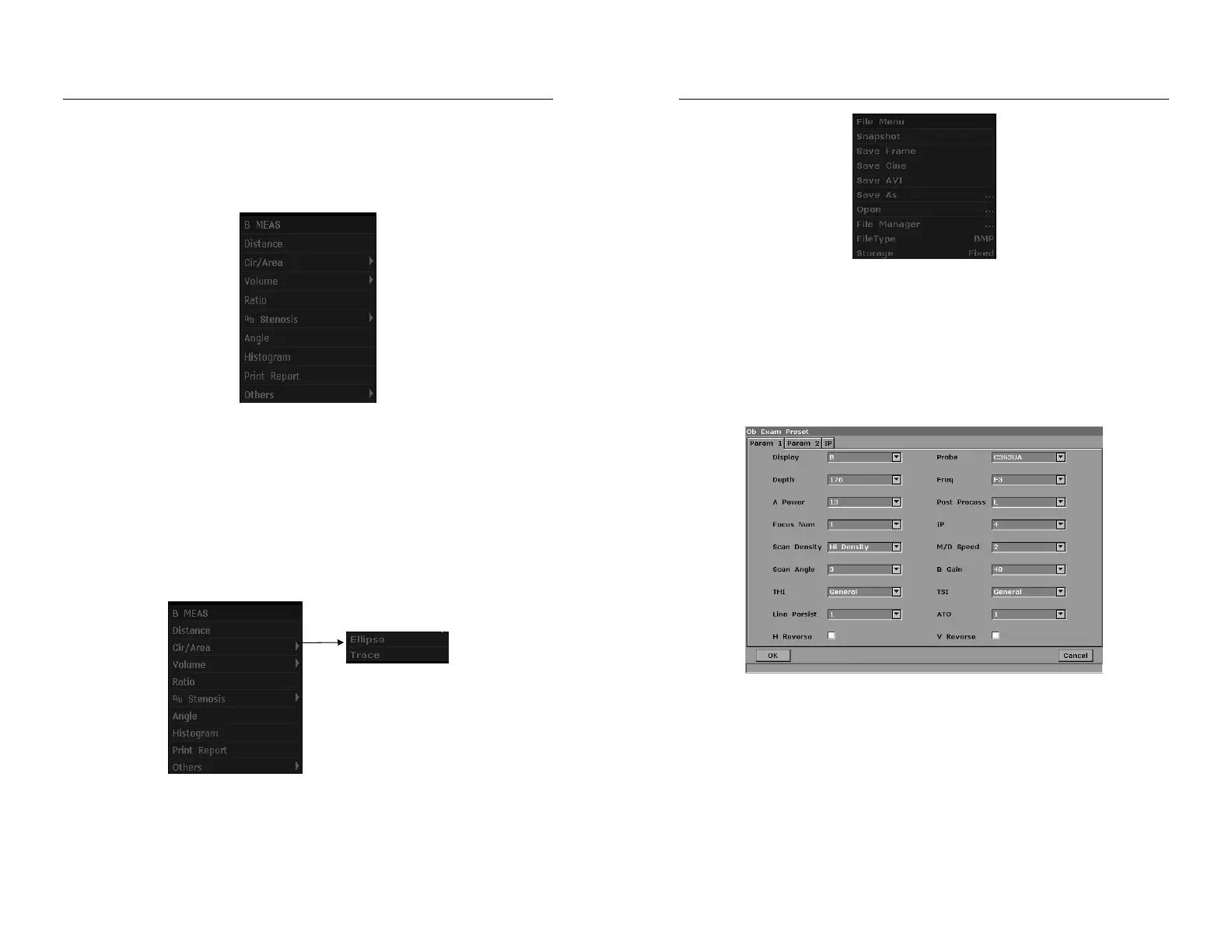DUS 60 Digital Ultrasonic Diagnostic Imaging System User Manual System Control
- 42 -
Measurement and calculation menu
Perform an operation. For instance, begin a distance measurement, and then the corresponding
measurement cursor is displayed.
After entering B mode, press Measure to display the menu below.
Figure 5-7 B Mode Generic Measurement and Calculation Menu
Secondary menu
The symbol “►” indicates that there is a secondary menu associated with the menu option. Roll
the trackball to highlight the menu option with “►”, the system displays a secondary menu for
the selected option.
Example: The secondary menu of Cir/Area contains Ellipse and Trace, shown as below.
After entering B mode, press Measure to display the menu below, and highlight the option
Cir/Area, the system will display the secondary menu Ellipse and Trace.
Figure 5-8 Secondary Menu
DUS 60 Digital Ultrasonic Diagnostic Imaging System User Manual System Control
- 43 -
Figure 5-9 File Menu
5.6. Dialog Box Operation
The dialog box may have a few tabs, as shown below. You can select one tab at a time with
trackball and Set. Also, you can modify the parameter following the prompt instruction, and then
highlight OK and press Set to save the modified parameters and close the dialog box; or highlight
Cancel to give up the modification and close the dialog box directly.
Figure 5-10 Obstetric Examination Presetting Dialog Box
5.7. Presetting
5.7.1. Entering and Exiting
To activate presetting function:
1. Press Preset, and the system displays the preset menu, as shown below.