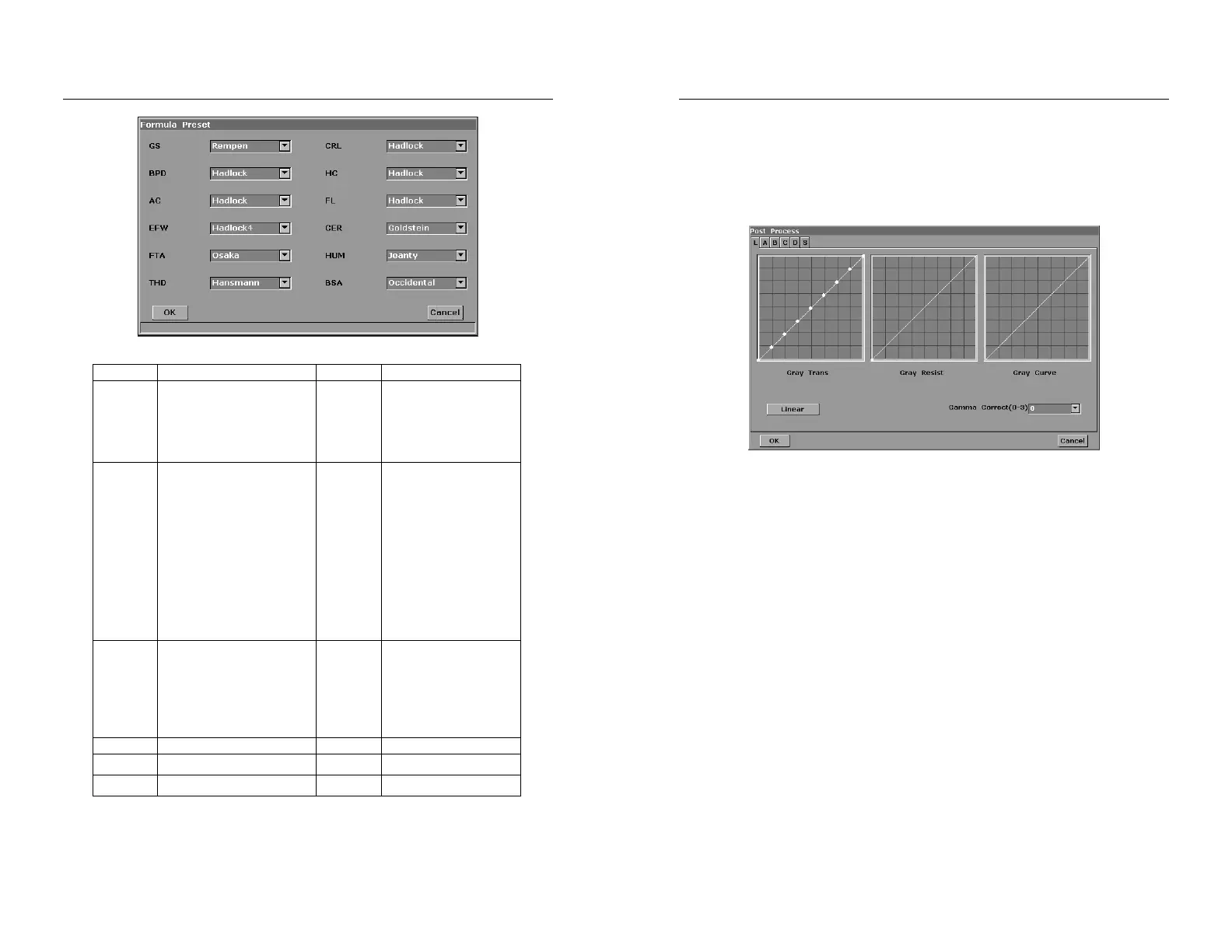DUS 60 Digital Ultrasonic Diagnostic Imaging System User Manual System Control
- 50 -
Figure 5-16 Formula Presetting
Parameter References Parameter References
GS
Tokyo
Hellman
Rempen
China
CRL
Tokyo
Hadlock
Hansmann
China
Robinson
BPD
Tokyo
Hadlock
Merz
Rempen
Osaka
China EFW
Tokyo
Hadlock1
Hadlock2
Hadlock3
Hadlock4
Shepard
Campbell
Merz1
Merz2
Hansmann
Osaka
AC
Hadlock
Merz
FL
Tokyo
Hadlock
China
Jeanty
Merz
Osaka
HC Hadlock, Merz HUM Jeanty
FTA
Osaka
CER
Goldstein
THD
Hansmann
BSA
Oriental, Occidental
Table 5-9 Formula Presetting Information
DUS 60 Digital Ultrasonic Diagnostic Imaging System User Manual System Control
- 51 -
5.7.6. Presetting Post Processing
The preset items include gray map, rejection and gamma correction.
In the preset menu, roll the trackball to highlight Post-Proc and press Set, and then display post
processing presetting dialog box, as shown below:
Figure 5-17 Post Processing Presetting
Gray transformation presetting
The gray transformation (Gray Trans) curve has nine infection round nodes. You can reposition
them within a specific range to recalculate the curve and update the image.
To preset gray map (take map L for instance):
1. Move the cursor to one of the nine round nodes. Press Set, move the node with trackball to
adjust the curve.
2. Press Set to complete the adjustment, and the Gray Curve is renewed simultaneously.
3. Adjust other nodes using the same method.
4. Roll the trackball to Linear and press Set. Then the gray map curve turns a 45°line, and the
Gray Curve is renewed simultaneously.