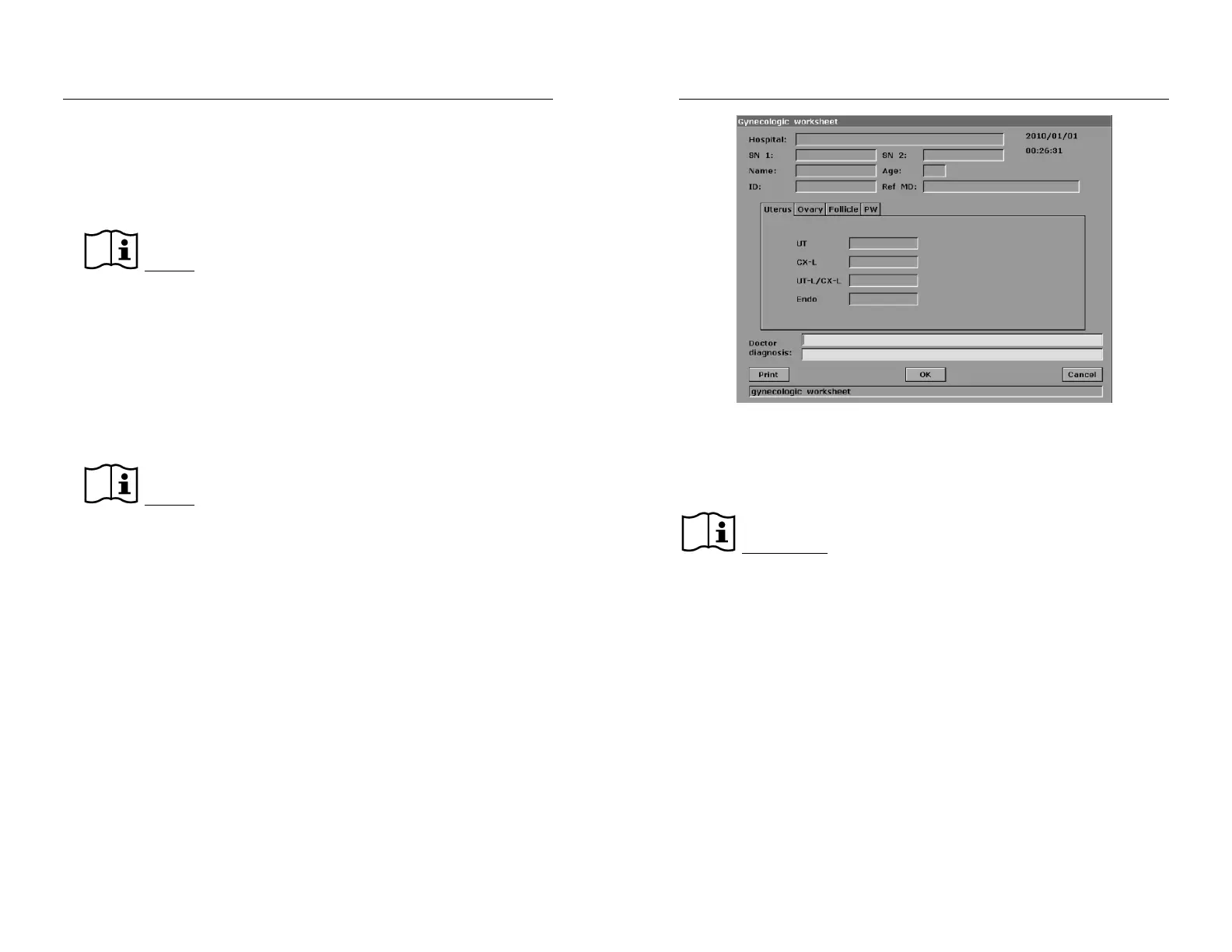DUS 60 Digital Ultrasonic Diagnostic Imaging System User Manual Gynecology Measurements and Calculations
- 122 -
9.2.1. L OV A:
1. Press Measure to activate the measurement.
2. In the gynecology measurement menu, select L OV A.
3. Measure L OV A, in the method of D trace measurement.
Reference Section 6.6.3, Generic Measurements in PW Mode
4. The results are displayed in measurement result window.
5. You can measure a maximum of one group of data. To begin a new L OV A measurement,
repeat steps 1 through 3.
9.2.2. R OV A:
1. Press Measure to activate the measurement.
2. In the gynecology measurement menu, select R OV A.
3. Measure R OV A, in the method of D trace measurement.
Reference Section 6.6.3, Generic Measurements in PW Mode
4. The results are displayed in measurement result window.
5. You can measure a maximum of one group of data. To begin a new R OV A measurement,
repeat steps 1 through 3.
9.3. Gynecologic Report
After the gynecologic examination, the system generates a gynecologic worksheet.
Roll the trackball to highlight Worksheet, and press Set to display Gynecologic Worksheet
dialog box. Gynecologic worksheet has three tabs, uterus, ovary, and follicle, as shown in figure
9-2.
DUS 60 Digital Ultrasonic Diagnostic Imaging System User Manual Gynecology Measurements and Calculations
- 123 -
Figure 9-2 Gynecology Worksheet
The diagnosis editing column displays the cursor “І”, and you can enter diagnosis information.
To print the report:
Press Print in the Gynecology Worksheet.
Printing reference Section 5.8, Printing.
9.4. Others
Select Others to enter another application measurement.