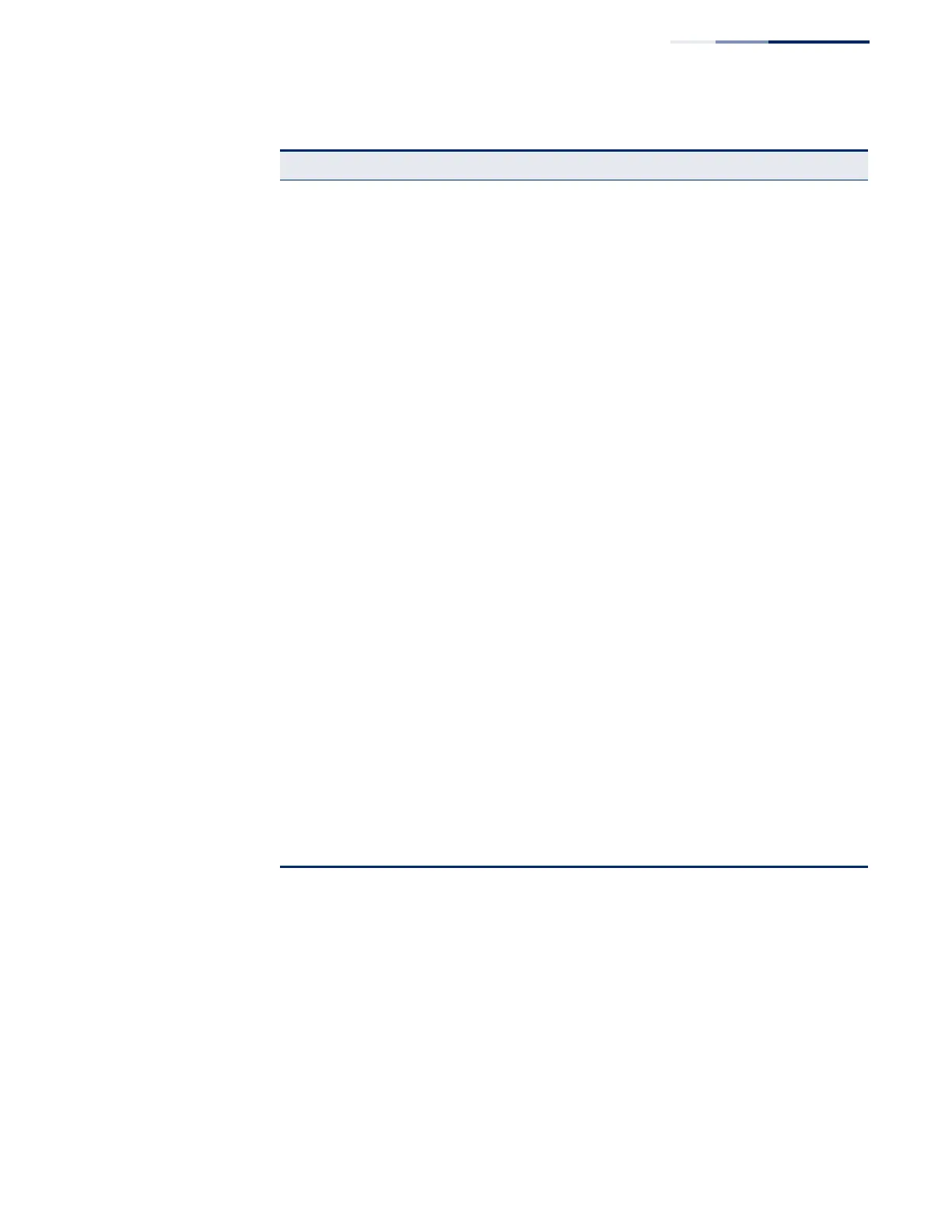Chapter 50
| IP Routing Commands
Border Gateway Protocol (BGPv4)
– 1085 –
General Configuration
router bgp This command enables the Border Gateway Protocol (BGPv4) routing process and
enters router configuration mode. Use the no form to disable it.
Syntax
[no] router bgp as-number
as-number – Autonomous system number which identifies this router as a
member of the specified domain, and tags routing messages passed to
other BGP routers with this number. (Range: 1-4294967295)
neighbor update-source Specifies the interface to use for a connection, instead of
using the nearest interface
RC
neighbor weight Assigns a weight to a neighbor connection RC
Display Information
show ip bgp Shows entries in the routing table PE
show ip bgp attribute-info Shows internal attribute information PE
show ip bgp cidr-only Shows routes which use classless inter-domain routing
network masks
show ip bgp community Shows routes that belong to specified BGP communities PE
show ip bgp
community-info
Shows permitted community messages PE
show ip bgp community-list Shows the routes matching a community-list PE
show ip bgp dampening Shows dampened routes PE
show ip bgp filter-list Shows routes matching the specified filter list PE
show ip bgp neighbors Shows connection information for neighbor sessions PE
show ip bgp paths Shows all paths in the database PE
show ip bgp prefix-list Shows routes matching the specified prefix-list PE
show ip bgp regexp Shows routes matching the AS path regular expression PE
show ip bgp route-map Shows routes matching the specified route map PE
show ip bgp scan Shows BGP scan status PE
show ip bgp summary Shows summary information for all connections PE
show ip community-list Shows routes permitted by a community list PE
show ip extcommunity-list Shows routes permitted by an extended community list PE
show ip prefix-list Shows the specified prefix list PE
show ip prefix-list detail Shows detailed information for the specified prefix list PE
show ip prefix-list summary Shows summary information for the specified prefix list PE
Table 23: Border Gateway Protocol Commands – Version 4 (Continued)
Command Function Mode
