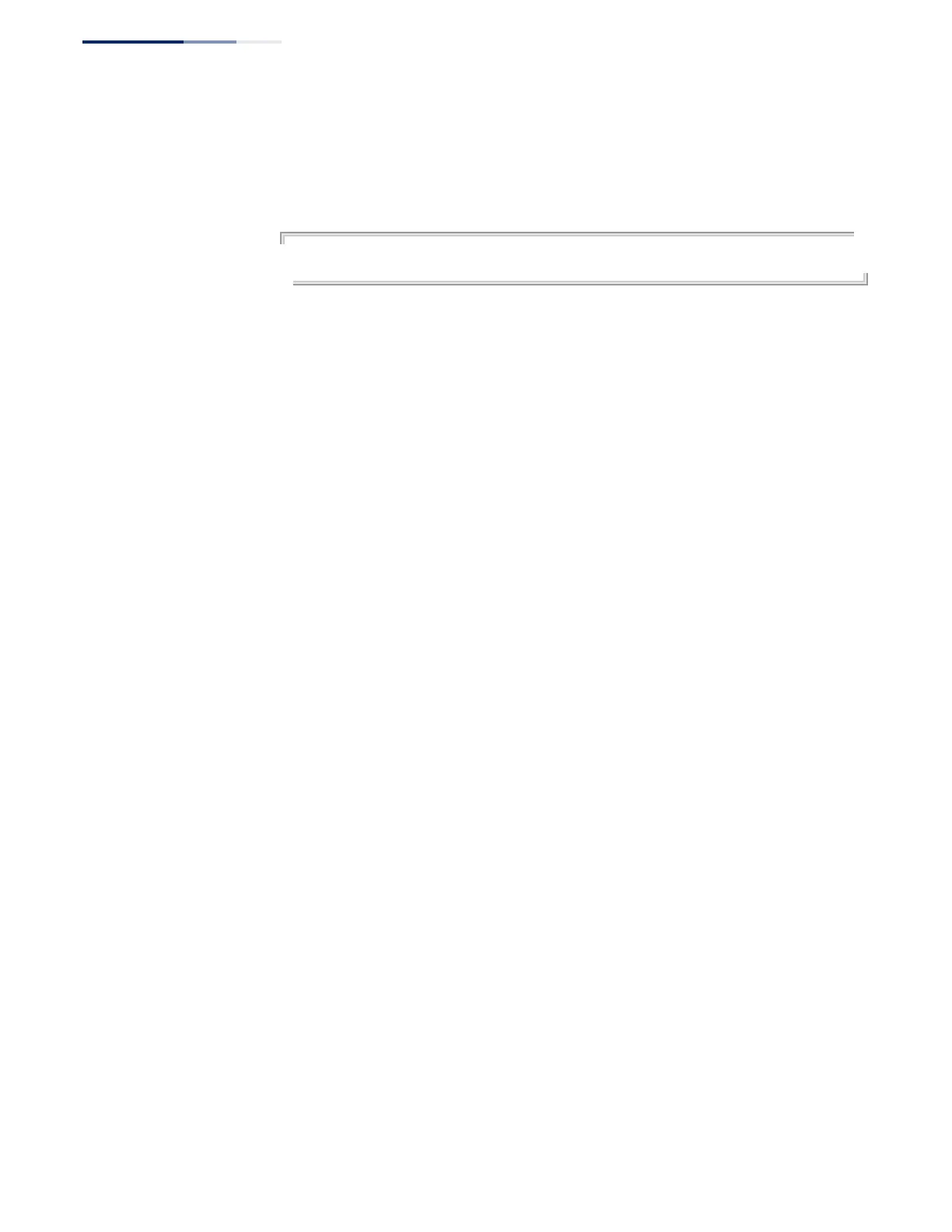Chapter 50
| IP Routing Commands
Border Gateway Protocol (BGPv4)
– 1112 –
◆ If an access-list is specified, it will be applied to received routes. If the received
routes are not matched in the access-list or the specified list does not exist, the
original distance value will be used.
Example
Console(config-router)#distance 90 10.1.1.64 255.255.255.255
Console(config-router)#
Related Commands
distance bgp (1112)
distance bgp This command sets the administrative distance for external BGP, internal BGP, and
local routes. Use the no form to restore the default settings.
Syntax
distance bgp ebgp-distance ibgp-distance local-distance
no distance bgp
ebgp-distance – Administrative distance for eBGP routes. (Range: 1-255)
ibgp-distance – Administrative distance for iBGP routes. (Range: 1-255)
local-distance – Administrative distance for local routes. (Range: 1-255)
Command Mode
Router Configuration
Default Setting
eBGP: 20
iBGP: 200
local: 200
Command Usage
◆ External routes are learned from an external autonomous system, and internal
routes from a peer within the local autonomous system. Local routes are those
configured with the network command as a back door for the router or for the
networks being redistributed from another routing process.
◆ The route distance indicates the trustworthiness of a router. The higher the
distance the lower the trust rating. A distance of 255 means that the routing
source cannot be trusted and should be ignored.
◆ This command can be used to indicate that another protocol can provide a
better route to a node than that learned via eBGP, or to indicate that some
internal routes should be preferred by BGP.
