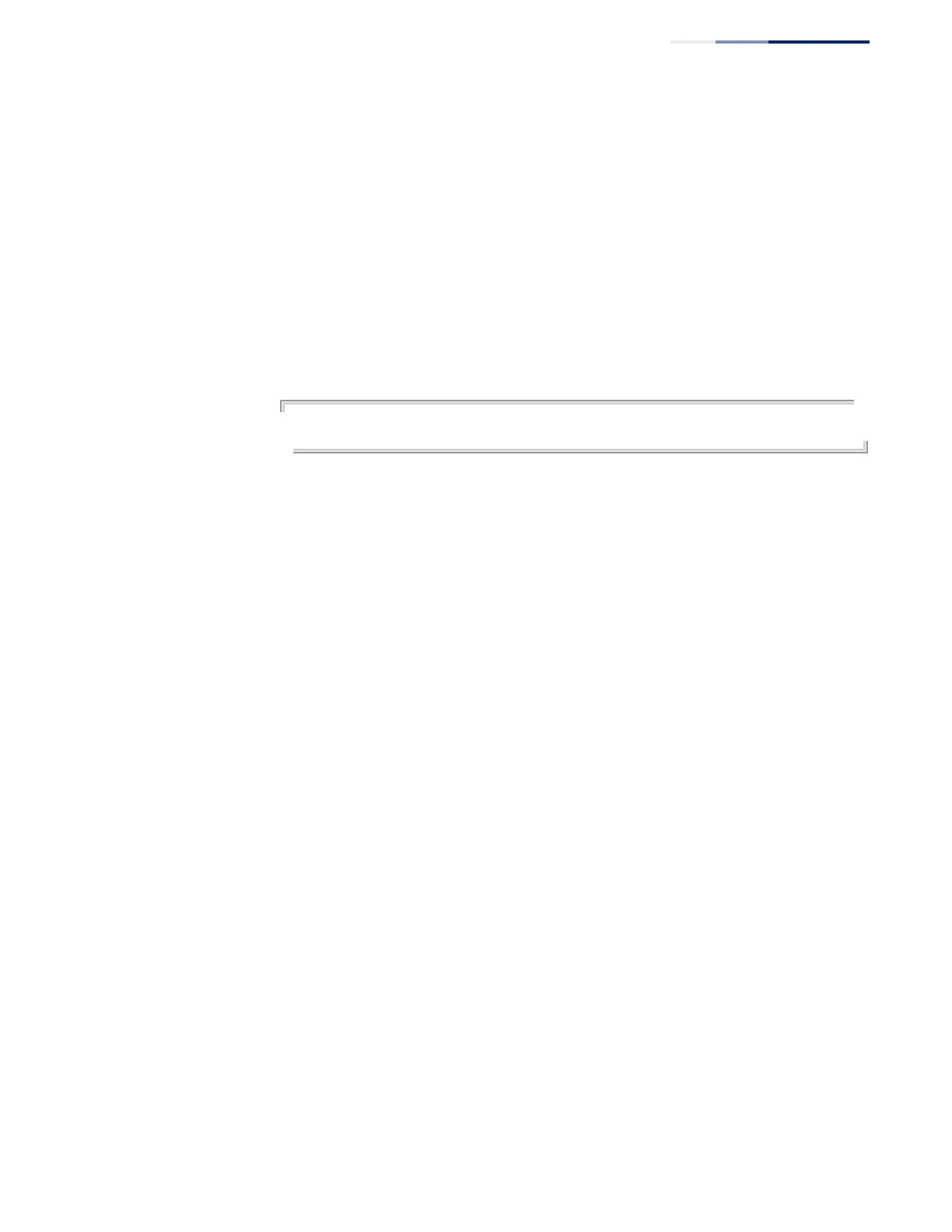Chapter 50
| IP Routing Commands
Border Gateway Protocol (BGPv4)
– 1117 –
Command Mode
Router Configuration
Default Setting
Disabled
Command Usage
When this command is entered, the side configured with inbound prefix-list filter
rules will transmit its own rules to the peer, and the peer will then use these rules as
its own outbound rules, thereby avoiding sending routes which will be denied by
its partner.
Example
Console(config-router)#neighbor 10.1.1.64 orf prefix-list both
Console(config-router)#
neighbor
default-originate
This command allows the local router to send a default route to a neighbor. Use the
no form to disable this feature.
Syntax
neighbor {ip-address | group-name} default-originate [route-map map-name]
no neighbor {ip-address | group-name} default-originate
ip-address – IP address of a neighbor.
group-name – A BGP peer group containing a list of neighboring routers
configured with the neighbor peer-group command.
map-name – Name of the route map. The route map can be used to filter
the criteria used for sending the default route to a neighbor. (Range: 1-80
characters)
Command Mode
Router Configuration
Default Setting
Disabled
Command Usage
◆ This command is used to advertise the local router’s default route (0.0.0.0) to a
neighbor. This route can be used by the neighbor to reach the local router if no
other routes are available.
◆ If several neighbors supply a default route to the same partner, the best one
will be elected according to the standard path selection process.
◆ If a route map is specified, the default route 0.0.0.0 is advertised if the route
map contains a match ip address clause and there is a route that matches an
