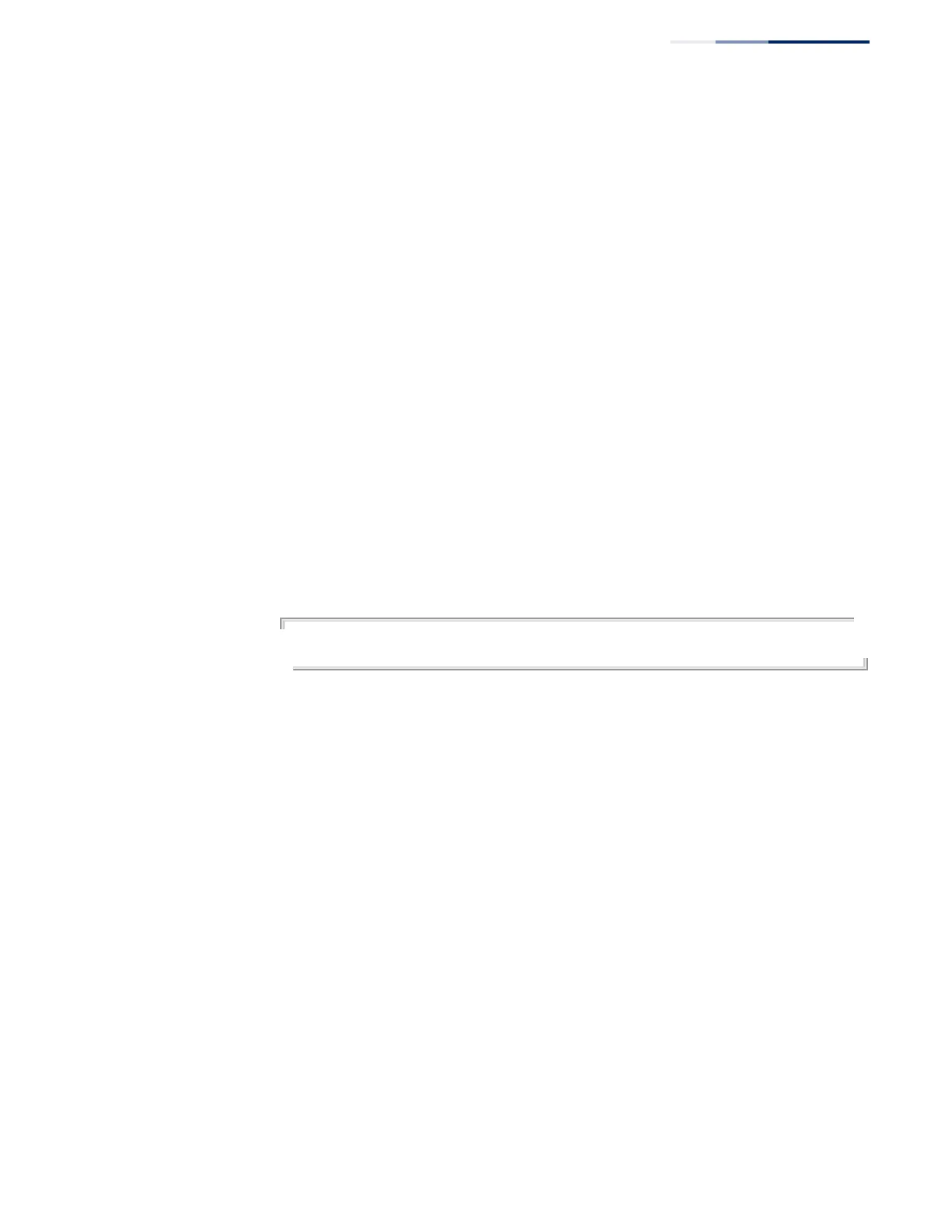Chapter 50
| IP Routing Commands
Border Gateway Protocol (BGPv4)
– 1121 –
neighbor
enforce-multihop
This command enforces the requirement for all neighbors to form multi-hop
connections. Use the no form to disable this requirement.
Syntax
[no] neighbor {ip-address | group-name} enforce-multihop
ip-address – IP address of a neighbor.
group-name – A BGP peer group containing a list of neighboring routers
configured with the neighbor peer-group command.
Command Mode
Router Configuration
Default Setting
Not enforced
Command Usage
By default, the multi-hop check is only performed on iBGP and eBGP non-direct
routes. This command can be used to force the router to perform the multi-hop
check on directly connected routes as well. In other words, the router will not
perform the next-hop direct-connect check the specified neighbor.
Example
Console(config-router)#neighbor 10.1.1.64 enforce-multihop
Console(config-router)#
neighbor filter-list This command filters route updates sent to or received from a neighbor based on
an AS path access-list. Use the no form to disable route filtering.
Syntax
neighbor {ip-address | group-name} filter-list access-list {in | out}
no neighbor {ip-address | group-name} filter-list {in | out}
ip-address – IP address of a neighbor.
group-name – A BGP peer group containing a list of neighboring routers
configured with the neighbor peer-group command.
access-list – Name of an AS-Path access list configured with the ip as-path
access-list command.
in – Filter inbound routing updates.
out – Filter outbound routing updates.
Command Mode
Router Configuration
