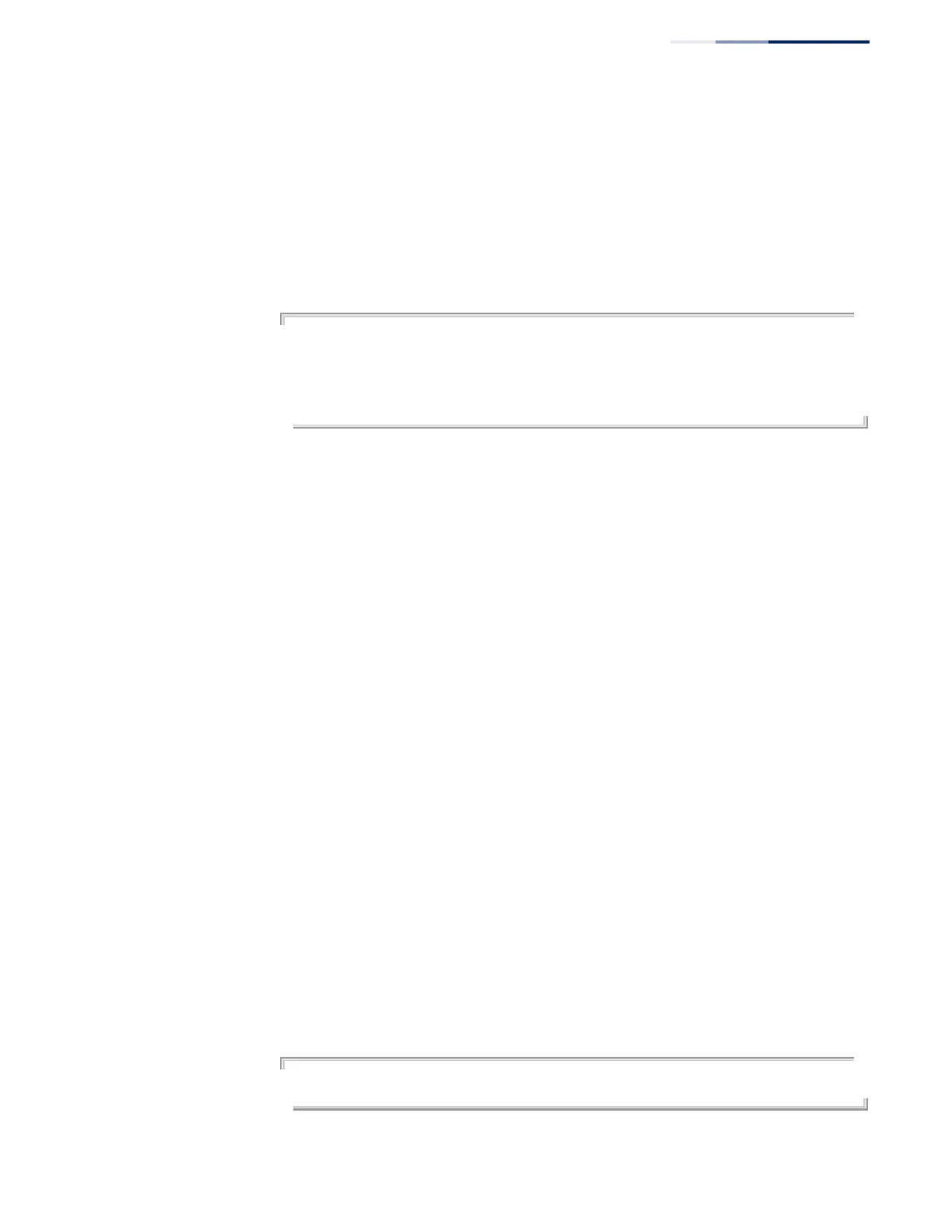Chapter 50
| IP Routing Commands
Border Gateway Protocol (BGPv4)
– 1133 –
◆ Using a route server reduces the configuration complexity required for an eBGP
full mesh, limits CPU and memory requirements for the exchange of peering
messages, and avoids the need for negotiating a large number of individual
peering agreements.
Example
In the following example, the router 10.1.1.64 (AS100) is configured as the route
server for neighbors 10.1.1.66 (AS200) and 10.1.1.68 (AS300).
Console(config)#router bgp 100
Console(config-router)#neighbor 10.1.1.66 remote-as 200
Console(config-router)#neighbor 10.1.1.66 route-server-client
Console(config-router)#neighbor 10.1.1.68 remote-as 300
Console(config-router)#neighbor 10.1.1.68 route-server-client
Console(config-router)#
neighbor
send-community
This command configures the router to send community attributes to a neighbor in
peering messages. Use the no form to stop sending this attribute to a neighbor.
Syntax
[no] neighbor {ip-address | group-name} send-community
[both | extended | standard]
ip-address – IP address of a neighbor.
group-name – A BGP peer group containing a list of neighboring routers
configured with the neighbor peer-group command.
both – Sends both extended and standard community attributes.
extended – Sends extended community attributes.
standard – Standard community attributes.
Command Mode
Router Configuration
Default Setting
No community attributes are sent. If community type is not specified, then only
standard community attributes are sent.
Command Usage
Community attributes are used to group destinations into a certain community,
and apply routing decisions to the overall community.
Example
Console(config-router)#neighbor 10.1.1.66 send-community extended
Console(config-router)#
