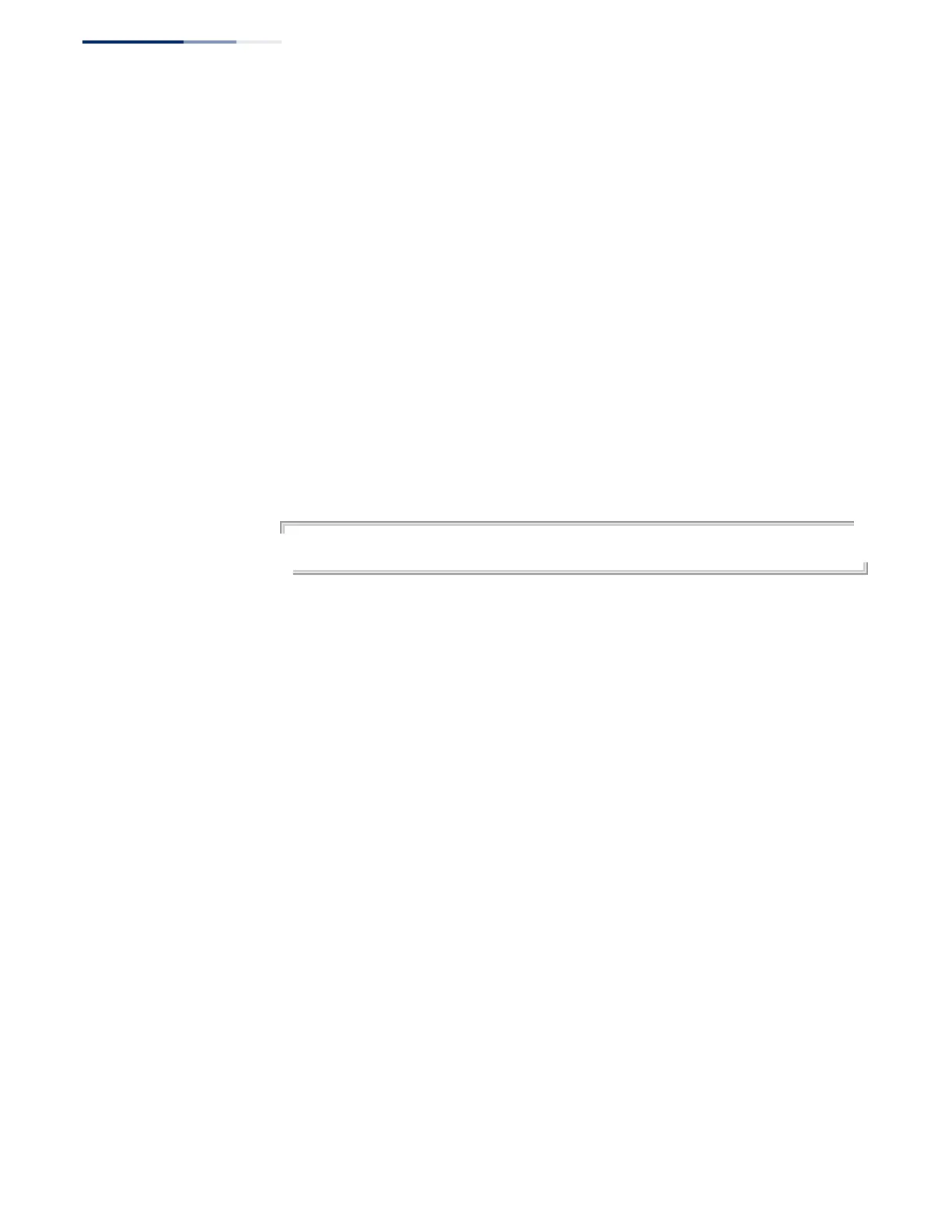Chapter 50
| IP Routing Commands
Border Gateway Protocol (BGPv4)
– 1132 –
Command Mode
Router Configuration
Default Setting
Disabled
Command Usage
◆ Route reflection from this device is enabled by default, but is only functional if a
client has been configured with this command.
◆ Under standard configuration rules, all BGP speakers within the same AS must
be fully meshed. Route reflection can used to reduce the number of
connections required between peers. Reflector clients exchange messages only
with the route reflector, while the reflector handles message exchanges among
each client and other iBGP, eBGP, and non-client routers. For more information
on configuring route reflection, refer to the Command Usage section under the
bgp client-to-client reflection command.
Example
Console(config-router)#neighbor 10.1.1.64 route-reflector-client
Console(config-router)#
neighbor
route-server-client
This command configures this router as a route server and the specified neighbor
as its client. Use the no form to disable the route server for the specified neighbor.
Syntax
[no] neighbor {ip-address | group-name} route-server-client
ip-address – IP address of a neighbor.
group-name – A BGP peer group containing a list of neighboring routers
configured with the neighbor peer-group command.
Command Mode
Router Configuration
Default Setting
None
Command Usage
◆ A route server is used as a replacement for full mesh eBGP routing in internet
exchange points in a manner similar to the way route reflectors are used in
iBGP. Instead of maintaining direct eBGP peering sessions with every other
service provider, providers can acquire the same routing information through a
single connection to a route server at the Internet exchange.
