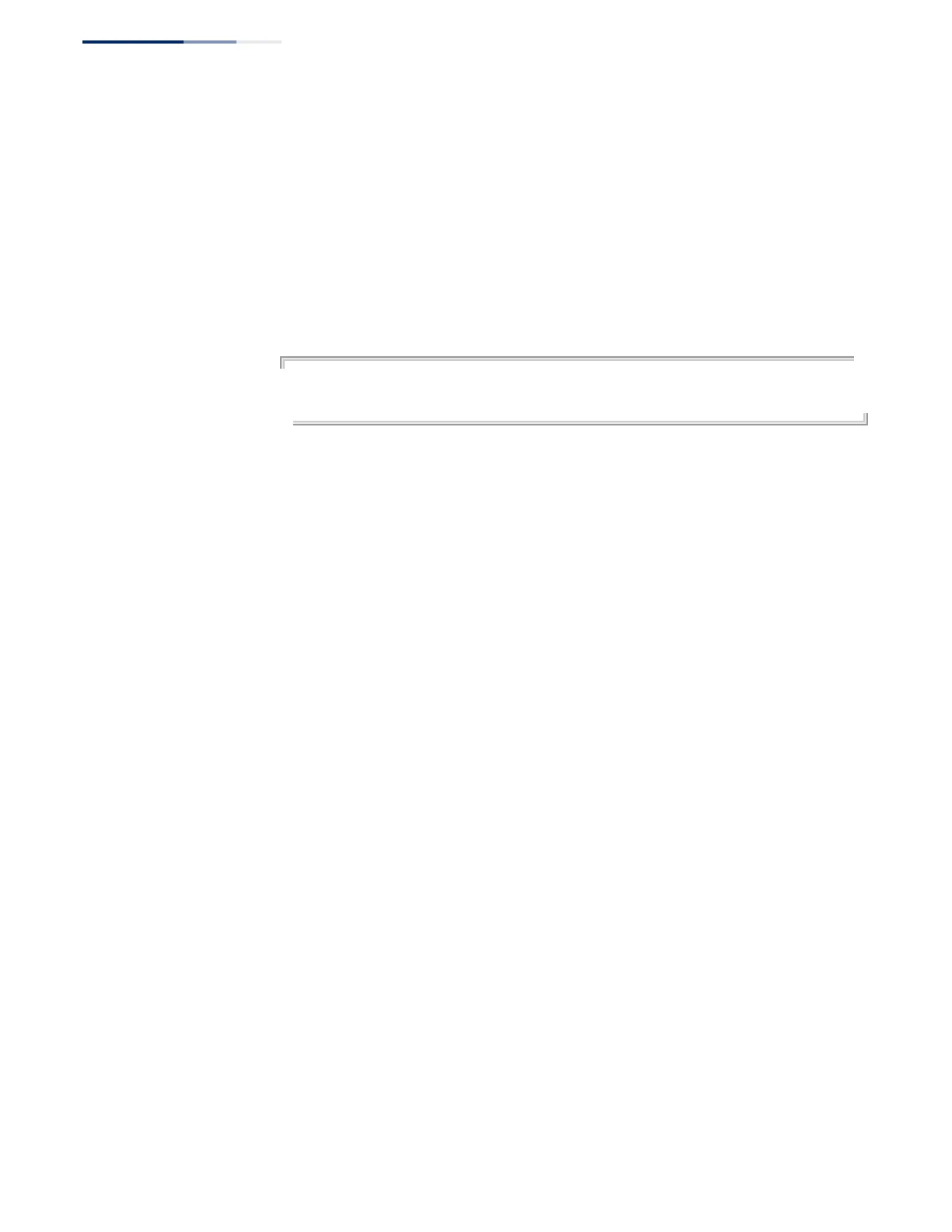Chapter 11
| Interface Commands
Interface Configuration
– 428 –
Command Mode
Interface Configuration (Ethernet)
Command Usage
Use the no discard command to allow CDP or PVST packets to be forwarded to
other ports in the same VLAN which are also configured to forward the specified
packet type.
Example
The following example forwards CDP packets entering port 5.
Console(config)#interface ethernet 1/5
Console(config-if)#no discard cdp
Console(config-if)#
flowcontrol This command enables flow control. Use the no form to disable flow control.
Syntax
[no] flowcontrol
Default Setting
Disabled
Command Mode
Interface Configuration (Ethernet, Port Channel)
Command Usage
◆ 1000BASE-T does not support forced mode. Auto-negotiation should always be
used to establish a connection over any 1000BASE-T port or trunk.
◆ Flow control can eliminate frame loss by “blocking” traffic from end stations or
segments connected directly to the switch when its buffers fill. When enabled,
back pressure is used for half-duplex operation and IEEE 802.3-2002 (formally
IEEE 802.3x) for full-duplex operation.
◆ To force flow control on or off (with the flowcontrol or no flowcontrol
command), use the no negotiation command to disable auto-negotiation on
the selected interface.
◆ When using the negotiation command to enable auto-negotiation, the optimal
settings will be determined by the capabilities command. To enable flow
control under auto-negotiation, “flowcontrol” must be included in the
capabilities list for any port
