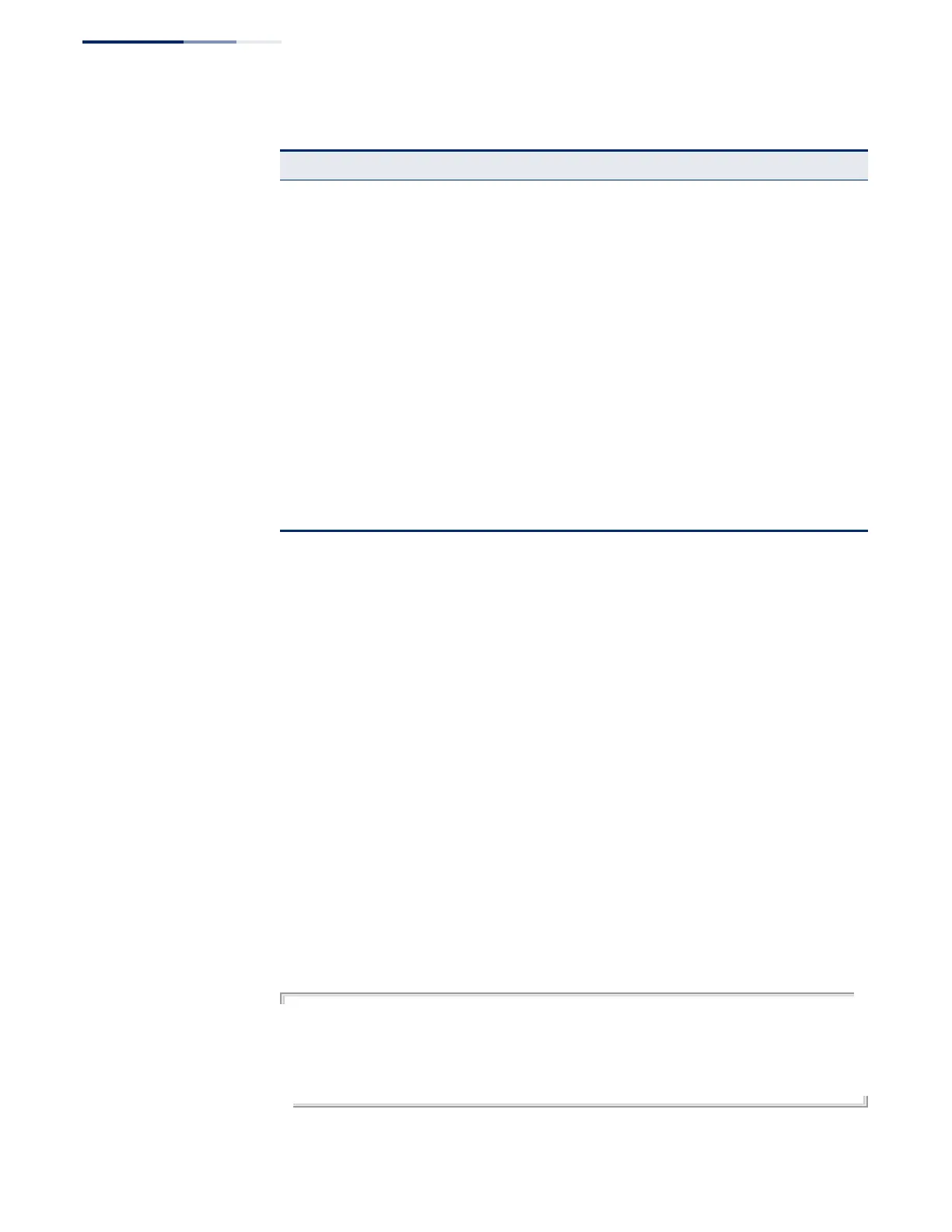Chapter 21
| VLAN Commands
GVRP and Bridge Extension Commands
– 590 –
show garp timer This command shows the GARP timers for the selected interface.
Syntax
show garp timer [interface]
interface
ethernet unit/port
unit - Unit identifier. (Range: 1-8)
port - Port number. (Range: 1-28/52)
port-channel channel-id (Range: 1-16)
Default Setting
Shows all GARP timers.
Command Mode
Normal Exec, Privileged Exec
Example
Console#show garp timer ethernet 1/1
Eth 1/ 1 GARP Timer Status:
Join Timer : 20 centiseconds
Leave Timer : 60 centiseconds
Leave All Timer : 1000 centiseconds
Console#
Static Entry
Individual Port
This switch allows static filtering for unicast and multicast addresses. (Refer to
the mac-address-table static command.)
VLAN Version
Number
Based on IEEE 802.1Q, “1” indicates Bridges that support only single spanning
tree (SST) operation, and “2” indicates Bridges that support multiple spanning
tree (MST) operation.
VLAN Learning This switch uses Independent VLAN Learning (IVL), where each port maintains
its own filtering database.
Configurable PVID
Tagging
This switch allows you to override the default Port VLAN ID (PVID used in frame
tags) and egress status (VLAN-Tagged or Untagged) on each port. (Refer to the
switchport allowed vlan command.)
Local VLAN Capable This switch does not support multiple local bridges outside of the scope of
802.1Q defined VLANs.
Traffic Classes This switch provides mapping of user priorities to multiple traffic classes. (Refer
to “Class of Service Commands” on page 631.)
Global GVRP Status GARP VLAN Registration Protocol defines a way for switches to exchange VLAN
information in order to automatically register VLAN members on interfaces
across the network. This field shows if GVRP is globally enabled or disabled.
(Refer to the bridge-ext gvrp command.)
Table 105: show bridge-ext - display description (Continued)
Field Description
