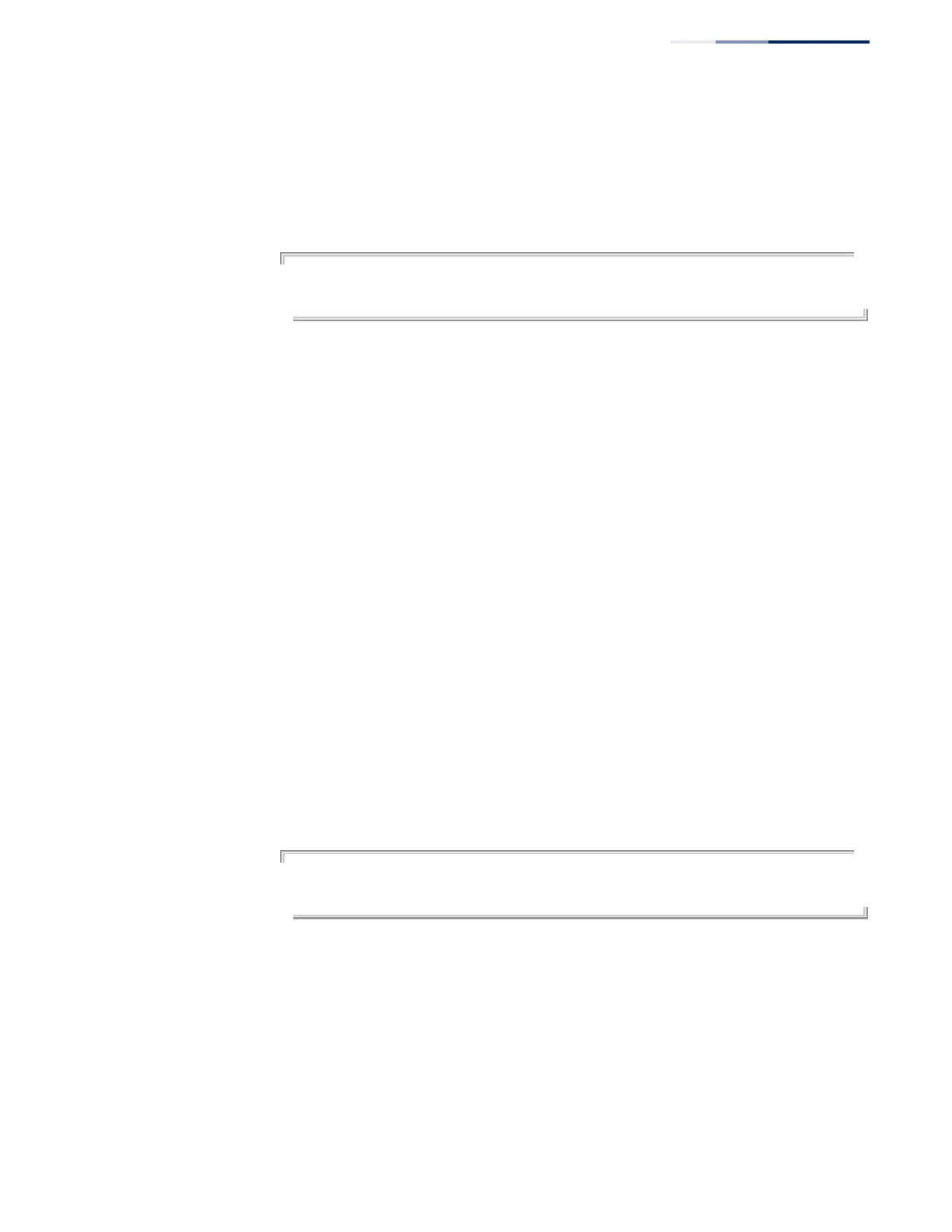Chapter 27
| OAM Commands
– 865 –
exceeded within the period specified by this command. The Errored Frame Event
TLV includes the number of errored frames detected during the specified period.
Example
This example set the window size to 5 seconds.
Console(config)#interface ethernet 1/1
Console(config-if)#efm oam link-monitor frame window 50
Console(config-if)#
efm oam mode This command sets the OAM mode on the specified port. Use the no form to
restore the default setting.
Syntax
efm oam mode {active | passive}
no efm oam mode
active - All OAM functions are enabled.
passive - All OAM functions are enabled, except for OAM discovery, and
sending loopback control OAMPDUs.
Default Setting
Active
Command Mode
Interface Configuration
Command Usage
When set to active mode, the selected interface will initiate the OAM discovery
process. When in passive mode, it can only respond to discovery messages.
Example
Console(config)#interface ethernet 1/1
Console(config-if)#efm oam mode active
Console(config-if)#
