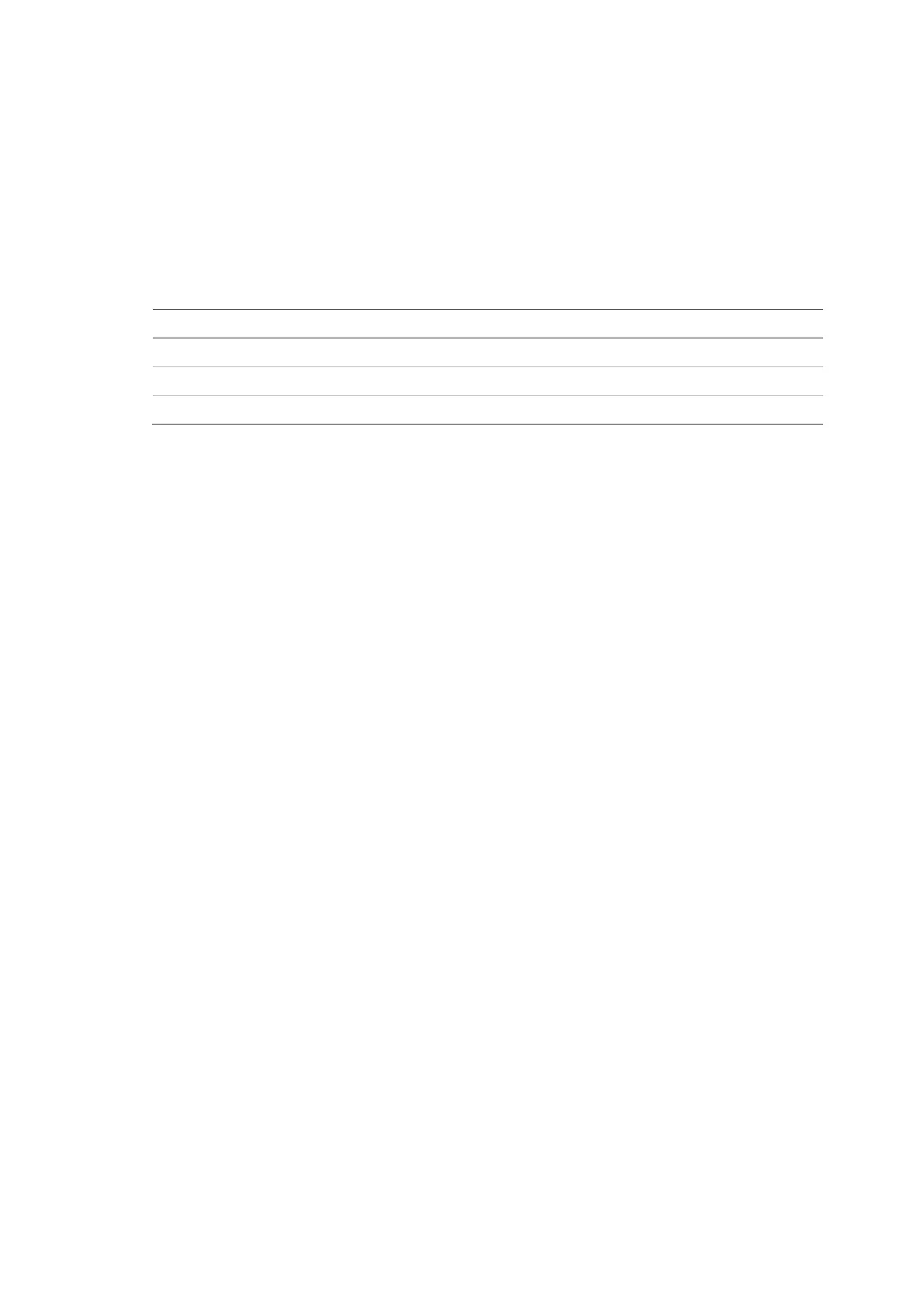Chapter 2: Installation
ModuLaser Modular Aspirating Smoke Detector Installation Manual 27
Connecting the power supply fault supervision
Install a 15 kΩ end-of-line resistor onto the power supply fault output and connect
the output to I/P1 or I/P2. PSU supervision input activation characteristics are
shown in the table below.
Note: The input must be configured for the required fault supervision (mains or
battery) – see “Configuring the inputs” on page 56 for more information.
Table 6: PSU supervision input activation characteristics
Activation value (detector) Activation value (display)
Not activated (PSU fault)
15 kΩ ±10% 15 kΩ ±10%
< 2.7 kΩ < 3.3 kΩ
Open circuit (supervision fault)
> 34.1 kΩ > 470 kΩ
Connecting a multiple cluster network
Connect a multiple cluster network to the SenseNET connector.
Multiple cluster networks are connected as shown in Figure 17 on page 28
(display to display).
A multiple cluster network must include one stand-alone command display
module and each networked cluster requires its own minimum or standard
display module.
A secondary stand-alone command display module can be added for redundancy
– see “Using a secondary command module” on page 68.
Note: The SenseNET network is a communications loop based on the RS-485
master-slave protocol. This allows you to manage and monitor up to 127
modules (displays and detectors).