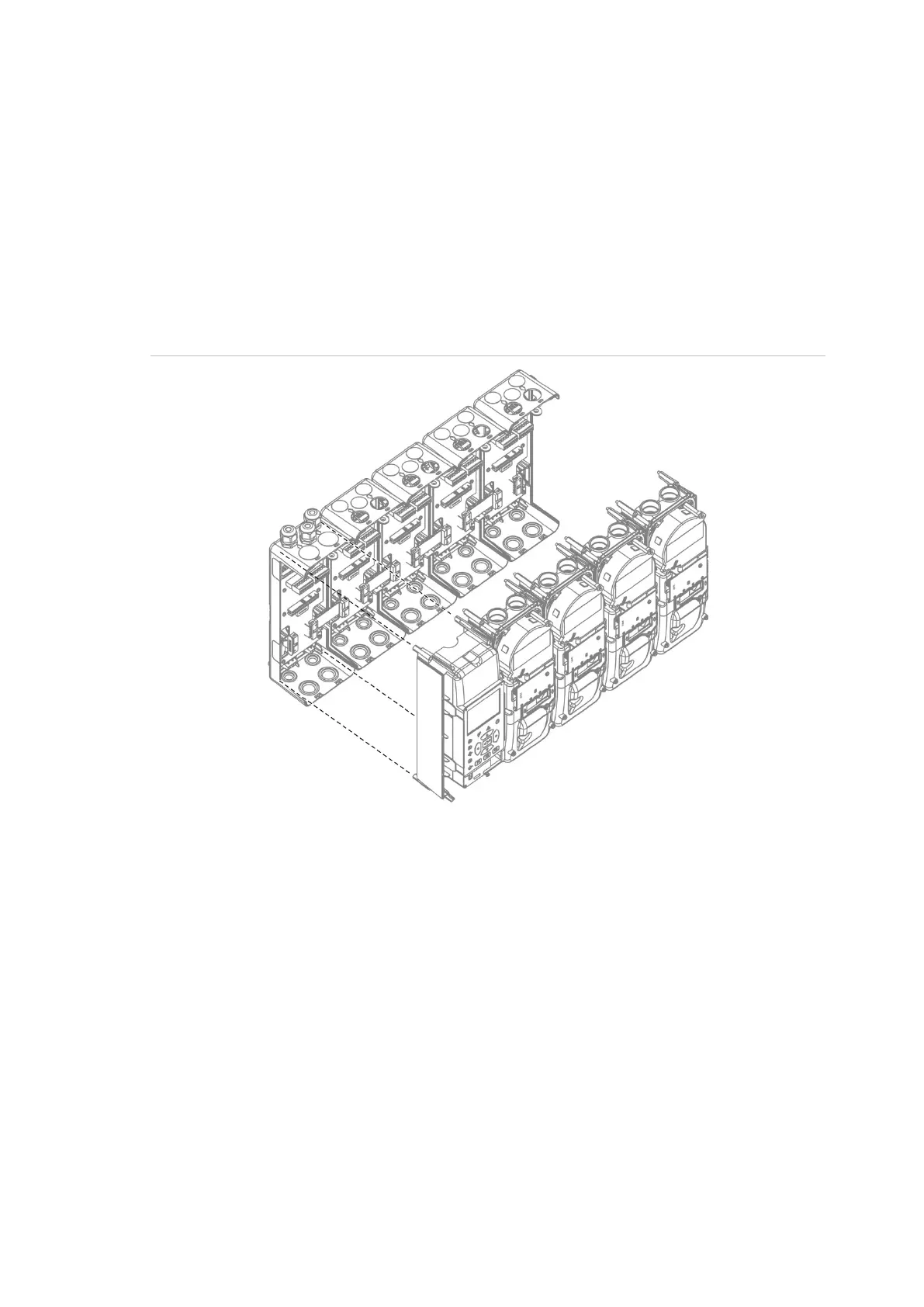Chapter 2: Installation
ModuLaser Modular Aspirating Smoke Detector Installation Manual 31
Installing the display and detector modules
Install the display or detector module (without the cover) onto the backplane
using the four screws provided (see Figure 19 below). Each module includes four
captive screws (attached to each corner of the unit).
Note: The detector module may also be installed onto the backplane at
180 degrees, if required, as shown in Figure 8 on page 16. This allows the
sampling and exhaust pipes to enter from the bottom of the unit instead of the top
There is no change to the installation orientation of the backplane.
Figure 19: Installing the display and detector modules