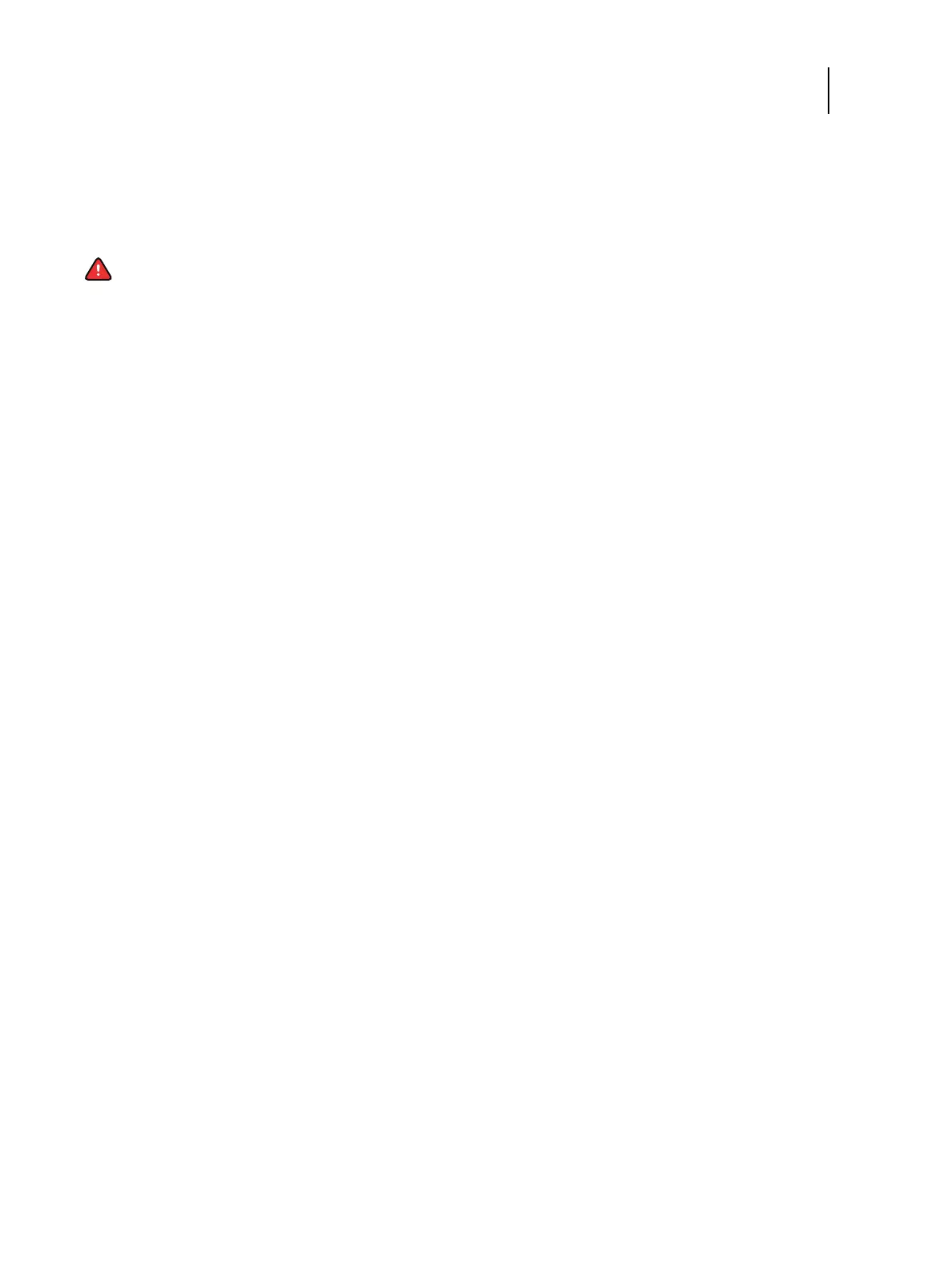119 Installation and Service Guide
Servicing the System with Furniture
2 Hold the E-35A using the handle grip available at the rear side of the Fiery QuickTouch panel.
3 Pull the E-35A out of the NX Station stand.
To replace the E-35A in the furniture
1 Make sure that all the chassis panels are attached.
2 Lift the E-35A using the handle grip available at the rear side of the Fiery QuickTouch panel.
3 Slide the tray into the stand.
4 Reconnect all the cables.
To avoid injury, do not lift the E-35A without assistance.