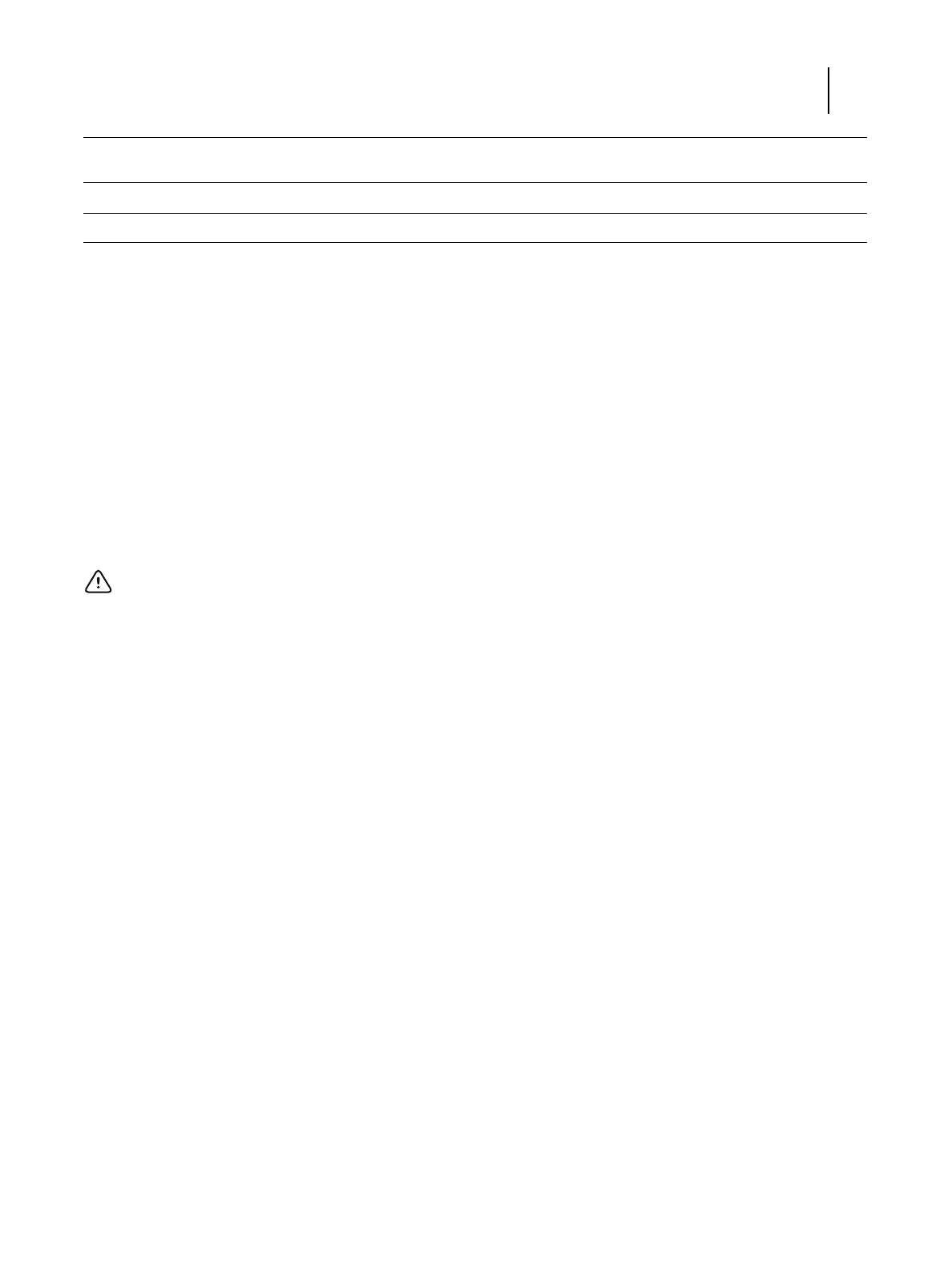49 Installation and Service Guide
Replacing Parts
Accessing internal components
This section describes how to shut down and open the E-35A. Always use the following procedures when opening the
E-35A for inspection or service.
Shutting down the system
You can shut down the E-35A from the Fiery QuickTouch or printer touch panel.
Note: If the power synchronization is set to ON, you can shut down the E-35A by turning off the printer using the
main power switch.
When shutting down the E-35A, do the following:
• Remove the power cable from the connector panel before removing or connecting interface cables or accessing the
internal components.
• If you are cycling power, wait at least 10 seconds before powering back on.
• If you are unable to shut down the E-35A through the printer touch panel, power off by pressing the power button
on the side of the Fiery QuickTouch for up to eight seconds.
For more information on how to shut down the E-35A, see page 41.
Opening the E-35A
Before you open the E-35A, it is strongly recommended that you review “Precautions” on page 10 to avoid injury or
damage to the E-35A.
To open the E-35A
1 Shut down the E-35A (see page 43).
2 Wait 10 seconds after the E-35A powers off, and then remove all external cables from the back of the E-35A.
3 Remove the E-35A from the furniture.
5 10-pin power button cable J103 connector on printer
interface board
FP HDR connector on motherboard (J11)
6 Fiery QuickTouch power/LED cable Fiery QuickTouch
J102 connector on printer interface board (see Figure 30)
7 HDD data cable HDD SATA 0 connector on motherboard (J28)
Important: Remember that when the E-35A is powered off, network access to the printer is interrupted. Always
obtain permission from the network administrator before you take the E-35A off the network.