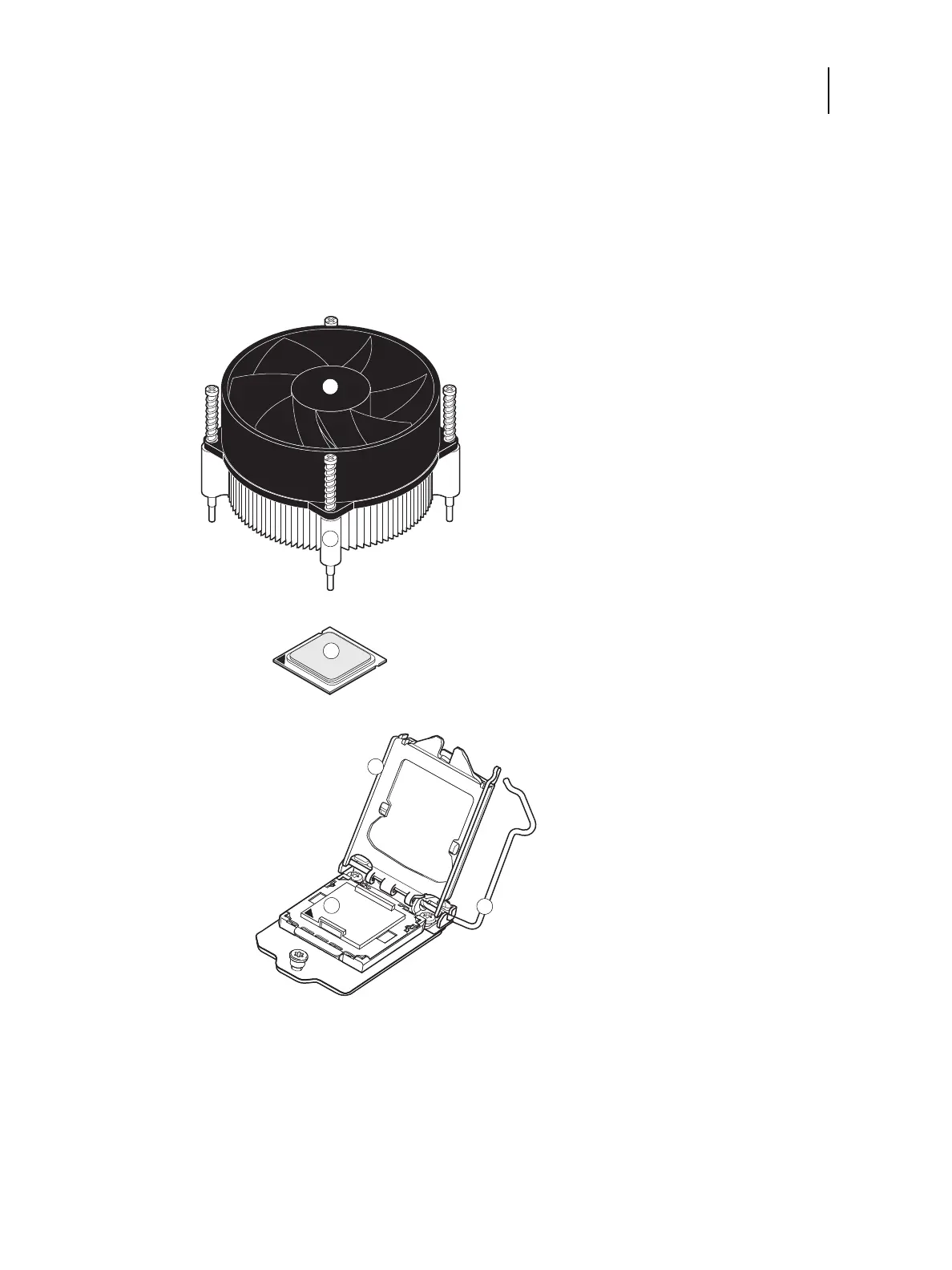68 Installation and Service Guide
Replacing Parts
CPU and CPU cooling assembly
The CPU is installed in a socket on the motherboard. Before removing the CPU from its socket, remove the
motherboard from the chassis (see page 61), disconnect the CPU fan cable from the motherboard, and remove the
cooling assembly from the CPU socket (see page 69). The CPU cooling assembly consists of a fan and a heatsink.
Note: Do not remove the CPU fan from the heatsink.
Figure 33: CPU cooling assembly
1CPU fan 4Load plate
2 Heatsink 5 CPU socket on motherboard
3CPU 6Socket lever