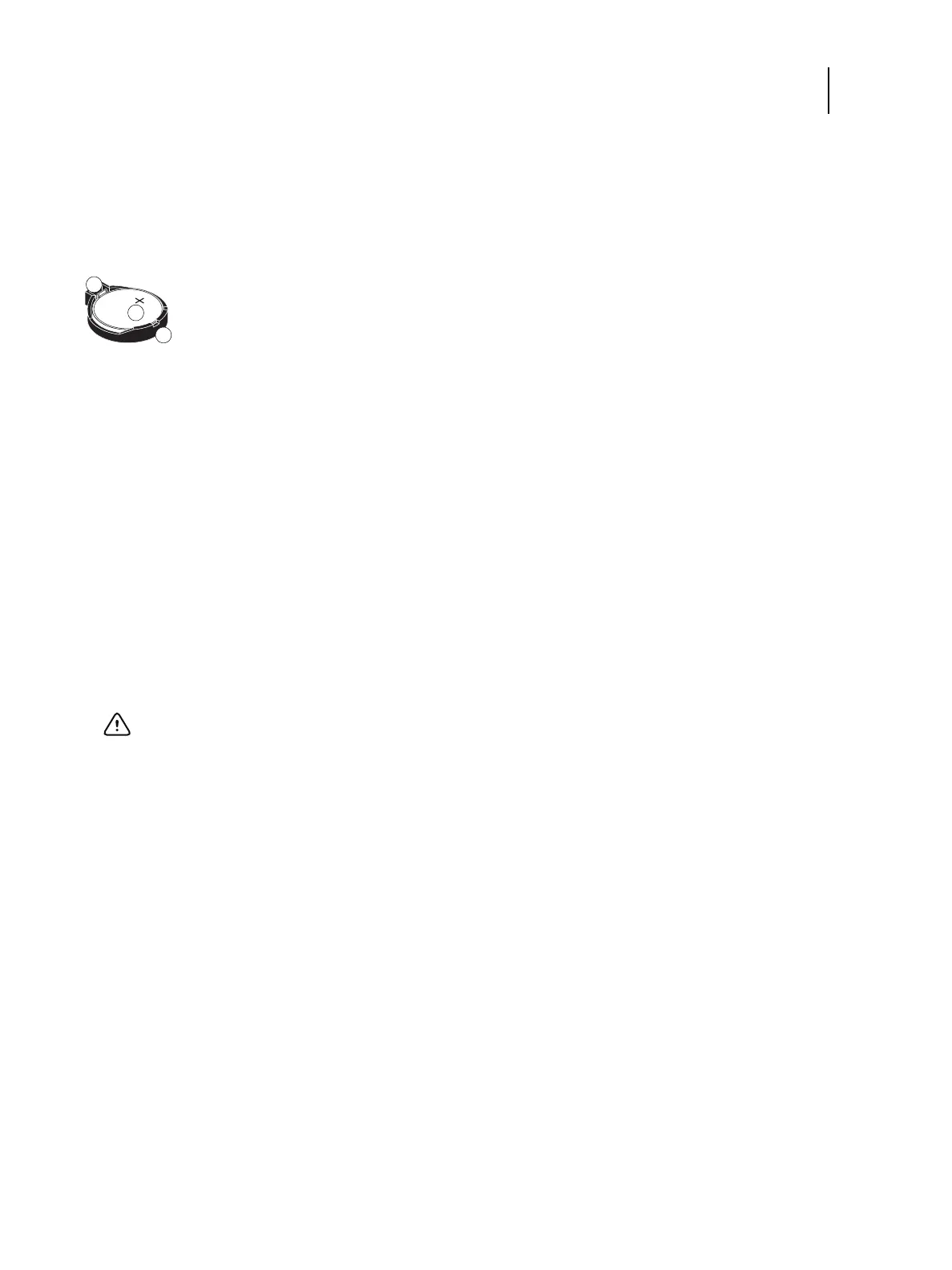73 Installation and Service Guide
Replacing Parts
To replace the battery
1 Access and open the E-35A (see page 49).
2 Locate the battery on the motherboard (see Figure 31 on page 59).
3 Carefully push the clip away from the battery until the socket ejects the battery.
Figure 36: Motherboard battery
4 Slide the battery out of its socket.
5 Wait two minutes to allow the motherboard electrical components to fully discharge.
6 To insert a new battery, slide it into the socket so that the positive (+) side of the battery faces up.
7 Press the battery down into the socket until it snaps into place.
Make sure that the battery is securely installed in the socket.
8 Reassemble the E-35A and verify functionality (see page 82).
9 Configure the date and time in Setup (see page 73).
To configure the system date and time
1 On a client computer that is connected to the same network as the E-35A, open a Web browser window.
2 In the URL field of the browser, type the IP address or DNS name of the E-35A, and press Enter.
The IP address is listed under the Network Setup section of the E-35A Configuration page.
Note: If a message about an untrusted connection appears or you are asked whether you want to proceed, you can
safely ignore the message and proceed by clicking Continue to website.
3 On the WebTools home page, click the Configure tab.
4 Type the administrator account in User name and the corresponding password in Password, then click Log In.
You can enter “Administrator” or “admin” for the administrator account name. The default password is Fiery.1
(case-sensitive). However, the site administrator may have configured a new password for the E-35A.
5 Select Fiery Server > Regional Settings and specify the current date and time, and click Save.
6 Click Log Out to exit Configure.
1Clip
2Battery
3 Socket (CR1) on motherboard
Important: Failure to configure the time and date will cause the E-35A to hang when user software is being
installed on the E-35A.