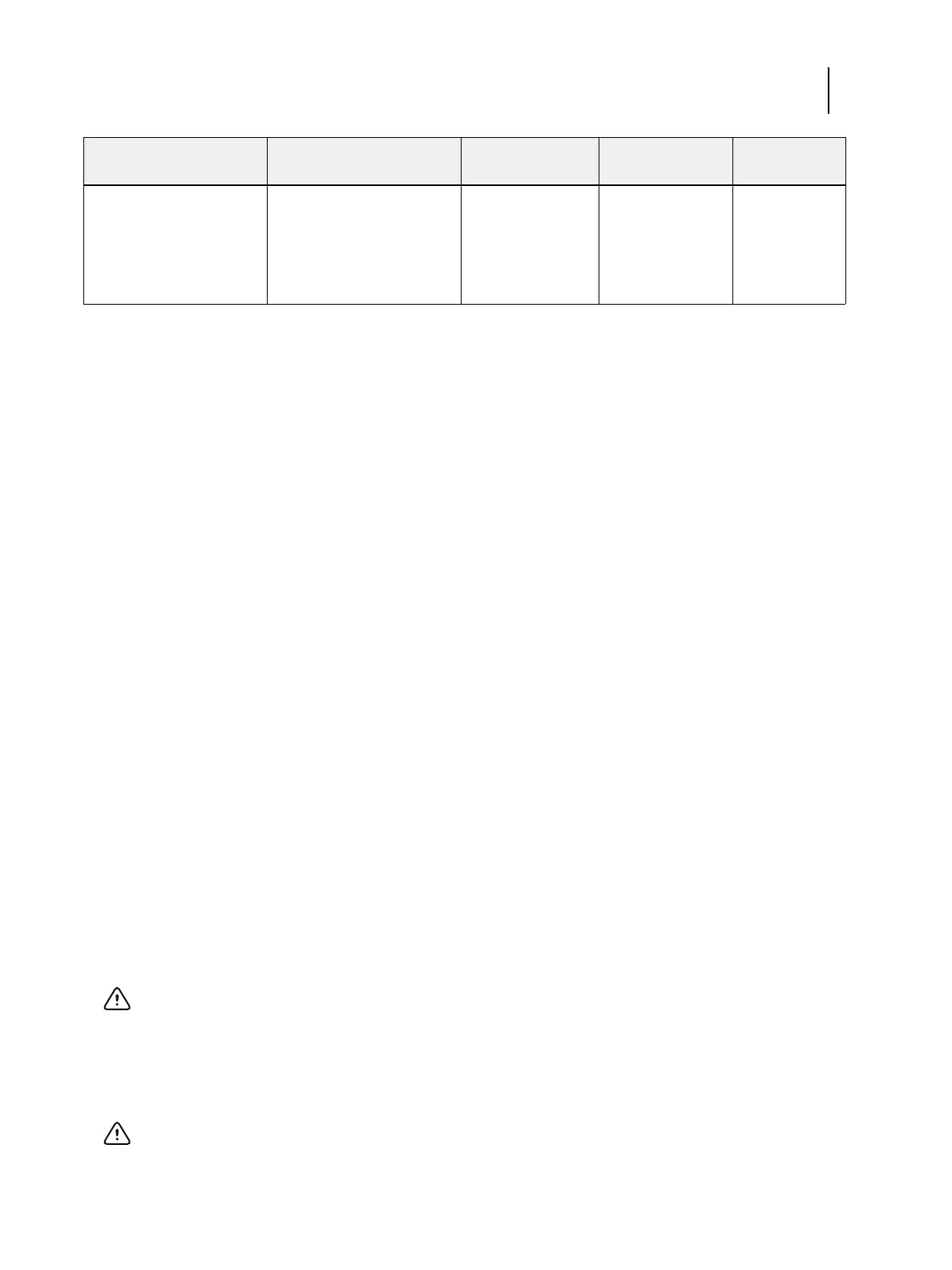85 Installation and Service Guide
Performing Backup and Restore
Backup recommendations
Even though the server maintains a backup, you can use for recovery of the factory installation. Creating a separate
backup provides the ability to retrieve customized settings and job information if a recent backup is needed. You can
create a backup by using Fiery System Restore (from Command WorkStation, WebTools, or Fiery QuickTouch).
• To create a backup of the Fiery server using Fiery System Restore, see “Using Fiery System Restore” on page 88.
• To create a backup of the system configuration settings using Command WorkStation, or from a remote location
using WebTools, see “System Update Log” on page 86.
When backing up an existing E-35A installation
• For an existing E-35A installation, first check if a backup image exists either on the server or an external location.
• If a backup image exists, check if it is up to date. Compare the date stamp of the existing backup image to the
date of the last patch installation.
• If a backup image does not exist, create a new one after installing all available software updates.
• The backup image may be saved to or found in any of the following locations:
• Local Disk
• USB flash drive
• USB HDD
• Network
• If you do not have a backup with the system settings and jobs, the system can access a preinstalled recovery backup
on the HDD provided with the E-35A. See “System Update Log” on page 86.
• If you have a system backup that includes your settings and jobs, you can recover them from your backup media
you have created with Fiery System Restore. See “Using Fiery System Restore” on page 88.
Fiery System Restore in
WebTools or Fiery
QuickTouch: Fiery System
Restore > Schedule backup
Customized image,
automatically backed up.
Includes same content as
manually-backed up
customized image (described
in previous row).
Non-bootable
image only.
Internal hard drive.
• Fiery System
Restore (see
page 88)
Important: If you restore the system using the pre-installed recovery backup, the system and configuration
will be reset to the factory default.
Important: Backed up data can be only restored to the same E-35A.
Backup method Description of backup
image
Bootable option Possible
destination
Restore
method