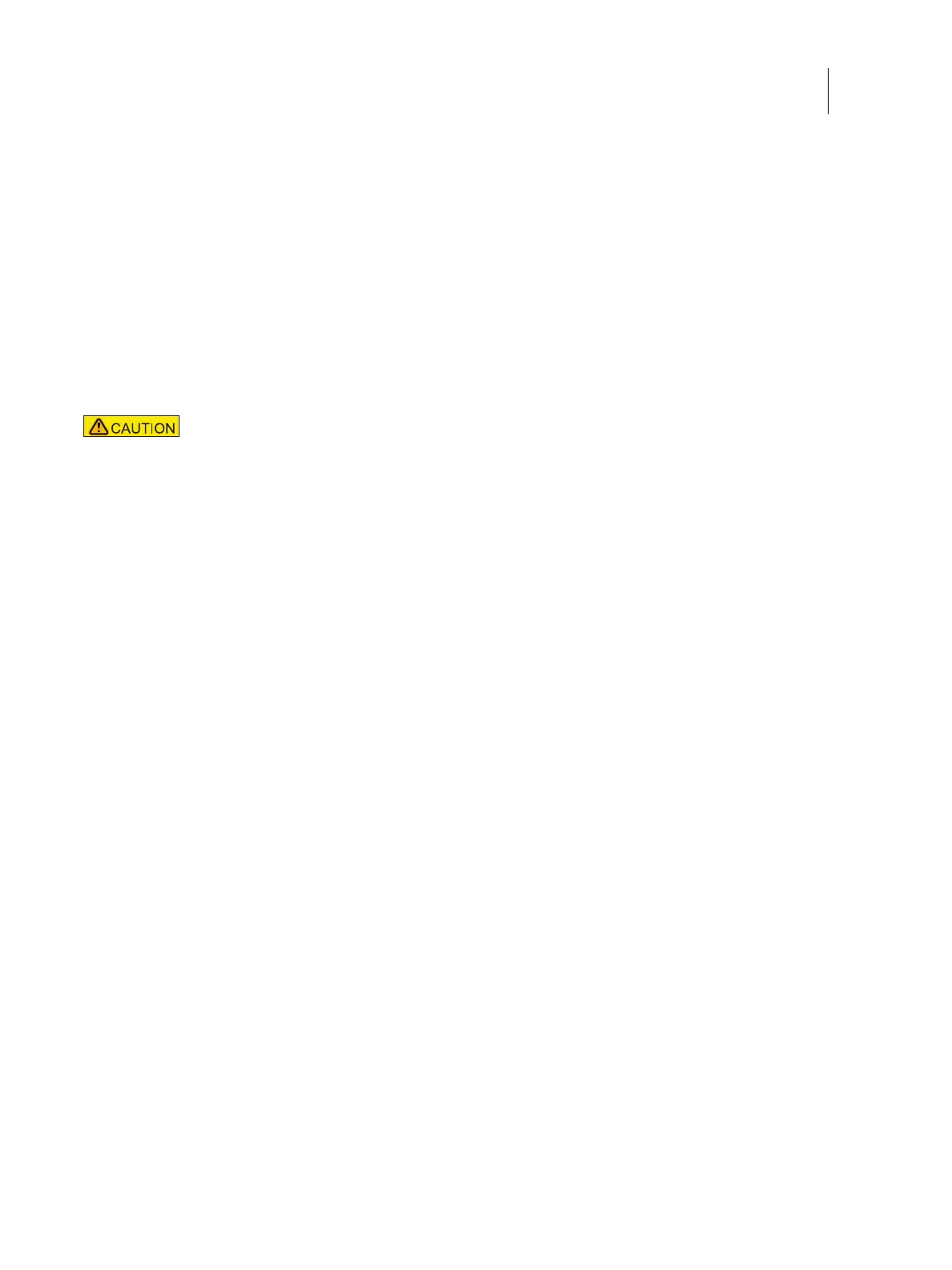67Installation and Service Guide Color Controller E-46A
Replacing parts
• If the new motherboard solves the problem that you are troubleshooting, use the motherboard replacement dongle
to transfer options to the new motherboard.
If you determine while in Service Mode that the problem you are troubleshooting was not fixed by installing a new
motherboard, do not expend the motherboard replacement dongle to transfer options to the new motherboard
(described below), do not install system software, and do not replace the hard disk drive. Reinstall the old
motherboard and return the new motherboard and the unused motherboard replacement dongle to inventory. You
may then perform additional service and troubleshooting procedures.
Transferring options (for example, Fiery Graphic Arts, Premium Edition, if applicable) expends the motherboard
replacement dongle. For details, see “Entering Service Mode” on page 67.
Entering Service Mode
Use the following procedure to verify that the system functions properly after installing a new motherboard.
To enter Service Mode and verify the system
Note: This procedure assumes that the E-46A is powered off, no media is in the DVD drive, you have installed a new
motherboard, and that you have reassembled the E-46A and attached external cables.
1 Make sure the E-46A is connected to the printer.
2 Locate the motherboard replacement dongle provided with the new motherboard and connect it to a USB port.
3 Remove all USB devices that may be currently connected to any other USB port.
4 Power on the E-46A and allow it to boot without interruption.
5 From the Fiery QuickTouch, log on to E-46A with Administrator privileges.
The default user name is Administrator or Admin, and the password is the administrator’s password set by the site
administrator. The password is case-sensitive.
At this point the E-46A is in Service Mode, so you can verify that the new motherboard solves the problem that you
are trying to troubleshoot. Service Mode is not indicated on the monitor or on the E-46A Fiery QuickTouch.
Reconnect other dongles and USB devices only after you verify that the E-46A starts up successfully in Service
Mode.
6 Print the E-46A Test Page (see page 30).
7 Ask the network administrator to connect the E-46A to the network and download a print job over the network
(see Configuration and Setup, which is part of the user documentation set).
Do not transfer options to the new motherboard prematurely. Do so only after you verify the new
motherboard in Service Mode. Remember that once options are transferred to the new
motherboard using the motherboard replacement dongle, the motherboard is customized and
cannot be used in another system.