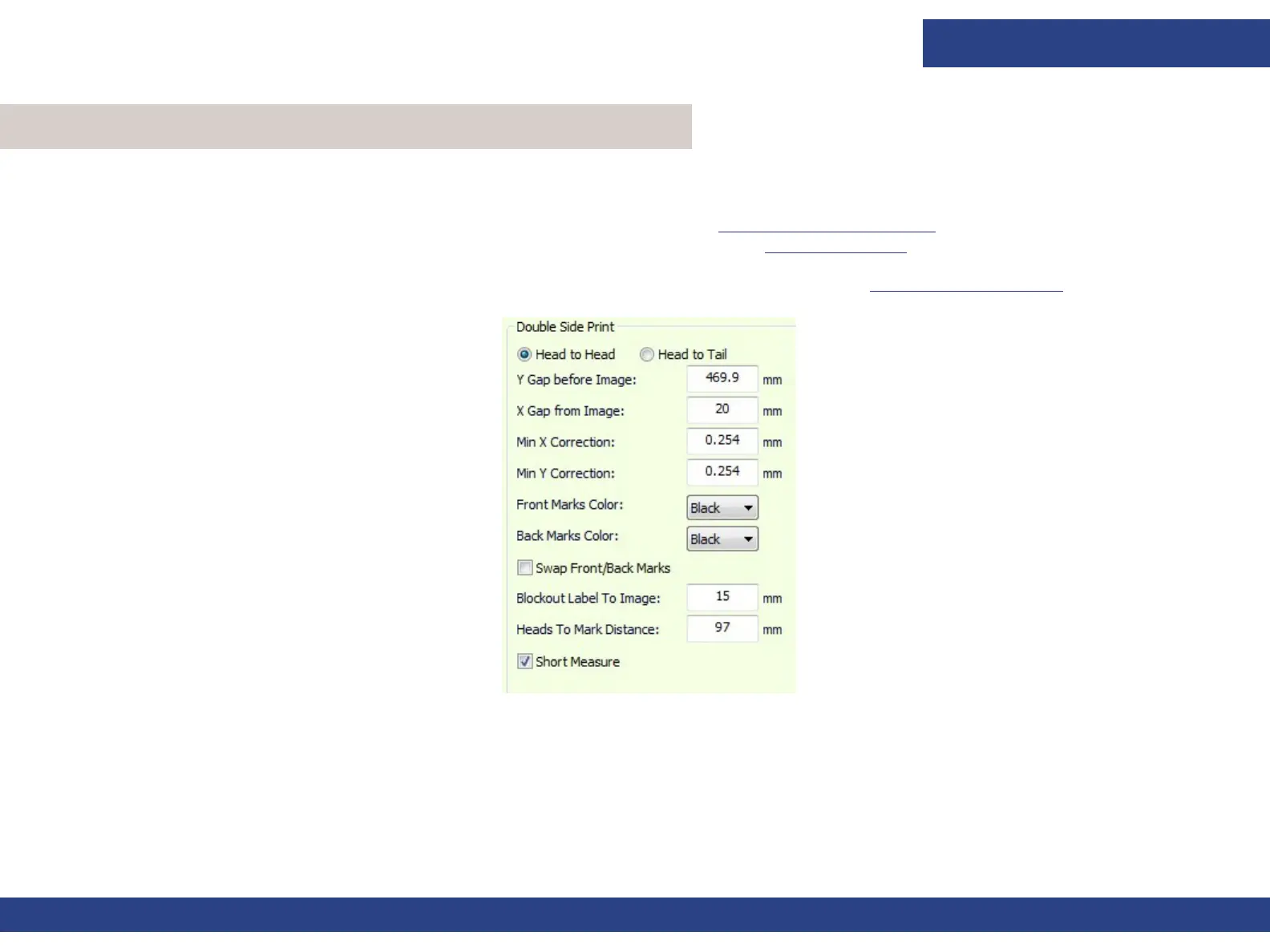Double-sided Printing
Document ID: OMM-00165 Rev. C Pro 32r Operations Guide 143
Double-sided printing enables you to print jobs with accurate
print registration between the front and back of the media.
There are two types of double-sided printing:
• Backlit –Print the same image on both sides of the media. (See Backlit Printing (Optional).)
• Blockout – Printing a different image on each side of the media. (See Blockout Printing.)
The double-sided settings are in the Double Side Print group in the Preferences dialog box. (See Preferences Dialog Box.)
Both the Backlit and Blockout processes can be carried out in two ways:
• Head-to-head – Print Side A, then roll the media back, flip it, reload it, and print
Side B.
• Head-to-tail - Print Side A, cut the media at the end of the job, then take the printed
media, load it onto the Printer, and print
Side B.
7.0 Double-sided Printing (Optional)
Figure 7-1