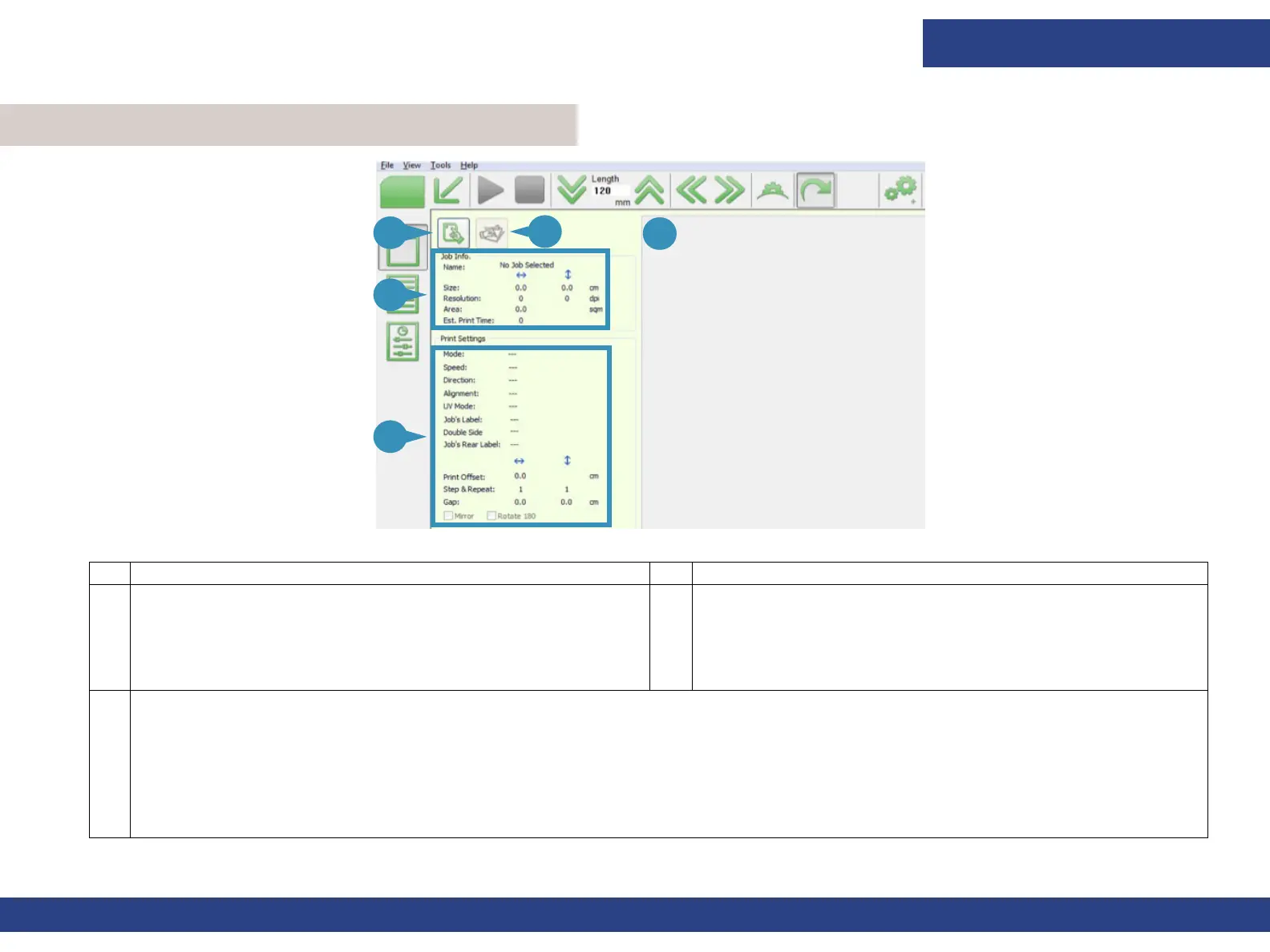Software Overview
Document ID: OMM-00165 Rev. C Pro 32r Operations Guide 52
4.3 Front-end Window – One Job
1
2
4
5
3
Figure 4-6 Front-end Window - One Job
1 Opens a Job 2 Opens Job Ticket
3 RIP Data Preview. When there is no preview file in the
mjob folder, the EFI FE creates a preview by calculating
the four separation files.
4 Job Info. Opens the Select the Job dialog box.
• Size: The size of the job.
• Resolution: The job's resolution.
• Area: The print area.
• Est. Print Time: The estimated print time.
5 Print Settings:
• Mode - The print mode.
• Speed - The carriage speed.
• Direction - Uni- or bi-directional when printing.
• Alignment - File’s alignment with the media: left, right, or center.
• UV Mode - Which UV lamps are lit: leader, trail, or both lamps.
• Job's Label - Shows if the job's label is set for on or off.