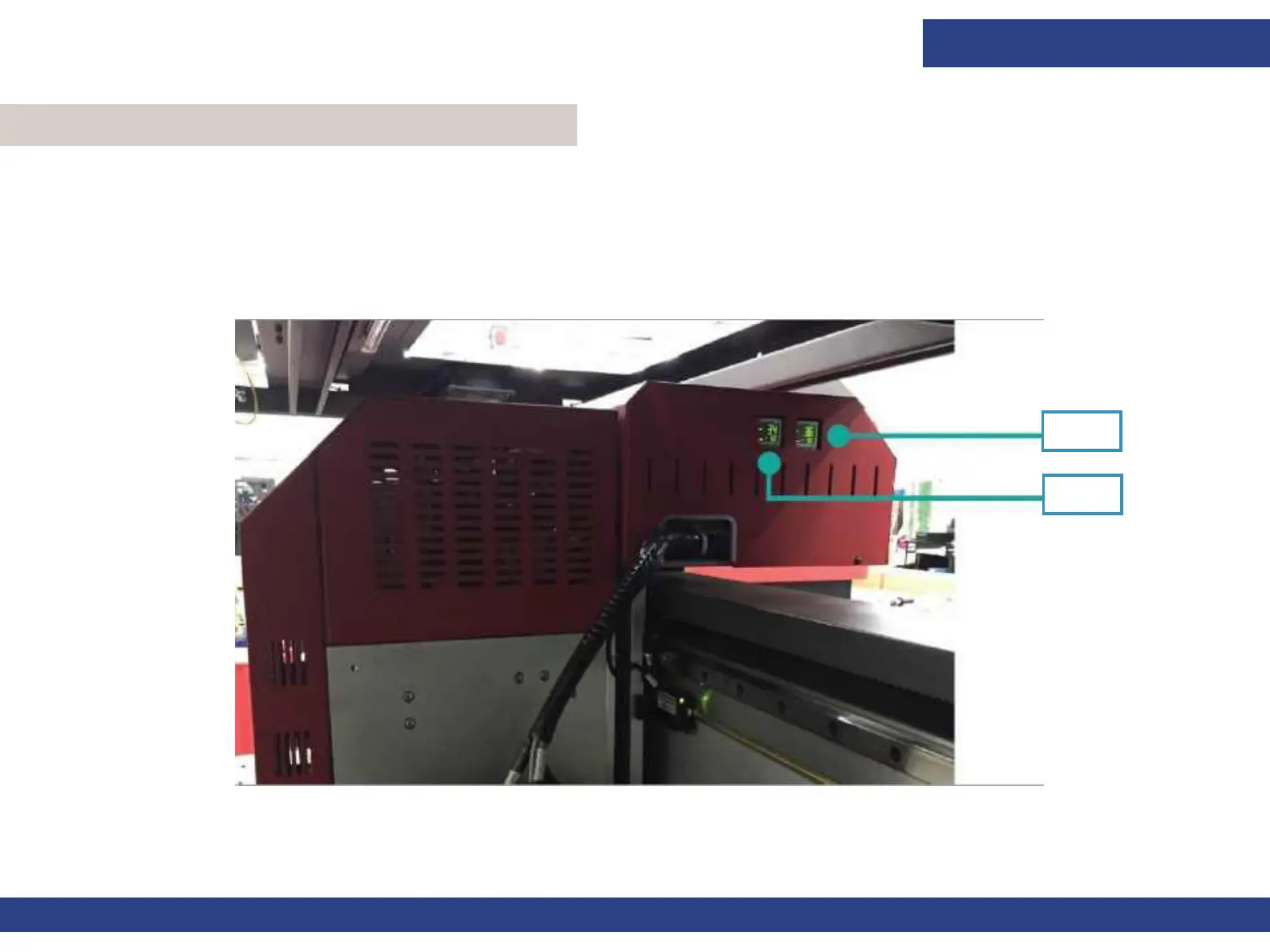Hardware Overview
Document ID: OMM-00165 Rev. C Pro 32r Operations Guide 37
3.6.1 Ink Vacuum Level
The ink vacuum level prevents the ink from dripping through the print head. Apply enough vacuum to prevent the ink
from dripping through the print heads, but also keep all the nozzles shooting properly. See the pressure table below to
determine the correct pressure for your jobs.
Adjust ink vacuum level in the FE Preferences Dialog (Vacuum). Pressure is displayed on the carriage and the I/O control.
3.6 Vacuum System
White
CMYK
Figure 3-17