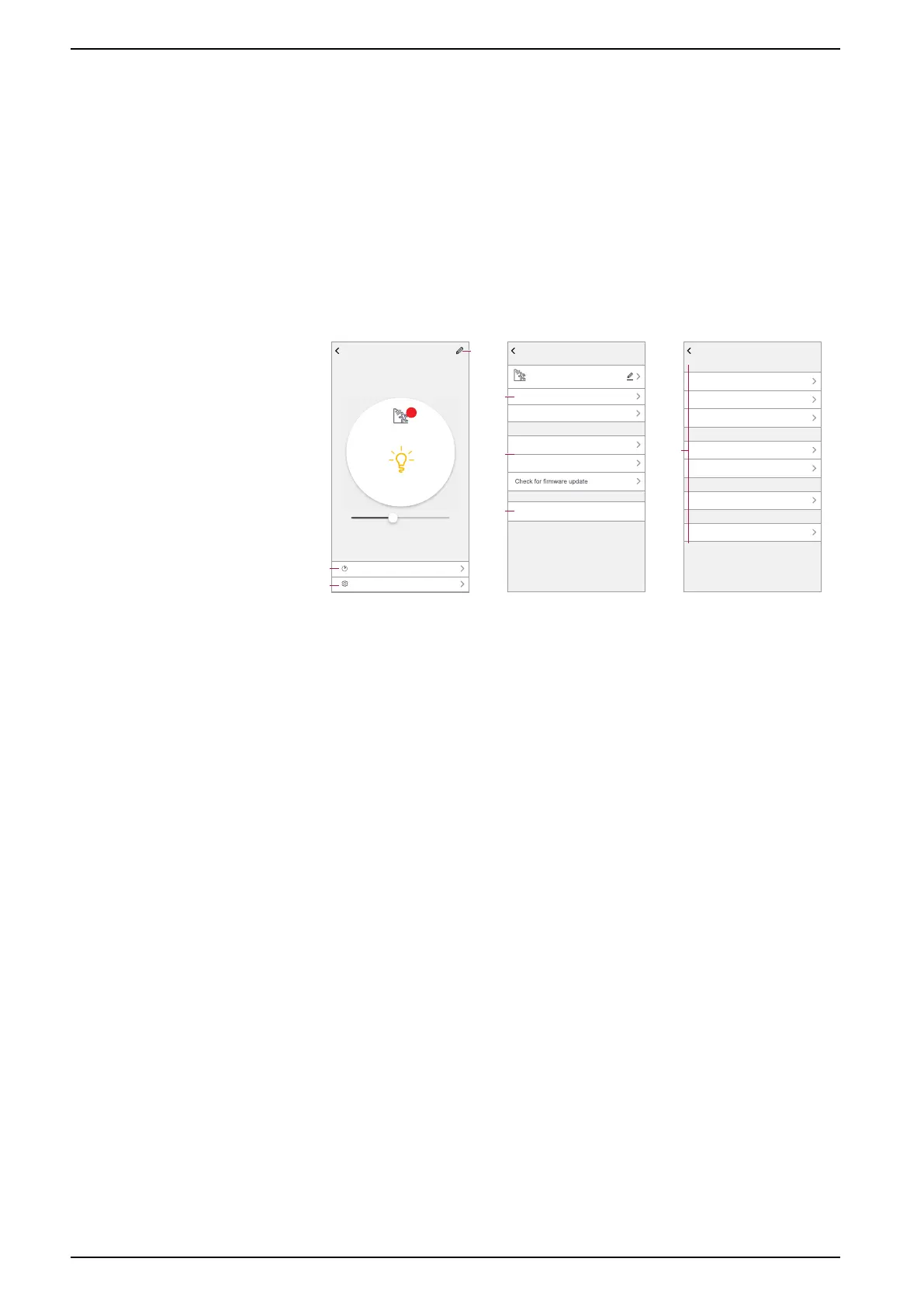Commissioning the system
ELKO Smart devices can be configured in various ways, depending on the device
type. In the ELKO Smart app, device settings are grouped into the Device Details
and Settings pages.
1. In the Home page, tap a device to open the device control page.
2. In the device control page, do any of the following:
– (See A) Tap the Pen (Edit) icon to display the Device Details page (see
Step 3).
– (See B) If displayed, tap Schedule to operate the device at a given time.
(Other device types may display different configuration options here, or
none at all.)
– (See C) Tap Settings to open the device-specific Settings page (see
Step 4).
Motion Dimmer
Settings
Schedule
!
Motion Detected
On 42%
A
B
C
More
Device information
Moment and Automation
Room: Sensors
Motion Sensor
Remove and Factory Reset Device
Others
FAQ & Feedback
Add to home screen
No updates available
D
F
E
Settings
Dimmer Settings
Dimming Mode
Dimming Range
Toggle Mode Settings
Auto
Last Level
Sensor Settings
Sensitivity Settings High
Detection Delay 05:00
Lux Settings
Lux Level 207 lux
Lux Customization
Lux Customization 1023 lux
G
3. On the Device Details page, do any of the following:
– (See D) Rename the device, change the device icon or assign the device
to a different Room. Find information about the device..
– (See E) Browse FAQs relating to the device, provide feedback to the app
developer regarding the device, or check to see if a device firmware
upgrade is available.
– (See F) Tap to restore the device to its original factory defaults.
NOTE: All device settings are lost and the device details are removed
from the cloud, effectively restoring the device to its original state prior
to use.
4. (See G) On the Settings page, adjust the device-specific settings. (The
available settings vary by device type.)
Setting Lux level for motion sensor
The motion sensor Lux triggering level and delay can be set from the app. The
settings required to complete this operation are available in the device control
page. See General device configuration, page 31.
Calibrating Shutter
The device is supplied in an uncalibrated state.
Each shutter motor varies in the time taken to complete the movement from
bottom to top position (i.e. edge to edge). This is called the run time.
To determine the default time, operate the Shutter and use a stopwatch to record
the time it takes to move from fully closed to the fully open position.
32 SUG_ELKO_Norway_04