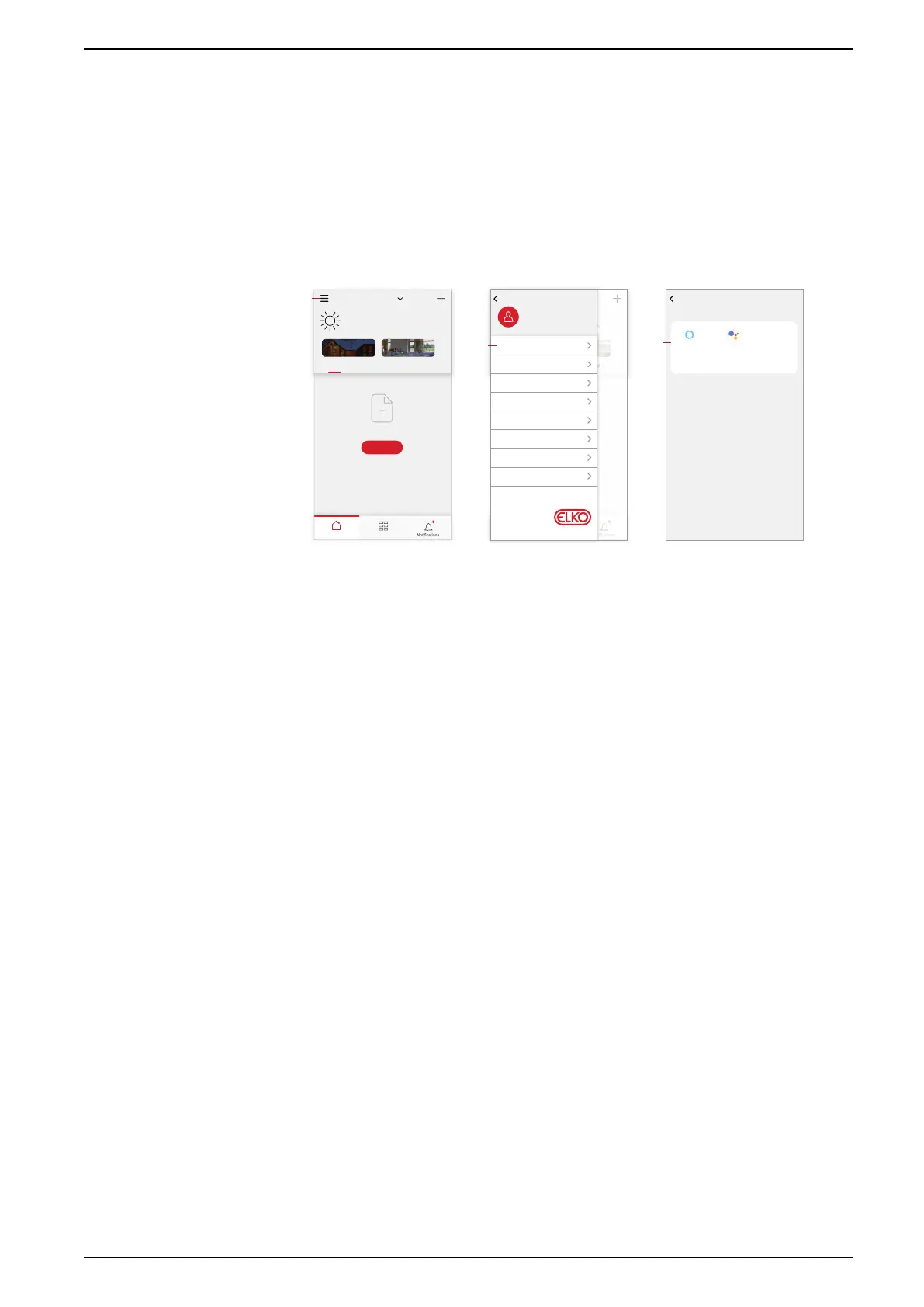Commissioning the system
Configuring voice control
Integrate third-party voice control such as Alexa or Google Assistant into the
ELKO Smart app for increased functionality.
1. (See A) From the Home page, tap the Menu icon.
2. (See B) Tap More Services.
3. (See C) Tap a service and follow the instructions in the app to configure the
service for use.
Home Automations
No devices. Please add a device.
Add Device
My Home
Welcome Home
Set your home location for more information.
All devices
Living Room Master Bedroom
• • •
Home Away
A
Home Automations
My Home
Welcome Home
Set your home location for more information.
All devices
Living Room Master Bedroom
No devices. Please add a device.
Add Device
• • •
Home Away
Set your home location for more information.
Living Room Master Bedroom
Me
me@emailaddr.com
Back
Home Management
Privacy Management
FAQ & Feedback
More Services
Firmware Upgrade
What's New
Rate Us
Settings
Version 9.88.0
B
More Services
Third-party access service
Alexa
Only Support
English
C
Google Assistant
Only Support
English
SUG_ELKO_Norway_04 39