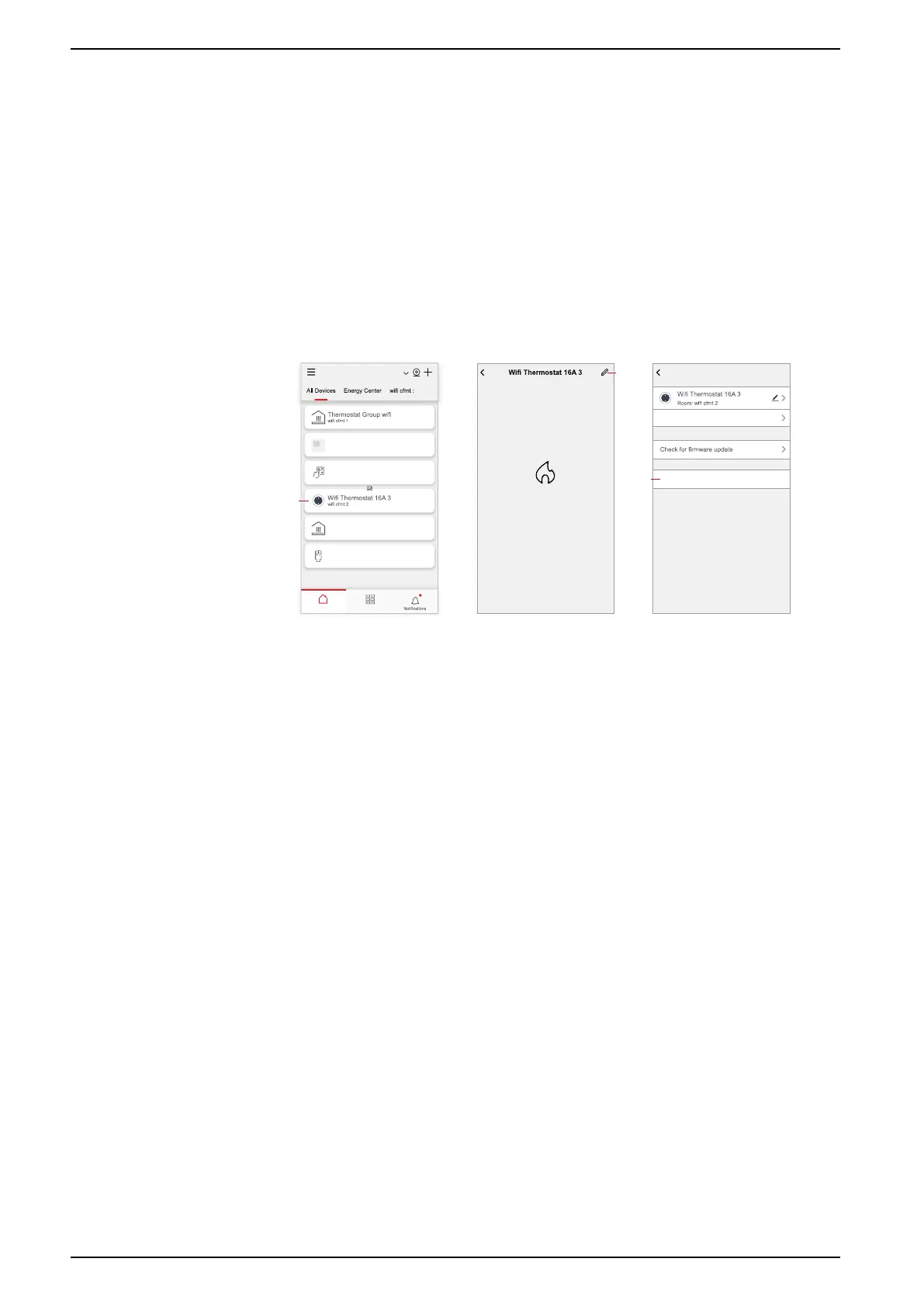Additional information for commissioning
Restoring device factory defaults using the ELKO Smart
app
Restore a device to factory default settings in order to solve a problem with a
device or remove it from the system for use elsewhere.
NOTE: After restoring factory defaults, the device is removed from the system
and all configuration settings made to the device will be lost.
1. (See A) Tap the device in the Home page.
2. (See B) Tap the Edit (pencil) icon.
3. (See C) in the More page, tap Restore Factory Defaults and follow the steps
in the app.
Home Automations
Test Home Bangalore
• • •
Freelocate switch 2
Freelocate switch
SMART ZB Thermo...
ITRV 2
A
20.5
Please ensure that the thermostat is assigned to a
room before using it
10
B
More
Device information
Others
Remove and Factory Reset Device
No updates available
C
20.5
42 SUG_ELKO_Norway_04