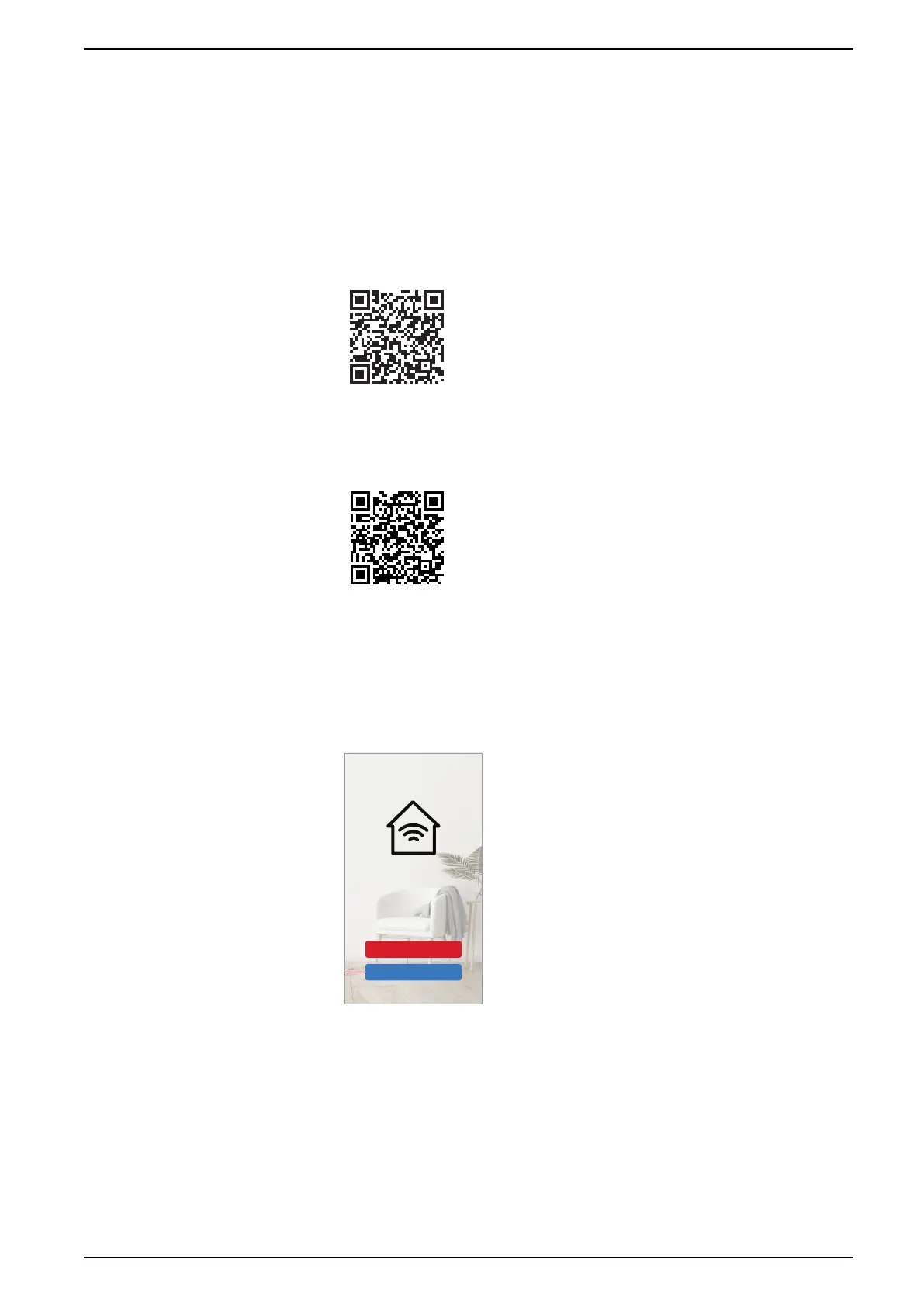Commissioning the system
Downloading the ELKO Smart app
Install the ELKO Smart app on a smartphone to commission and work with the
ELKO Smart system and devices.
1. Perform one of the following:
– For Apple smartphones: Visit https://apps.apple.com/no/app/elkosmart/
id1488583685?l=nb&ls=1.
Scan QR code to download app for Apple devices
– For Android smartphones: Visit https://play.google.com/store/apps/
details?id=com.elko.home.
Scan QR code to download app for Android devices
Creating an ELKO Smart app account
A user account is required to log in and use the ELKO Smart app.
1. Start the app and tap Register (see A).
Already Have an Account
Register a New Account
A
SUG_ELKO_Norway_04 21
