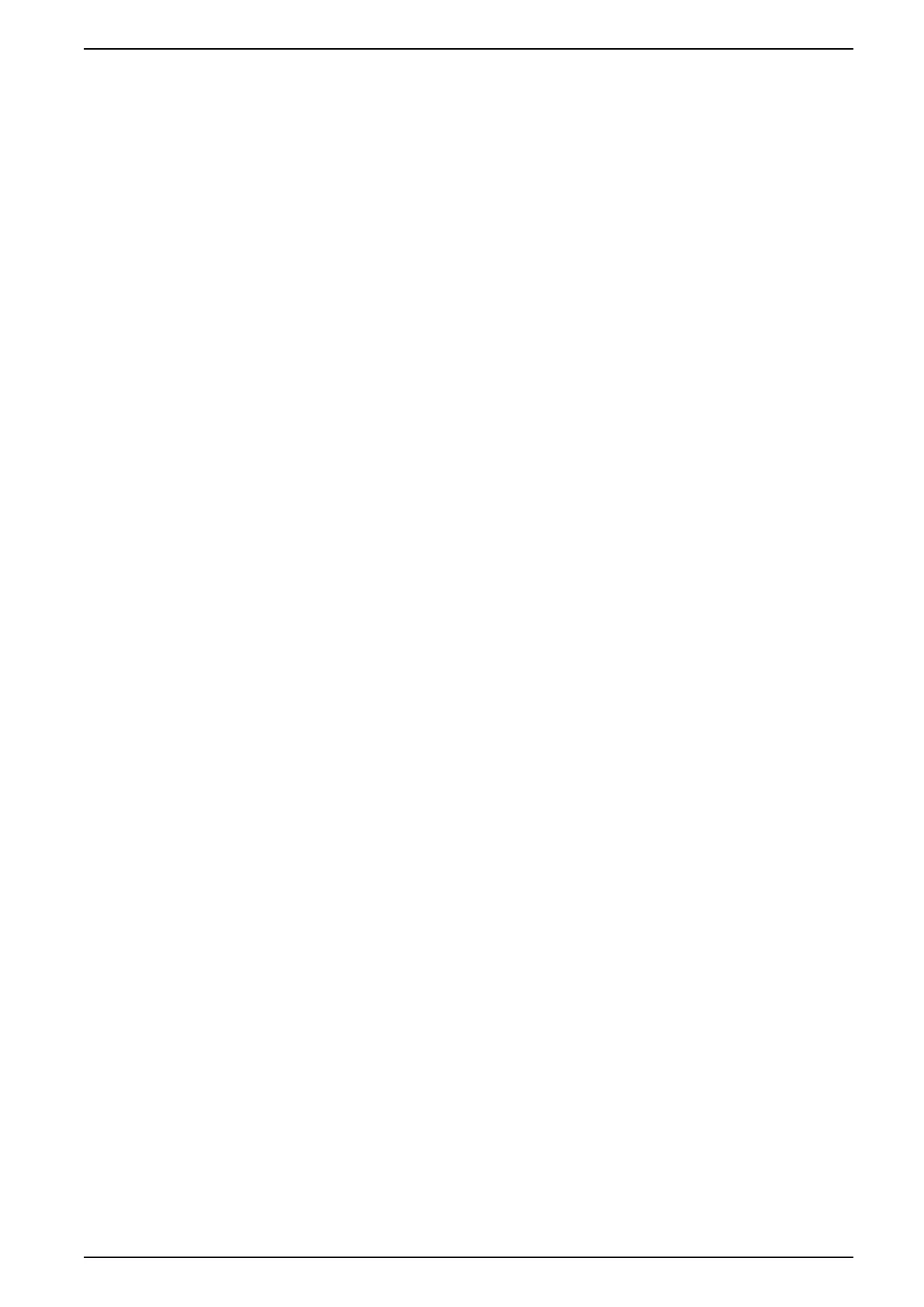Commissioning the system
In the app, enter the recorded time in seconds in the drive time section of the
device Settings page.
NOTE: The default run time is 120 s.
When the shutter is operated for the first time after the drive time is set, the shutter
performs a calibration by completing a full movement from edge to edge. The
Green LED turns off and then shutter drives to the desired position.
IMPORTANT: Do not use the shutter while the calibration is in process to
avoid any interruption.
Smart IP Camera Indoor
The IP camera is connected to the system via the network router. To pair the
camera with the app, see Pairing the device and follow the steps to add the device
from the home page. Therefore, commissioning of the hub is not required before
pairing.
After the device is added, follow the instructions in the app to complete the pairing
process.
Setting RL-LED mode for Dimmers
In case you want to improve the dimming quality when the dimmer is connected to
an LED lamp, you can change the dimming mode in the App
1. See General device configuration, page 31 for how to open the device
Settings page.
2. In the device settings page of the dimmer, tap Dimming Mode and select the
RL-LED mode option.
SUG_ELKO_Norway_04 33