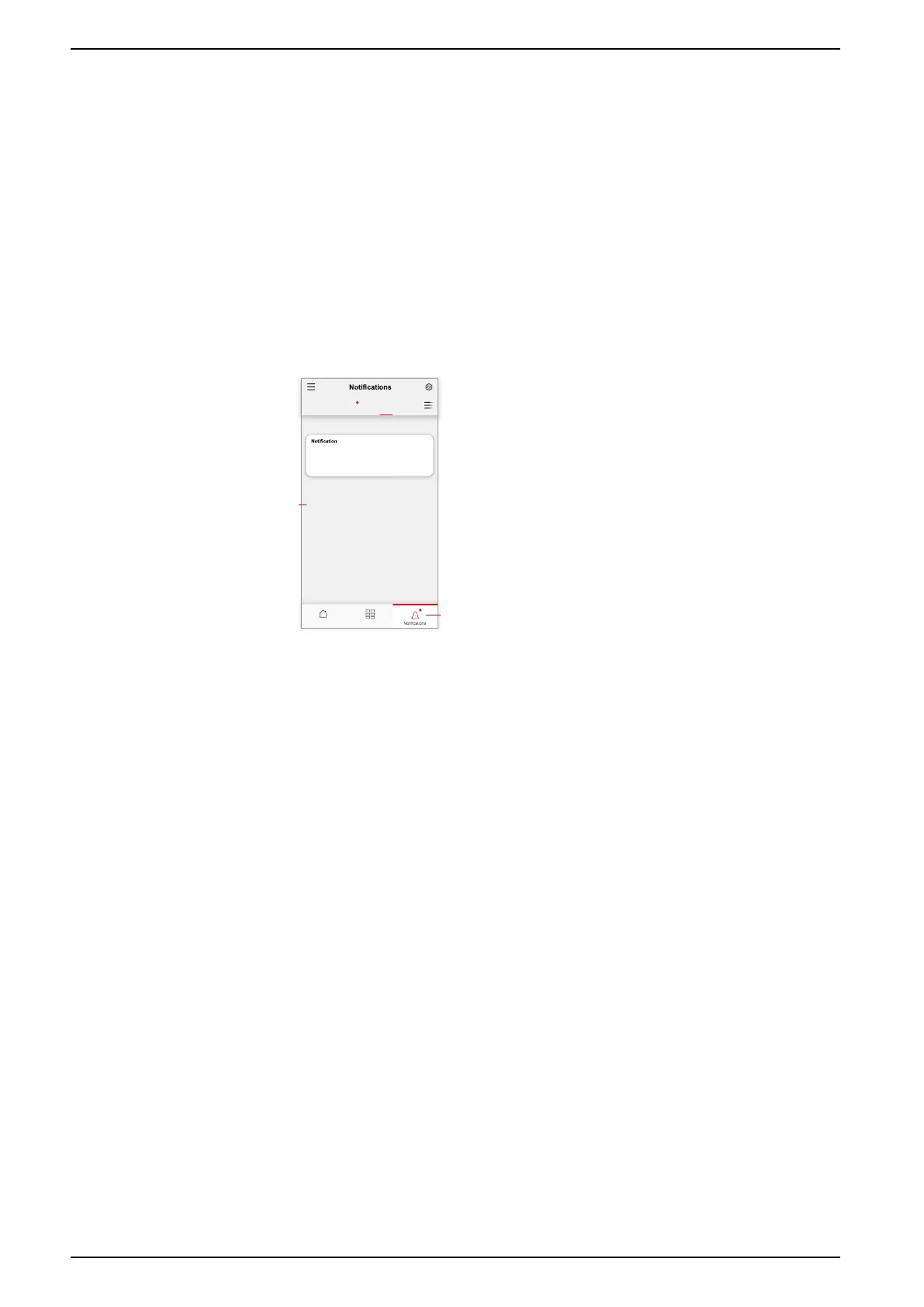Additional information for commissioning
Additional information for commissioning
Alarms and Notifications
The ELKO Smart app provides alarms for significant system events that require
urgent attention (such as water leakage) and notifications for non-urgent events
such as system access and device management.
The Notifications page
Alarms and notifications are stored in the Notifications page (see A). You can open
the Notification page by tapping the Notifications icon (see B).
Home Automations
Alarm Message
19
November
16:34:49
A(n) SM-G9650 mobile phone has just logged in to this
account. If this is not your activity, we recommend that
you modify the login password immediately to protect
your account.
A
B
New alarms and notifications are indicated by a red dot:
• next to the Notification icon, and
• next to the Alarm and Message tabs.
Notifications
Tap the Settings icon (gear) at the top of the Notifications page to access the
Notifications Settings. (You can also access the Notifications Settings page from
the app Settings page by tapping App Notification >.
• Enable notifications: (See C) A master switch that turns all notifications On
or Off.
• Alarm: (See D) Enable or disable device alarms such as water leakage,
motion detection and camera motion detection/face recognition.
• Do-Not-Disturb Schedule (Alarms only): (See E) Set one or more time
periods when the alarm function will be disabled. Single or repeating
schedules are possible. A schedule can affect either all device alarms or only
selected device alarms.
40 SUG_ELKO_Norway_04
