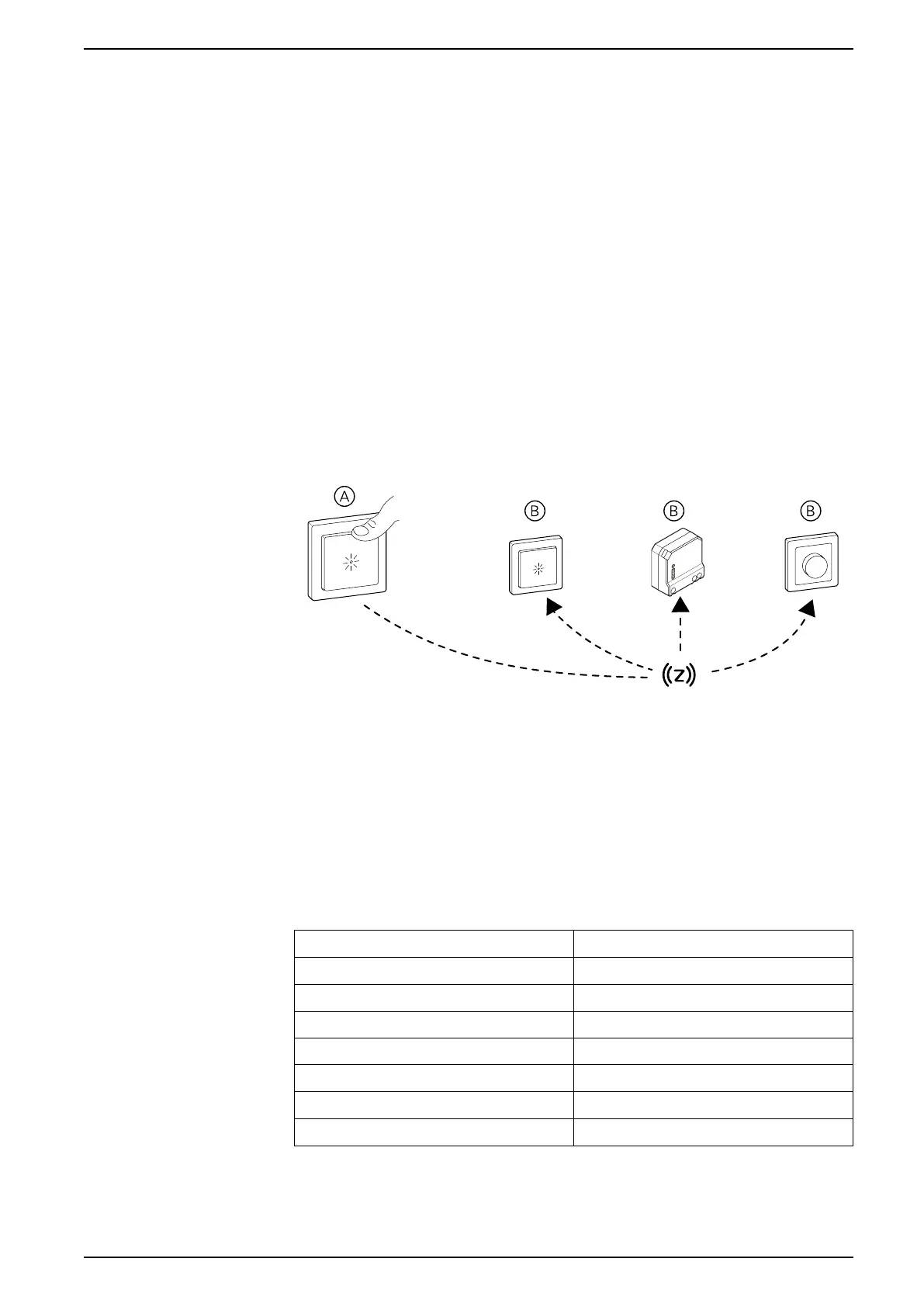Pairing to other devices
Pairing to other devices
You can combine compatible devices into a group so that when one device in the
group is operated, the other devices also operate. This can be done
independently of the Hub and app.
NOTE: You can only operate paired devices from the physical buttons on a
device and not from the app. However, any device function and setting in the
app remain unaffected by pairing devices together.
Room Control
In a Room Control network, one or more groups of devices can be configured for
remote control operation.
Within each group, devices can be configured as Senders (see A) and/or
Receivers (see B).
A simple Room Control group using compatible devices
NOTE: Puck devices, relays, and dimmer and can only be configured as
receivers and battery switch can only be configured as sender.
Compatible devices for Room Control
Selected devices can be used in a Room Control group.
Lighting control devices
Device name Commercial reference number(s)
SmartSwitch push 10A EKO06996, EKO06997, EKO06998, EKO06999
SmartMove relay 10A EKO06991, EKO06988, EKO06989, EKO06990
SmartDim universal push EKO07004, EKO07005, EKO07006, EKO07007
SmartDim universal turn EKO07008, EKO07009, EKO07010, EKO07011
SmartMove dim push EKO06987, EKO06984, EKO06985, EKO06986
SmartRelay puck 10AX (as a Receiver only) EKO07144
SmartDim puck uni (as a Receiver only) EKO07090
SUG_ELKO_Norway_04 45
