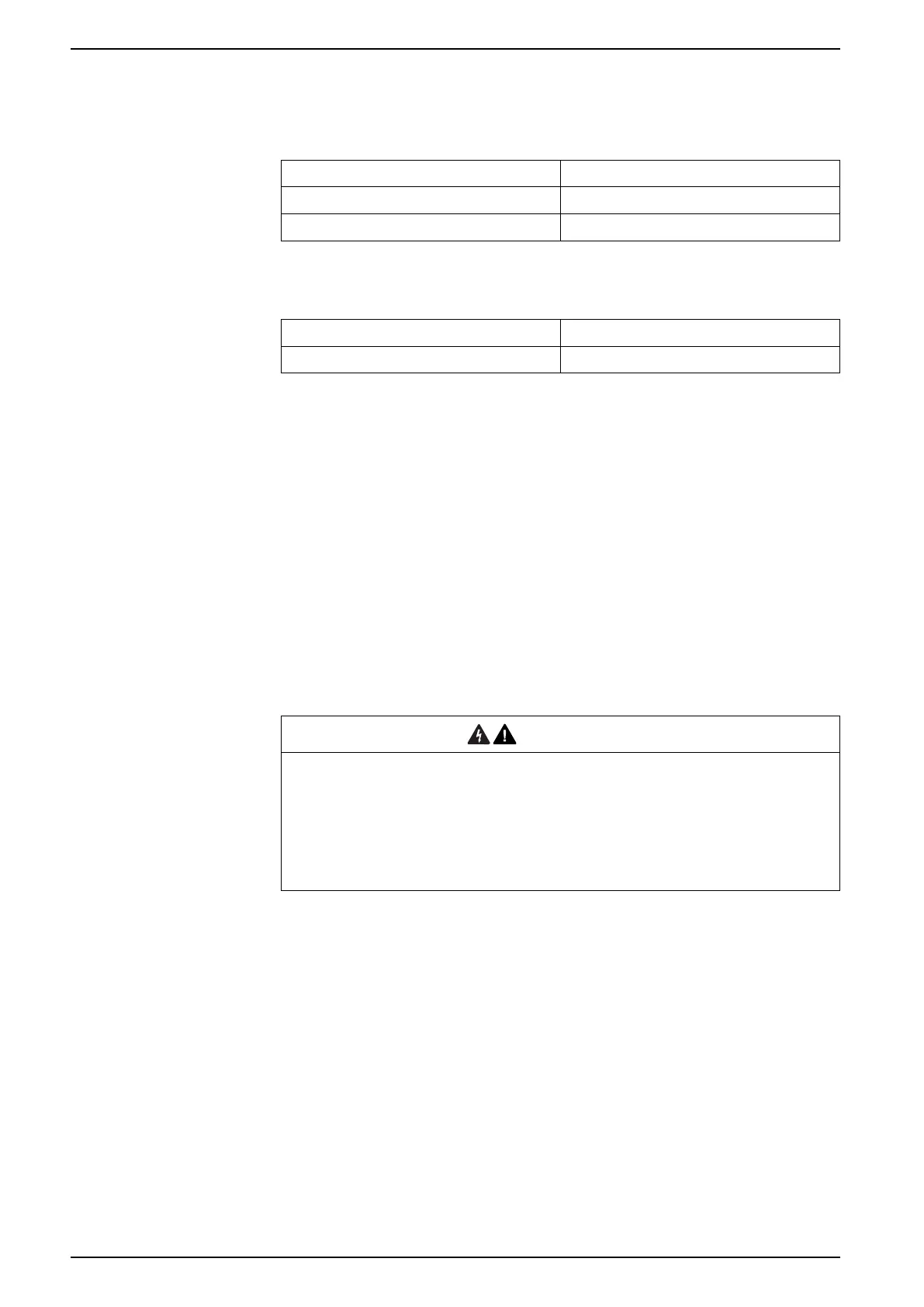Pairing to other devices
Shutter control devices
NOTE: Shutter control devices can only be combined with other shutter
control devices. Do not mix shutter and lighting applications.
Device name Commercial reference number(s)
SmartBlinds push EKO09691, EKO09692, EKO09694, EKO09695
SmartBlinds puck (as a Receiver only) EKO07145
Control devices
Device name Commercial reference number(s)
SmartSwitch push wireless EKO07115, EKO07116, EKO07117
Room Control network limits
Up to 60 compatible devices can be added to a Room Control network.
Each Sender device can control up to 5 Receiver devices.
Creating a network for Room Control
Create a network of compatible devices where there is no hub network.
IMPORTANT: Do not perform this task if a hub network is present. Compatible
devices that are already part of a hub network can be configured for Room
Control. See Creating a Room Control group, page 47.
Important information for puck devices:
WARNING
DANGER DUE TO ELECTRIC SHOCK
• Observe the regulations for working on live parts.
• Only actuate the device buttons using insulated auxiliary equipment that
meets the requirements of EN 60900.
Failure to follow these instructions can result in death, serious injury, or
equipment damage.
1. Create a new open network. Select a mains-powered device and short-
press the button 8 times. The device LED displays solid green once the
network is created.
TIP: It can take a minute or longer to create the network. During this time
there is no indication that anything is happening which can give the
appearance that the action has not been achieved. However, this is not
the case.
2. Add more devices to the network. Short-press each device button 3 times.
The device LEDs blink amber while joining the network, then steady green
once joined successfully.
TIP: In the diagram, #1 signifies first device (i.e. the one used to create
the Zigbee network). #2 ~ are the other devices added in the group.
3. Close the network. On any device (except the SmartSwitch push wireless),
short-press the device button 8 times.
TIP: The network closes automatically after 180 seconds if you do
nothing.
46 SUG_ELKO_Norway_04
