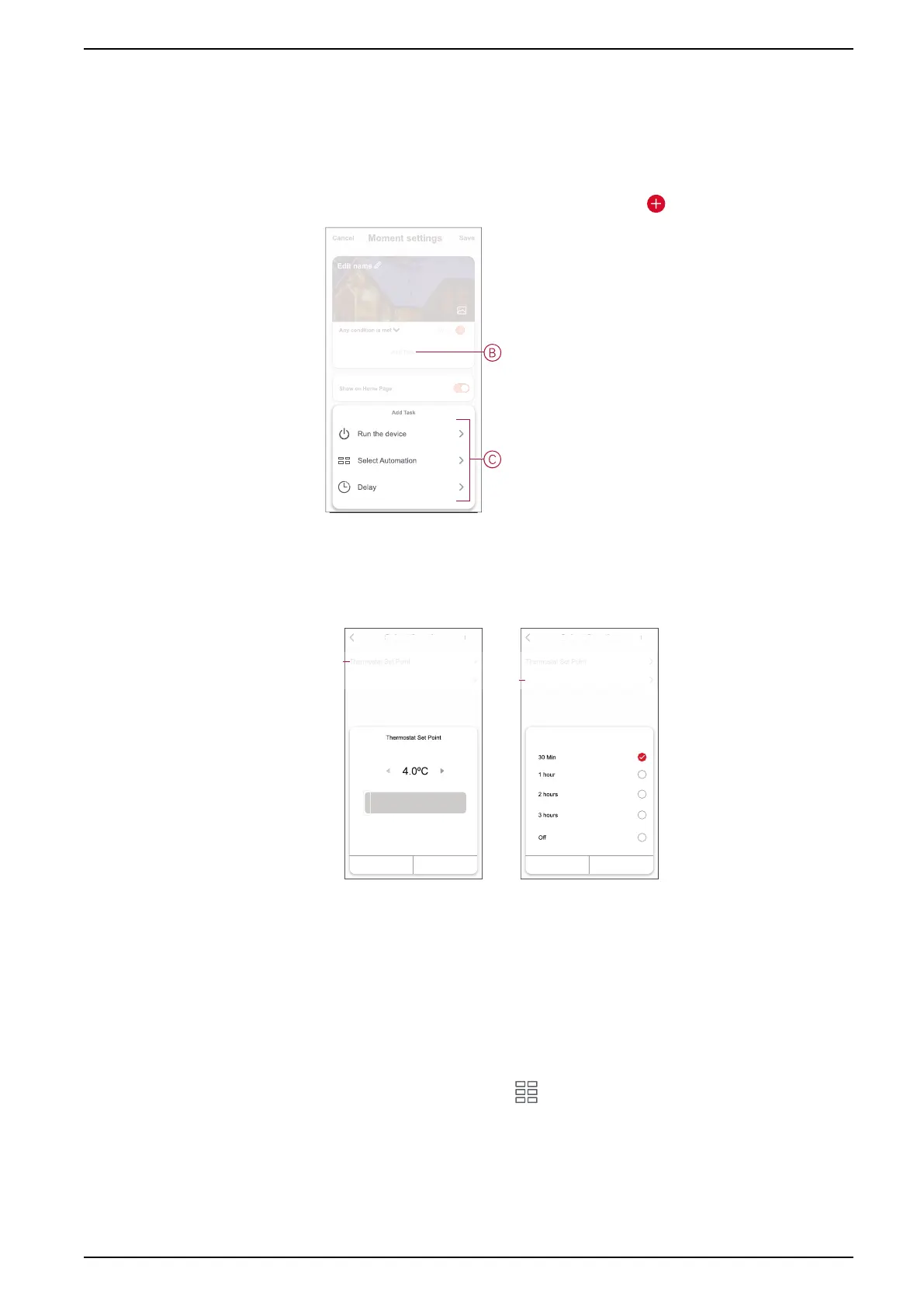Commissioning the system
5. In the Add task menu, you can do either or all of the following actions (C):
– Run the device - Select the devices that you want in a moment.
– Select Automation - Select the automation that you want to enable or
disable.
– Delay - Set the delay time.
NOTE: You can add one or more actions using .
6. Tap Run the device > Radiator Thermostats to select either or both of the
functions to add in the moment:
– Thermostat setpoint - Adjust the thermostat temperature (D).
– Boost - Set the boost duration (E).
7. Once all the actions are set, tap Save.
Creating an automation
Automation allows you to group multiple actions that are usually done together,
triggered automatically or at scheduled times. Using the ELKO Smart app, you
can create automations based on your needs.
To create an automation:
1. On the Home page, tap the
.
2. Go to Automation > + to create an automation.
SUG_ELKO_Norway_04 35