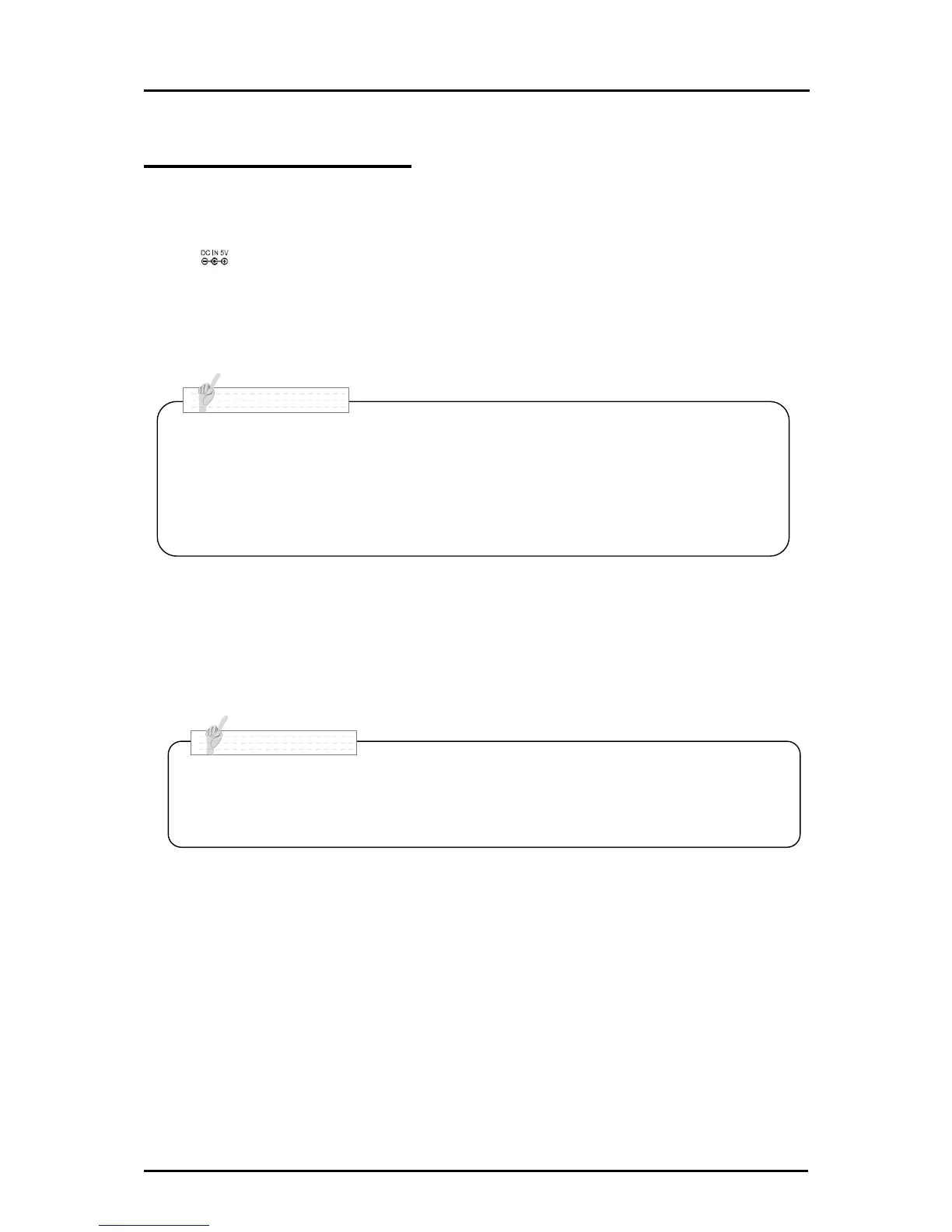• When connecting to the USB port, pay attention to its direction.
・ When the power is supplied from the USB port (the AC adapter is not used), a video
signal is not output from the HDMI OUT terminal and the RGB OUT terminal.
To operate the product with the power from the USB, a USB port that can output
more than 3.4W is needed. When supplying the power from the USB, connect to the
USB3.0 port of the PC or use a commercially available 2-port USB cable with power
supply function to connect to the 2 USB2.0 ports of the PC.
If both are not available, use the AC adapter.(Recommendation)
Recom
Turning on the power
Power supply from the AC adapter
1. Connect the AC cord and the AC adapter. Then connect the AC adapter to the
[ ] terminal at the rear panel of the product, and insert the AC cord into an
outlet.
2. Turn the power on by pressing the power button on the operating panel.
Power supply from the USB
1. Connect the miniUSB plug (Type B) of the USB cable to the USB connector at the
rear panel.
2. Connect the USB plug (Type A) of the USB cable to the USB port of a PC.
3. Turn the power on by pressing the power button on the operating panel.